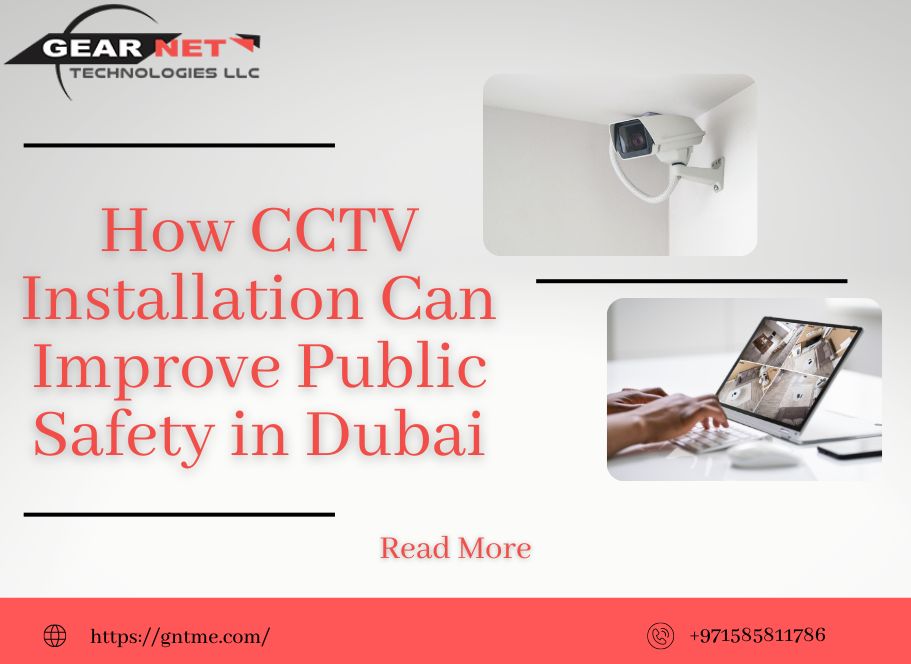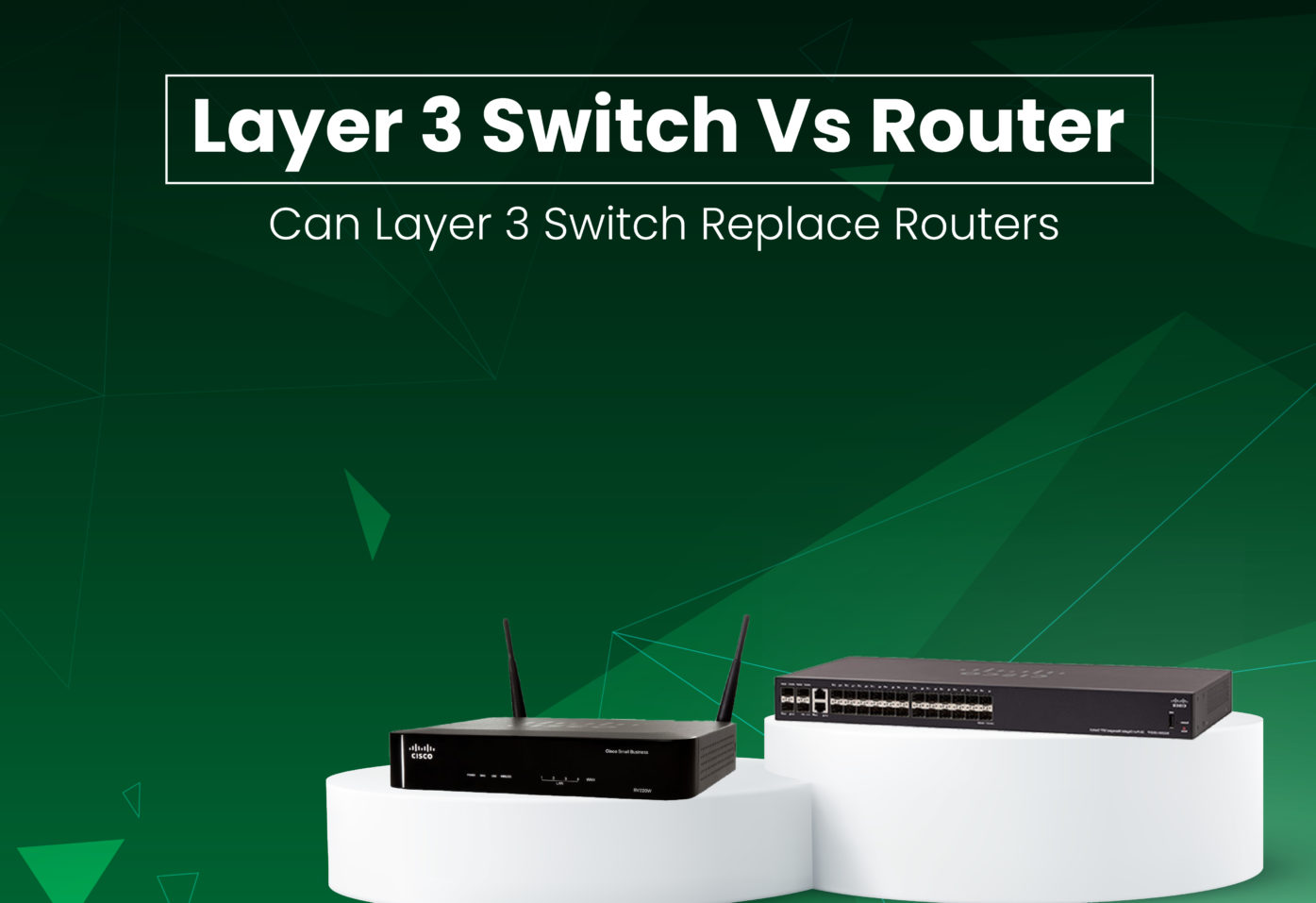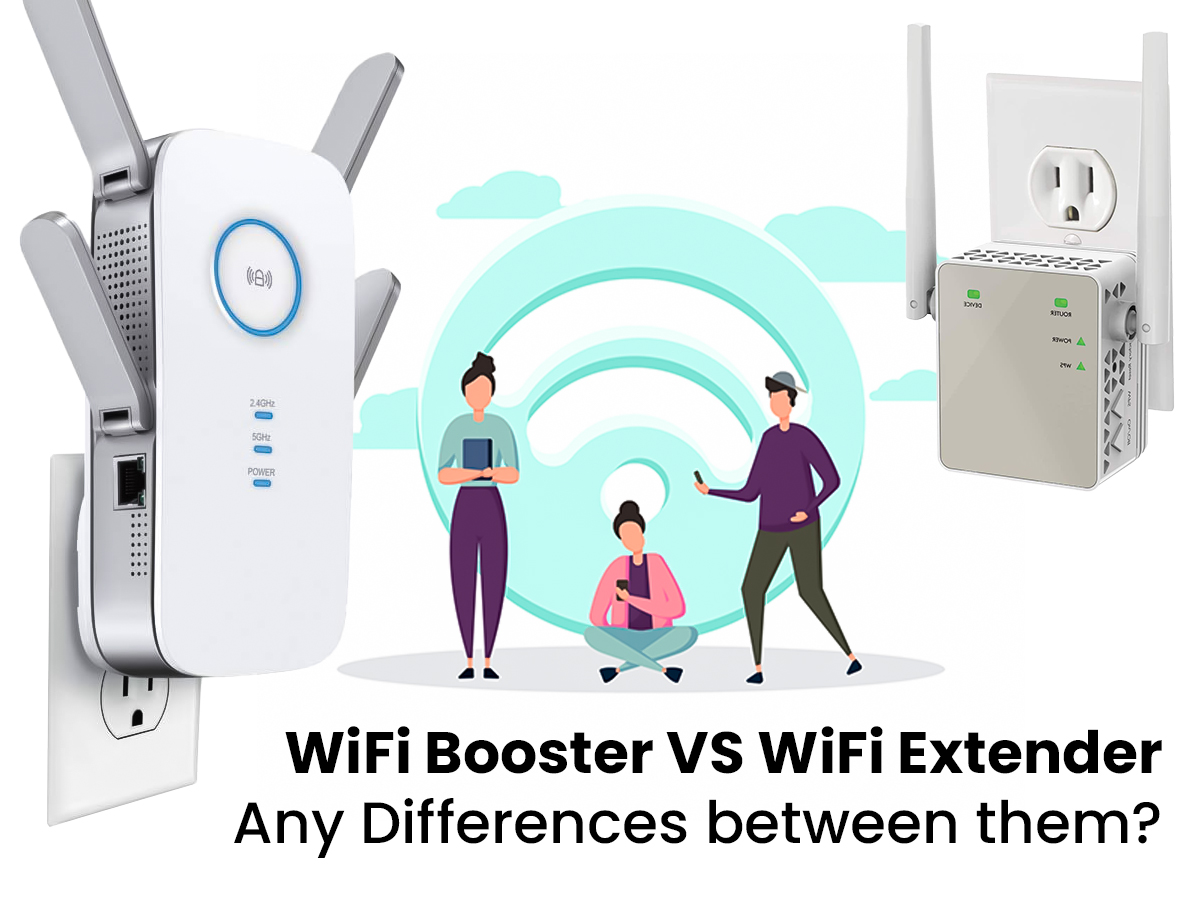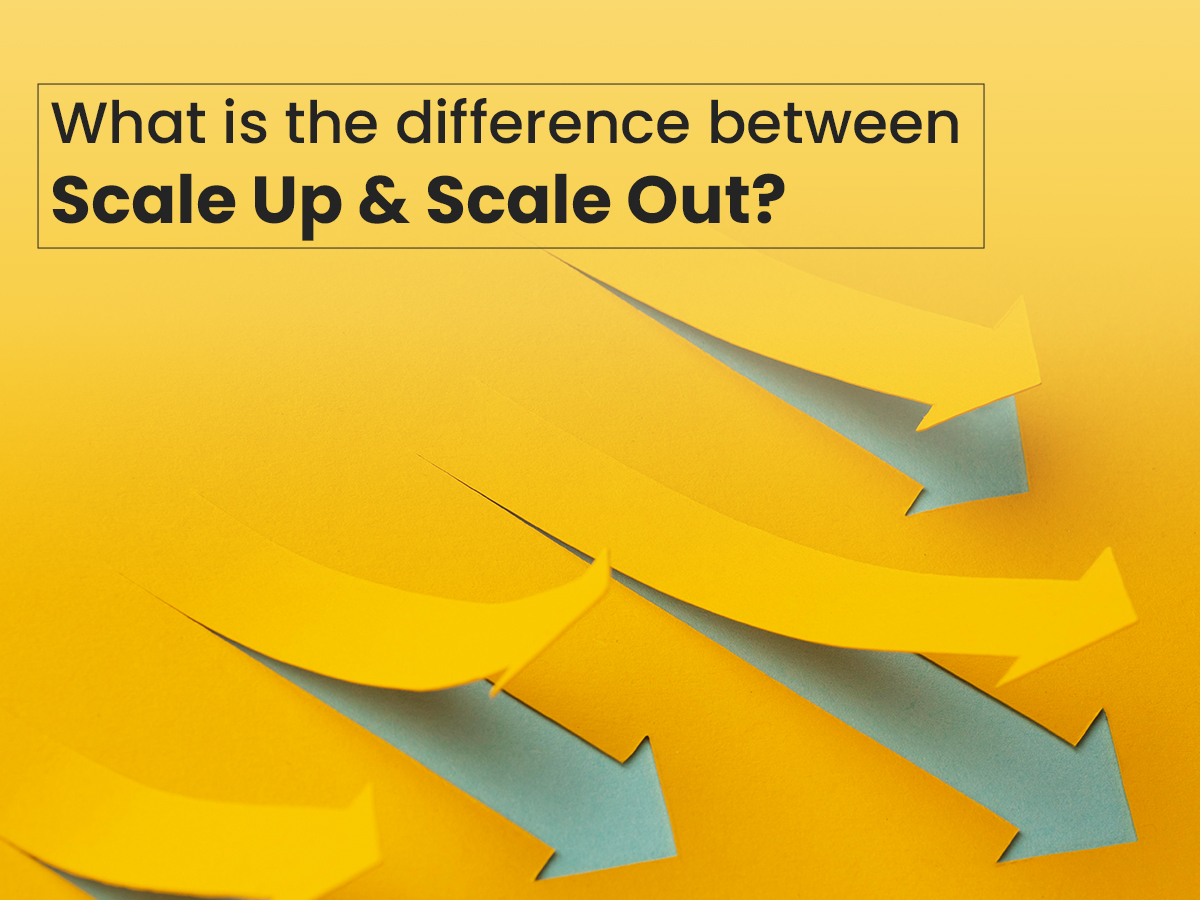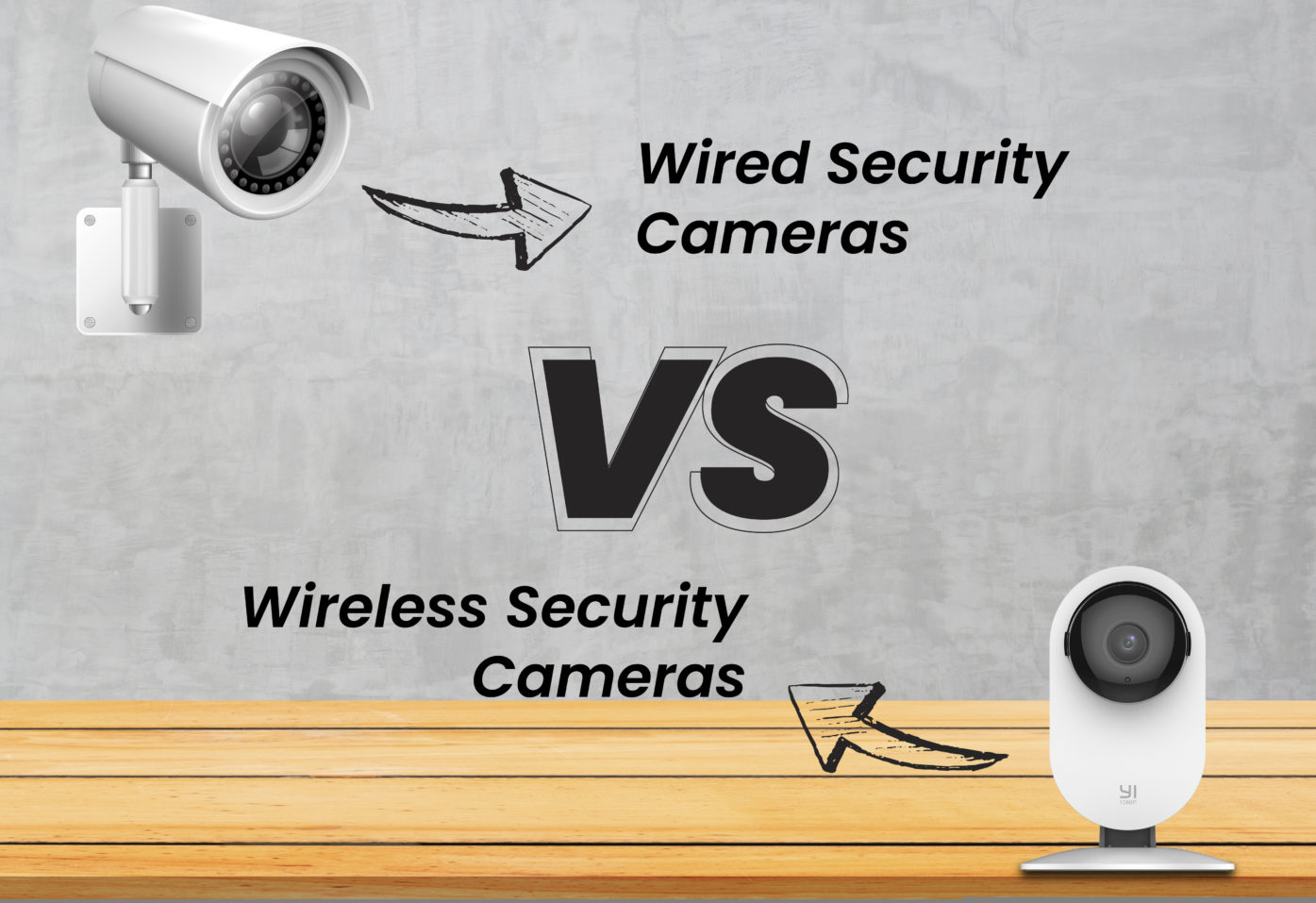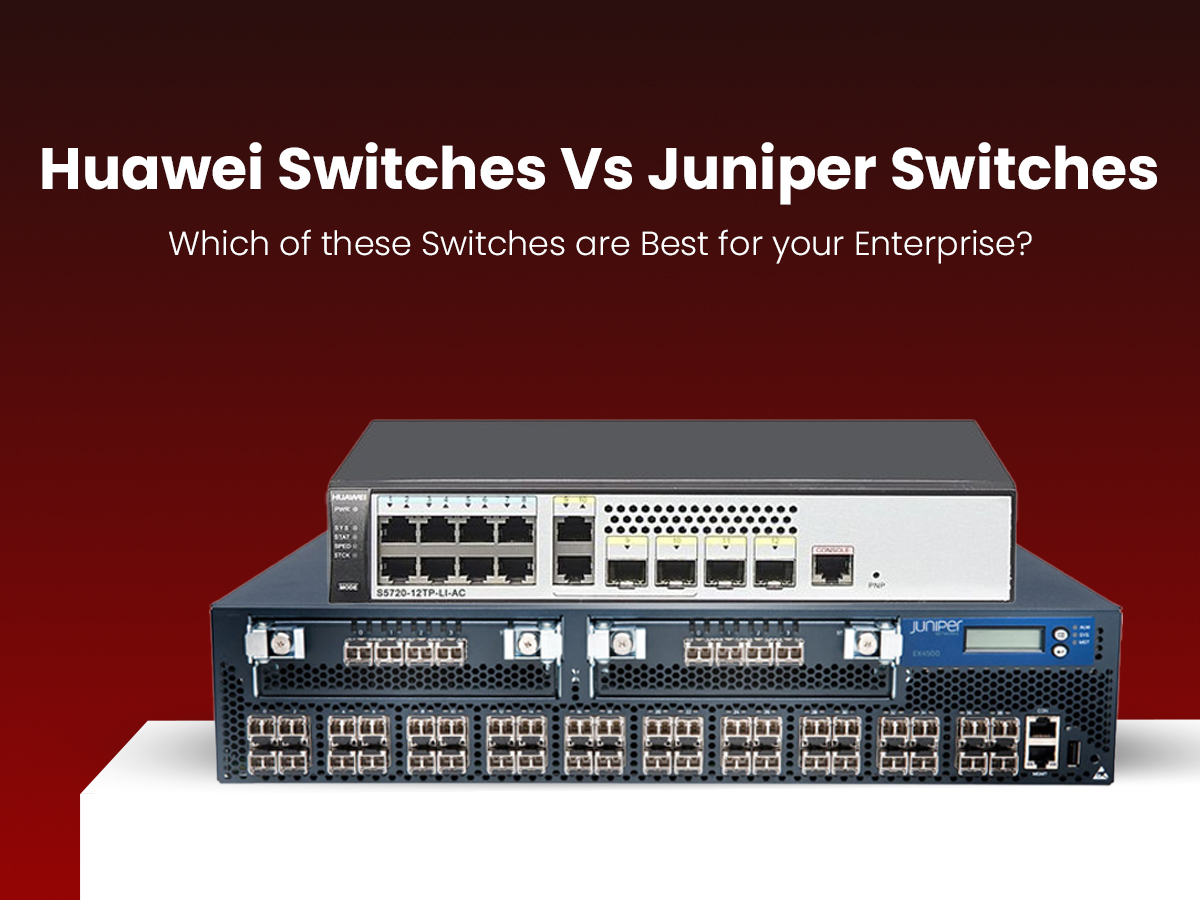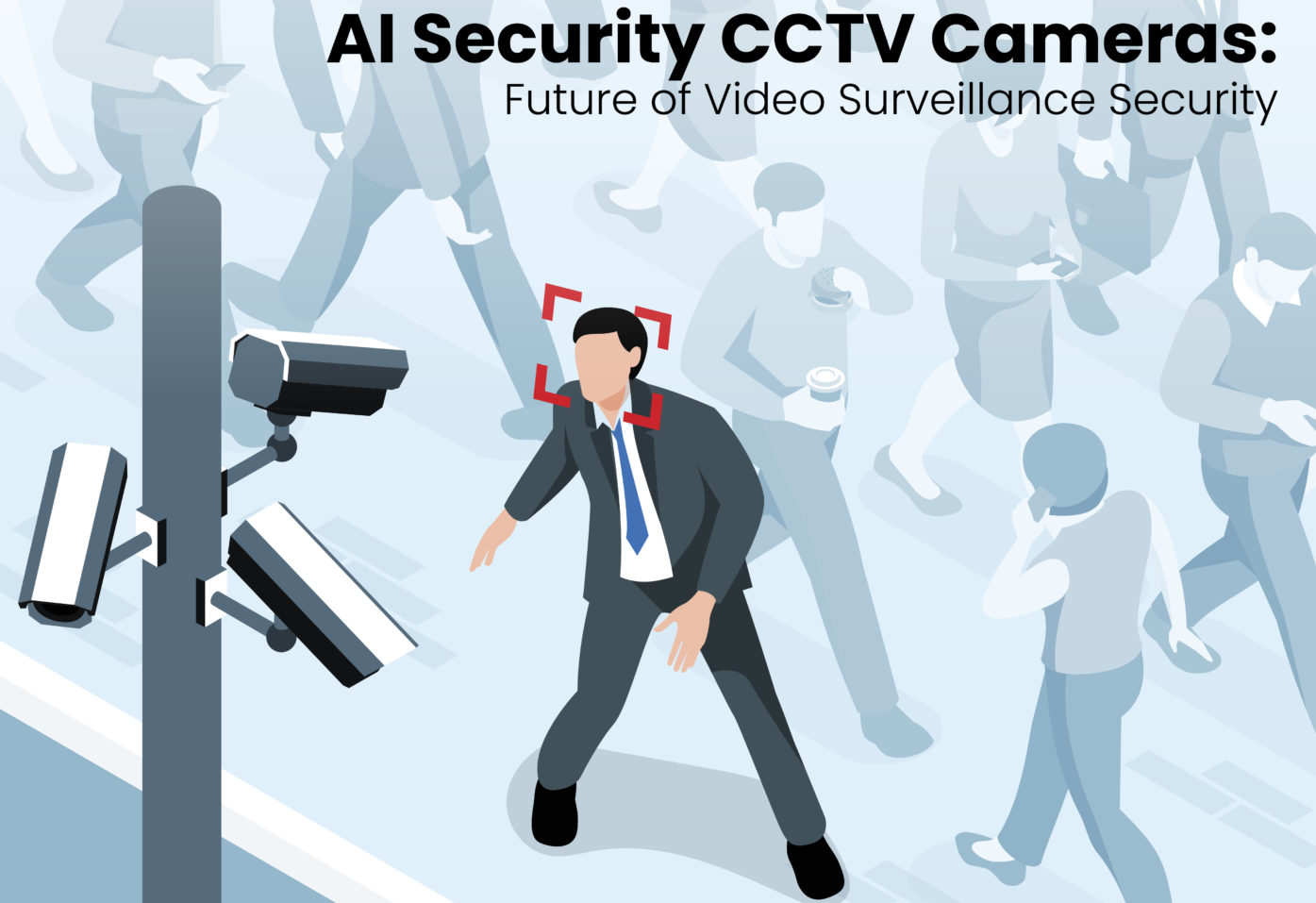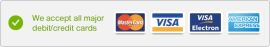Category: Uncategorized
How CCTV Camera Installation Can Improve Public Safety in Dubai
Due to its low crime rate and sophisticated security infrastructure, Dubai is one of the safest cities in the world. But it faces security risks and criminality just like any other city does. In recent years, public safety has received more attention in Dubai, and CCTV camera installation in Dubai is one technology that has significantly contributed to this. This blog will examine how installing CCTV can increase public safety in Dubai.
Benefits of CCTV Camera Installation For Public Safety
1. Preventing Crime
The first benefit of CCTV cameras is their powerful ability to prevent crime. The possibility of criminal activity is reduced when criminals are aware that they are being watched. This is due to their awareness of the chance that they will be caught and punished. In actuality, studies have revealed that places with CCTV cameras have a lower crime rate than places without them. This is due to the fact that even while the actual chance of being caught is low, CCTV cameras raise the perceived risk of doing so.
2. Ensuring Public Safety
Dubai has a lot of public areas including beaches, parks, and shopping malls, attracting a lot of visitors. It can be challenging for security officers to successfully monitor these areas because they are frequently targeted by criminals. By continuously monitoring these areas, CCTV surveillance can fulfill this oversight. This reduces the danger of damage to the public by making it possible to swiftly identify and respond to any illegal conduct.
3. Improving Emergency Response
The ability to respond to situations more quickly is another way that CCTV installation can enhance public safety in Dubai. Every second counts in an emergency, such as a fire or a medical issue. CCTV cameras can assist in promptly identifying crises and notifying the appropriate authorities. CCTV cameras, for example, can identify smoke and notify the fire service if a fire starts in a mall. Thus, the danger of injury to the general population can be decreased by ensuring that the reaction time is as quick as feasible.
4. Enhancing Road and Pedestrian Safety
CCTV cameras can speed up emergency response times and help in preventing accidents from happening in public areas. As an example, CCTV surveillance can keep an eye on pedestrian crossings and spot any instances of jaywalking or irresponsible driving. This can enhance both the safety of drivers and pedestrians by assisting in the prevention of accidents.
5. Managing Crowds Effectively
By boosting crowd control, CCTV camera installation can further improve public safety in Dubai. Large-scale events like the Dubai Shopping Festival and the Dubai World Cup are frequently held in Dubai. These gatherings attract huge crowds and controlling them can be difficult. CCTV cameras can be used to keep an eye on the crowd and spot any potential problems, such as fighting or stampedes. This can assist in preventing difficulties from growing and ensure the event goes without any problems.
6. Capturing Criminals
CCTV cameras can be extremely helpful in identifying criminals and solving crimes. CCTV footage can be a vital piece of evidence when a crime is committed, assisting in identifying the offender and prosecuting them. This is crucial in situations where there are no witnesses or other sources of proof. CCTV recordings can also be utilized to keep an eye on known offenders and spot any unusual activities.
7. Building Public Trust
The usage of CCTV cameras helps raise public confidence in Dubai’s security system. People are more inclined to engage in social and commercial activities when they feel comfortable in public areas. The economy and general quality of life in the city can benefit from this. Dubai can show its dedication to safety for everyone and increase its citizens’ and visitors’ trust by spending money on CCTV installation.
Addressing Concerns About CCTV Camera Installation in Dubai
Of course, using CCTV cameras raises certain security issues. The possible invasion of privacy is one of the key worries. However, this can be avoided by putting tight rules and regulations into place regarding the usage of CCTV cameras. Additionally, the footage can only be kept for a short time before it must be removed once it is no longer required.
The possibility of using the video improperly is a further concern. It is possible to persecute or harass specific individuals or groups of people using CCTV recordings. Making ensuring that the usage of CCTV cameras is open and responsible is crucial in order to solve this. This can be done by setting up a separate oversight group to keep an eye on how CCTV cameras are utilized, as well as by outlining the exact rules for how the recordings can be used.
Layer 3 Switch Vs Router Can Layer 3 Switch Replace Routers
Layer 3 Switch
A Layer 3 switch is essentially a switch that can perform both switching and routing duties. For layer 3 access to remote subnets, a client computer requires a default gateway.
A layer 3 switch combines the operations of a switch and a router into one device. It works as a switch to link devices on the same subnet or virtual LAN at lightning speeds, and it also acts as a router thanks to its IP routing expertise.
Layer 3 Switch comes with 24 Ethernet Ports, But no WAN Interface. It also acts as a switch to connect devices within the same subnet.
Routers
A router is a computer networking device that facilitates the transfer of data packets from one network to another. On the Internet, routers are in charge of traffic directing. Data packets are used to send data over the internet, such as a web page or an email.
It is been used for managing traffic between these networks by forwarding data packets to their intended IP addresses and allowing multiple devices to use the same Internet connection.
Similarities of Layer 3 Switch and routers
At layer 3 of the network, both a layer 3 switch and a layer 3 router operate. Traditional routers and Layer 3 switches have a lot in common. They can both support the same routing protocols, inspect incoming packets, and make dynamic routing decisions based on the source and destination addresses contained within. Routing protocols like RIP, OSPF, and EIGRP can also be configured on the switches.
Difference Between Layer 3 Switch And Routers
Its Cost: When it comes to supplying high-speed inter-VLAN routing, Layer 3 switches are far more cost-effective than routers. Layer 3 switches are often far less expensive than high-performance routers.
Their Port density: Layer 3 switches have a substantially larger port count than routers, which have a lower port density.
Can a Layer 3 switch take the role of a router?
One of the common misconceptions about layer 3 switches vs router is that if a router exists, why do we need layer 3 switches. In reality, they can all be used in a variety of settings and scenarios. Based on the similarities and contrasts we’ve discussed, your options will be determined by your network design and the goals you’re attempting to achieve.
Although it is not suggested to replace a router with a Layer 3 switch, they can be used in the same network. Furthermore, whether a layer 3 switch can replace a router is dependent on the switch model and your expectations. Some layer 3 switches are almost router replacements, featuring WAN, firewall, VoIP, and other features. Those switches, however, are expensive, and most layer 3 switches only have Ethernet ports. A dedicated router is, therefore, more cost-effective than a layer 3 switch in this situation.
A router is a Layer 3 switch that is extensively used. A router, which operates at layer 3, examines the IP and IPX addresses of incoming data packets.
FAQ
What is a Layer 3 switch used for?
A layer 3 switch is a device that combines the functions of a switch and a router into one. It functions as a switch to quickly connect devices on the same subnet or virtual LAN, as well as a router thanks to its IP routing skills.
What is a Layer 3 switch called?
A Layer 3 switch (L3S) is a computer networking device that switches on OSI layer 2 like a regular network switch while also providing additional features on higher OSI layers.
What do routers do?
A router is a type of computer networking device that allows data packets to be transferred from one network to another. Routers are in charge of traffic routing on the Internet. Data packets are used to send data, such as a web page or an email, over the internet.
What Is Web 3.0?
What Is Web 3.0?
Web 3.0 is on its way, but what exactly is it, and where did Web 1.0 and 2.0 go?
Something Different
Consider a different type of internet that not only accurately reflects what you enter, but also understands it all you say, either through text, voice, or other media, and in which all content you consume is more tailored to you than ever before. We have reached the tipping point of a new stage in the evolution of the web. Some early adopters refer to it as Web 3.0.
There are a few early-stage Web 3.0 applications that currently exist, but their true potential cannot be realised until the new internet is fully integrated into the web infrastructure.
However what accurately is Web 3.0, what will it look like, but how will it impact our lives?
Tim Berners-Lee, the inventor of the World Wide Web, dubbed Web 3.0 the Semantic Web, with the goal of creating a more autonomous, intelligent, and open internet.
The definition of Web 3.0 can be expanded as follows: data will be interconnected in a decentralised manner, which would be a significant improvement over our current generation of the internet (Web 2.0), where data is mostly stored in centralised repositories.
Users and machines will also be able to interact with data. However, in order for this to happen, programmes must comprehend information conceptually as well as contextually. With this in mind, the semantic web and artificial intelligence are the two pillars of Web 3.0. (AI).
Web 3.0, Cryptocurrency and Blockchain
We can expect a strong convergence and symbiotic relationship between these three technologies and other fields because Web 3.0 networks will operate through decentralised protocols — the founding blocks of blockchain and cryptocurrency technology. They will be interoperable, seamlessly integrated, automated through smart contracts, and used to power everything from micro transactions in Africa to censorship-resistant P2P data file storage and sharing with applications like Filecoin, as well as completely changing the way every company conducts and operates their business. The current crop of DeFi protocols is only the tip of the iceberg.
Web 3.0 Technologies
Web 3.0 will rise from the natural evolution of elderly web tools coupled with cutting-edge technologies such as Artificial intelligence and blockchain, as well as user interconnection and increased internet usage. Internet 3.0 appears to be an improvement over its predecessors, web 1.0 and 2.0.
Web 1.0 (1989-2005)
Despite only providing access to limited information with little to no user interaction, Web 1.0, also known as the Static Web, was the most reliable internet in the 1990s. Creating user pages or even commenting on articles wasn’t a thing back then.
Because there were no algorithms to sift through internet pages in Web 1.0, it was extremely difficult for users to find the data. Simply put, it’s like a one-way street with a narrow side walk where content was created by a then choose few and information was mostly sourced from directories
Web 2.0 (2005-present)
The Social Web, or Web 2.0, made the internet much more interactive due to advancements in web technologies such as Javascript, HTML5, CSS3, and others, which allowed startups to build interactive online technologies such as YouTube, Facebook, Wikipedia, and many others.
This cleared the way for the growth of social networking sites and user-generated content creation, as information could now be distributed and shared across multiple platforms and applications.
A number of web innovators, including the aforementioned Jeffrey Zeldman, pioneered the set of tools in this era of the internet.
Web 3.0 (yet to come)
Web 3.0 is the next stage of web evolution that would make the internet more intelligent or process information with near-human-like intelligence by leveraging the power of AI systems to run smart programmes to assist users.
According to Tim Berners-Lee, the Semantic Web is intended to “automatically” interface with systems, people, and home devices. As a result, both humans and machines will be involved in the content creation and decision-making processes. This would allow for the intelligent creation and distribution of highly tailored content directly to each internet user.
Key Features of Web 3.0
To truly comprehend the next stage of the internet, we must examine the four key features of Web 3.0:
- Ubiquity
- Semantic Web
- Artificial Intelligence
- 3D Graphics
If you are looking for CCTV, Video Surveillance, laptop and some more products at a reasonable price in Dubai, then contact us
Contact Information:
Company Name: Gear Net Technologies
Phone: +971 4 2409 998
Whatsapp: +971555038013
Product Info: info@gntme.ae
Email: sales@gntme.com
Website: https://gntme.com/
WiFi Booster VS WiFi Extender: Any Differences between them?
WiFi Booster VS WiFi Extender: Any differences between them? Let’s find out!…
In today’s modern world, almost everything is available online thanks to advances in technology. A good internet connection is also required, not optional. Different types of networking devices are used to improve network quality. Wifi Extenders and Wifi Boosters are two of the most commonly used networking devices.
People may become puzzled when deciding between a WiFi Booster and a WiFi Extender. WiFi boosters and WiFi extenders are, in fact, the same thing – devices that improve WiFi coverage. Still, there is a bit of difference between devices labeled “boosters” and devices labeled “extenders” by manufacturers.
The difference between Wifi Extender and Wifi Booster is that Wifi Extender works by boosting signal strength to the destination. Wifi Booster, on the other hand, works by eliminating dead spots in order to reach the destination. Other distinctions exist between the two in terms of establishment utilization, purpose, location, and cost.
What is a Wifi Extender?
A WiFi extender is a type of WiFi booster that extends the internet signal from your main router to another location. It communicates with your home network via Ethernet or coaxial cable. It’s essentially the same as adding another router to any WiFi “dead zone” in your home.
Because it uses a wired connection, a WiFi extender does not reduce your bandwidth or become weaker due to thick walls or radio waves, as a WiFi repeater does. You will also save time by not having to sign in to multiple WiFi networks when using an extender.
What is Wifi Booster?
A WiFi booster is a networking device that assists in increasing the connectivity of a wifi network. Wifi boosters are classified into two types: wifi repeaters and wifi extenders. These devices boost the network’s signal. The wifi repeater operates by wirelessly connecting to the network and rebroadcasting it to the original or existing network signal. These serve as antennas.
A new network is established. Network and Network1 are two examples. The network bandwidth is reduced when using a wifi repeater. As a result, the device will be slower. Thick walls, metal, and electronic objects all have an impact on the signal. As a result, it is unsuitable for large homes and offices.
Difference Between Wifi Extender and Wifi Booster:
| Parameters of Comparison | Wifi Extender | Wifi Booster |
| Meaning | Networking devices help signals reach dead zones. | A general or collective term for both WiFi repeaters and WiFi extenders. |
| Relation | The wifi Extender is a type of Wifi Booster. | Wifi Extender and Wifi Repeaters are types of Wifi Booster. |
| Working | It works by increasing the signal strengths for reaching the destination. | It works by extending the wifi network and creating a new wifi network. |
| Placement | It is placed between the Wifi router and the user’s device. | Wifi repeaters are placed where there’s wifi and extenders are placed between the router and the user’s device. |
| Utilization | Mostly utilized by large organizations. | The utilization depends on the type of organization. |
| Establishment | The procedure for setting up an extender is complex. | The procedure for setting up a repeater is easy and extender difficult. |
| Price | Their establishment is costly. | Repeaters are cheaper than extenders. |
What is the difference between Scale Up and Scale Out?
What is the difference between Scale Up and Scale Out?… Modern applications are constantly changing, evolving to meet new requirements, and exist in a resource-constrained environment. Scaling an application allows it to be appropriately sized to resource demands, ensuring happy customers and lowering infrastructure costs. If you don’t know how to scale efficiently, you’re not only doing your application a disservice; you’re also putting unnecessary strain on your operations team. Manually determining when to scale up or down is extremely difficult. If you purchase more infrastructure to accommodate peak traffic, you may end up overspending when the load is not at its peak. If you aim for an average load, traffic spikes will have an impact on your application’s performance, and when traffic drops, these resources will go unused.
Scaling cloud resources may appear to be a simple concept. As your cloud workload changes, you may need to scale up infrastructure to support increased load, or you may need to scale down infrastructure when demand is low.
Difference between Scale Up and Scale Out
Scaling up refers to the use of a more powerful single server to process workload that fits within the server boundaries. CPU, network, and storage resources are common targets for scaling up. The goal is to increase the resources available to your application in order to achieve or maintain adequate performance. In a hardware-centric world, this could imply installing a larger hard drive in a computer to increase storage capacity. It may imply replacing the entire computer with a machine with a more powerful CPU and a faster network interface. If you manage a non-cloud system, the scaling-up process can take weeks or months as you request, purchase, install, and finally deploy the new resources. Whether you’re dealing with virtual or physical resources, the key point is that you’re scaling up from a smaller resource to a larger, more performant resource.
On the other hand, Scaling out a microservices application can be as simple as launching a new container running a web server application, and adding it to the load balancer pool. The idea behind scaling out is that it is possible to add identical services to a system to improve performance. Systems that support this model can also tolerate resource removal as the load decreases. This allows for greater adaptability in resource size scaling in response to changing conditions. Scaling out also allows for greater adaptability to changes in demand. Typically, services can be added or removed quickly to best meet resource needs. Because of this flexibility and speed, spending is effectively reduced by only using (and paying for) the resources required at the time.
Scale-out allows you to combine multiple machines into a virtual single machine with a larger memory pool than would be required in a scale-up environment. A scale-up achieves higher performance than a scale-out but is constrained by the limitations of a single processor. Because the operational significance of the architecture makes scale-out slightly more complex, scale-up and scale-out do not perform in a linear fashion. Simply put, adding two machines will not double the performance of a single machine. In a hot environment, combining two machines will not result in double the performance, but it is a small price to pay for the architectural overhead.
HPE DL380 Gen10 Plus Server vs. DL380 Gen10 Server
Comparison between HPE DL380 Gen10 Plus Server vs. DL380 Gen10 Server:
HPE recently released a new series of ProLiant rack servers, including the DL380 Gen10 plus, DL385 Gen10 plus, and DL360 Gen10 plus. However, what is the distinction between old and plus series?
Let’s compare the HPE DL380 Gen10 Plus and DL380 Gen10 in this post.
The main difference between the HPE ProLiant DL380 Gen10 Plus server and the DL380 Gen10 server is that the HPE ProLiant DL380 Gen10 Plus server is built on 3rd Generation Intel Xeon Scalable Processors. The HPE ProLiant DL380 Gen10 Plus server, which has PCIe Gen4 capabilities, provides faster data transfer rates and networking speeds.
In fact, the appearances of these two series are nearly identical:
HPE ProLiant DL380 Gen10 Plus:
HPE ProLiant DL380 Gen10 :

This table shows the specification of the HPE DL380 Gen10 Plus Server vs. DL380 Gen10 Server.
| Feature | HPE ProLiant DL380 Gen10 Plus Servers | HPE ProLiant DL380 Gen10 Servers |
| Processor | Intel Xeon Scalable Processors, 3rd Generation, with 16 to 40 cores depending on the processor. | 1 or 2 Intel Xeon processors from the 3100 / 4100 / 5100 / 6100 / 8100 series, up to 28 cores, PCIe 3.0 |
| Memory | HPE DDR4 SmartMemory 8.1 TB RDIMM (4 TB per processor), 11.2 TB LRDIMM, and Intel® OptaneTM Memory (5.6 TB per processor with 8x LRDIMM and 8x 512 GB Intel Optane) | 1 to 24 DDR4 DIMMs (up to 12 per processor), 6 channels per CPU, up to 2666 MHz HPE Smart Memory (1.5TB max) |
| Persistent memory | Intel Optane Persistent Memory for HPE | No support for NVDIMMs or persistent memory at initial release |
| HPE Smart drives | 8 or 12 LFF SAS/SATA/SSD drives Depending on the configuration, 8, 10, 16, 18, or 24 SFF SAS/SATA/SSD, 2 M.2 SATA SSD are standard on the primary riser. 8 SFF mid-tray optional, 6 SFF rear-drive optional, 4 LFF mid-tray optional, 3 LFF rear-drive optional, and 2 SFF or 2 Dual UFF rear-drive optional, 20 SFF NVMe optional, NVMe support via Express Bay will limit maximum drive capacity, depending on the model. | SATA: SFF dual flash adapter support; 20 NVMe drives supported; 19 LFF/30 SFF; |
| Power | Dual hot-plug redundant 1+1 HPE Flexible Slot Power Supplies (2.6”) | 1 or 2 Flex Slot Titanium (96% eff.) FF power supplies; No Gen9 PSU support |
| Form factor | 2U | 2U |
| Security | Optional locking Bezel Kit, Intrusion Detection Kit, and HPE TPM 2.0 | Chassis intrusion detection switch / TPM 2.0 |
Is Your Business WiFi Setting You Up for Success?
Is your business WiFi setting you up for success?
Can you imagine your day without WiFi? Why would you let your small business go without wireless internet access if a regular day without it seems unimaginable to you? Your company requires WiFi immediately. Here are four of the reasons why.
1. Increase Customer Satisfaction
Customers consider WiFi access at your establishment to be a necessity. It’s gone from a perk to an expectation. Lack of hotel WiFi access is a major dealbreaker, especially in the hospitality industry.
WiFi makes wait times appear shorter for while-you-wait service providers (such as auto mechanics) or other by-appointment businesses (such as doctor’s offices, salons, and legal practices) and even helps make your customers more comfortable if there are unforeseen delays.
Additionally, WiFi allows customers to share pictures or testimonials about their experience on social media. You receive “free promotion for your business across various social media outlets” as well as social proof that can influence potential customers’ future purchasing decisions.
2. Promote Productivity
WiFi boosts your company’s productivity in a variety of ways. Cloud-based apps enable you to work from virtually any location and collaborate with partners all over the world. They automatically back up data and files in a secure manner, allowing you to access them from any location.
Cloud-based apps frequently perform multiple functions, combining the functions of several old programs into one and streamlining workflow. They also do not necessitate any equipment or installation time.
To take advantage of everything these solutions have to offer, you’ll need fast and dependable business-grade WiFi to back them up.
3. Boost Employee Satisfaction
Putting employees in a position to succeed is one of the most effective ways to keep them motivated and engaged. You want your team to feel like you care about them.
If you’ve ever sat staring at a loading screen, you will know how important a good WiFi connection is for productivity (and your mood too). You want to get things done, not sit around waiting to get started.
With a fast and dependable WiFi connection, you can help your employees do their jobs better (and with less frustration). Also, it can be detrimental to your business if you do not provide WiFi to your customers. WiFi access (or the lack thereof) can be a deciding factor for customers when choosing a hotel or cafe to visit, especially in the hospitality industry.
4. Improve Profits
All of the above business advantages are enhanced by WiFi. WiFi clearly provides a significant ROI because it is inexpensive and requires little in the way of equipment or installation time.
Allowing each employee to find the environment that best suits him or her at a given time (which, with cloud-based collaboration tools, could be at home) increases profits, productivity, and employee satisfaction.
What’s Better: Wireless or Wired Security Cameras?
What’s Better: Wireless or Wired Security Cameras?…. The last two years have been turbulent years so far. No doubt that the crime rate has seen an uptick because of swaying economic conditions.
Once used only in high-end homes and commercial establishments, security cameras have become a common need for everyone today.
Now that we already know we need to buy a good CCTV camera for home but the problem is which one!
Not all security systems are made the same and there are also different options available… but the main debate is whether to buy a wired or wireless security camera!
We understand that there can be a lot of confusion around these two types of security systems, but in the end, it all comes down to your specific wants and needs, anyway we’ve built this guide to help you just in case.
Which is better: Wired or Wireless Security Cameras?
Wired Security Cameras:
Wired security systems, also known as DVR (digital video recorder) security systems, typically have a larger-capacity disk drive than Wireless Security systems.
The main benefits of installing wired security systems are reliability, defense against hacking, and ease of installation for homes. Not only does that mean your wired system works consistently, but it also means you get fewer false alarms.
Due to the physical connection between the camera, recorder, and router through cables, you can cover a large area with your system making hardwired security ideal for people living in big houses.
Talking about the cons, if you don’t already have a system hardwired at your home then getting a wired system installed is a pretty big hassle.
Due to the long wire and connections security cameras are less flexible and cannot be mounted just anywhere. Also, you will have to drill holes in the walls, which can be an issue if the property is rented or on lease.
Portability is another con faced while using wired camera users. Once they are fixed, it’s hard to relocate them.
Wireless Security Cameras:
While a burglar can simply cut the wired connection of a security system, it takes a hacker to hack a wireless security system.
Other major advantages of having wireless security cameras are they are easy to set up and there is no need to open up walls or ceilings for installation.
Where wired cameras use DVR and wire connection, the Wireless cameras use an electrical outlet for power and transmit video signals wirelessly via your home’s Wi-Fi.
What might turn you away from wireless security is that if the Internet in your place or area goes down, then your wireless security cameras will not function.
Wireless security cameras can also fall prey to drive-by hackers and those who have access to your internet.
Also, the area covered by a wireless camera depends upon the range and speed of your WiFi network, basically, it is less than that of a wired camera.
Which Is Best for Your Home?
At today’s date, both wired and wireless, are more sophisticated than ever. You should opt for a wired or wireless option depending solely on your needs and requirements.
If you are cool with short-range sight and flexibility, then you should go for wireless or wire-free security cameras.
But if your house or apartment area is wide it is best to have wired security cameras installed due to their ability to completely cover the premises.
Which is the Best for Your Office?
The office building must be equipped with sensors to ensure that the security system detects and alerts you if something unsavory occurs (such as a break-in, flood, or power outage). For this, you should go for the wireless CCTV connection.
In the incident of a robbery or break-in, one sensor would be tripped when they breach the building’s perimeter (by opening a door or window), and another sensor would be tripped as they moved around inside the building (tripping the motion sensor).
But if your office is small and not located in a remote place you can go for the wired CCTV system as it will also save a lot of budget when compared to the wireless CCTV system. Security systems differ only slightly in terms of the equipment they provide. Some equipment, like any other product, is more sensitive or advanced than others.
One of the primary distinctions between security companies’ equipment is that some are wired while others are wireless. If it’s wired, the installation process can be a real pain. Drilling into the walls will be required to run wires throughout the office.
Anyway, if you are planning to buy a good home security CCTV camera all you have to do is to go to our website https://gntme.com/. and book one! Our sales representatives are always ready to solve your all queries regarding purchase.
Huawei Switches Vs Juniper Switches
Huawei Switches Vs Juniper Switches would be the toughest contest as these two heavyweights carry almost the same qualities and features when it comes to networking. Though Cisco as a brand is more powerful than Juniper and Huawei, Cisco products are literally worth a king’s ransom. So if you want to buy good quality yet budget-friendly switches… Huawei and Juniper switches are one which you should go for.
So what will you select? Huawei Switch or Juniper Switch? Let’s read this comparison chart of Huawei switches and Juniper switches to understand which of them will actually suit your needs.
Huawei Switches Vs Juniper Switches:
| Features | Huawei Switches | Juniper Switches |
| Support new capabilities without major upgrades | There is currently no support for modular access points that support beacons/BLE and location-based analytics. For IoT use scenarios, only the AP4050DN has some modularity. | There are no wireless platforms, and switching systems rely on commercial silicon. |
| High availability Support redundancy for business resiliency | ISSU is claimed by Huawei on some of its switches. | No |
| IoT and other device power resiliency Even if the switch reboots, IoT and other PoE-powered devices will have an always-on environment. | On a single S5700 platform, Huawei supports PoE and PoE+ PoH (95W). On a single S5700 platform, power redundancy is 1:1 PoH (power over HDMI) (95W). | Juniper switches support PoE. |
| Depth | Huawei offers a variety of planning, design, and implementation services, but no comprehensive messaging on switching services. | Advisory, specialized implementation, testing, onsite technical, remote operational, maintenance, remote managed, education, and certification services are all available through Network Life-Cycle Services for switching support. Juniper recently purchased Mist Systems, a provider of Wi-Fi and indoor location services that includes 802.11ax-ready cognitive Wi-Fi switches. |
| Level of network expertise for ease of adoption and deployment | Huawei provides a variety of Quick Guides for download, including Quick Start, Configuration, Maintenance, and Upgrade. | Juniper offers an Enterprise Switching QuickStart program to assist customers in getting their solutions up and running. The initial configuration and implementation of a switching environment are developed by an onsite consultant. A knowledge transfer session is offered, which includes a review of local implementation and configuration options, but it is not designed to replace training. |
| Security | Network Security Design Service creates designs for access security, transmission security, data security, access behavior control, and audit compliance using a constantly updated database and six management and control technologies. Based on clients’ business and network-security protection needs, the network is correctly split into numerous security domains. | A Security Intelligence Readiness Evaluation is one of the advisory security services that gives information to help combat cyber threats. It examines the site’s design and architecture for potential flaws and compiles a report with findings and recommendations. |
| Enhance the user experience for Apple users On all Apple devices, improve the user experience for business-related apps. | Manual QoS prioritization is the only way to support functionality. | No |
| Pricing | The price varies depending on how many pieces you buy. Huawei includes a lot of things that you would have to pay extra for on other devices. They do charge extra for certain extra features in the license. Huawei Ethernet switches are cheaper. | Juniper switches are less expensive than those from other manufacturers. Juniper is less expensive than its competitors. Cisco, on the other hand, costs 33% more. The cost of the support is expensive. |
This was our Huawei Switches Vs Juniper Switches comparison according to our customer and client reviews. Every company has different needs and it’s difficult for a particular brand to satisfy each of those for everyone. Sometimes the cons for some enterprises can be pros for others. So, before buying Juniper or Huawei switches make sure you know what you need. If you are looking for a network switch and are confused about which one to buy, Gear Net Technologies is here to help you. Our experts will guide you to the proper product matching your enterprise needs. For more information visit our website https://gntme.com/ or call our in-house networking expert on +971 4 2409 998
Cisco Switches vs Aruba Switches
Cisco Switches vs Aruba Switches: In this blog, we are going to compare Cisco Switches and Aruba Switches. Where one of them is a well-established brand and the other is fiercely gaining its popularity.
Cisco is a pioneer in switching with over two decades of innovation in our switching product lines. Cisco is responsible for many IEEE standards for switching that are still in use today.
Whereas Aruba Switches are famous for Cost Efficiency, Reliable hardware, straightforward configuration, and lifetime warranty!
For those who are looking for a perfect switch for their organization and are confused with these two brands… This blog is specially made for you! So without further ado, let’s get straight to the Pros and Cons of the two switches
Cisco Switches vs Aruba Switches: Pros & Cons
Pros:
| Aruba Switches | Cisco Switches |
| This is a good management solution. | It is very scalable |
| The stability and compatibility with other devices are the most important features. | Cisco’s customer service is unrivaled in the industry. |
| They provide excellent service when it comes to fixing faulty switches. | It’s simple to set up and troubleshoot. |
| The architecture of the solution is quite open. | The stability and scalability of Cisco Ethernet Switch is impressive |
| All of the Aruba networking products are managed by Aruba Central console | It’s all-encompassing and can assist you in a variety of ways. Cisco is always worth the investment if consumers recognize they want something that will work and is quite failsafe. |
Cons:
| Aruba Switches | Cisco Switches |
| They needed to provide a little more versatility to their model lineup. | The solution’s management might be improved. |
| The command-line interface might be made more user-friendly, possibly with voice control. | To use them, you must first buy into the Cisco architecture. |
| Price-wise, the product could be a little more competitive. | The user interface, the UI, could be better. |
| If the price were dropped, it would be better and easier to purchase. | Technical assistance might be improved. Firmware updates should be more frequent. |
Well, these pros and cons are nothing but genuine feedback given by our customers. Every product has some pros and cons, no product is perfect. It actually depends on which product suits your organization.
Before looking at the advantages of buying these switches the first thing every business person will look at is the product pricing. Both Aruba Switches and Cisco Switches are expensive. But comparing with Cisco, and some of Aruba switching solutions are cheaper.
The price point becomes a big consideration and also after buying the product, their support system and licensing also cost on the higher side. Talking about licensing, there are no licensing costs for the Aruba Switches.
But then Cisco now has more products that are priced for small businesses, so they do have some cheaper models too. We the Gear Net Technologies provide a wide range of Cisco and Aruba switches for small businesses as well as medium-scale businesses to see how they can help you. If you still aren’t sure which one to buy, call our in-house networking expert on +971 4 2409 998
5 Reasons of Choosing HPE ProLiant Gen 10 Plus Servers
We recently discovered that HPE has released a number of Plus servers. So, do we need to upgrade our old HPE servers to the new generation HPE ProLiant Gen 10 Plus Servers? Let us go over some of the reasons.
1.Companies are undergoing digital transformation
In order to turn data into insights and innovation capabilities, today’s enterprises require differentiated and workload-optimized technologies that provide low latency, flexibility, and high performance.
According to IDC data, the digital transformation of the economy accounts for 20% of global GDP1, or approximately 19 trillion US dollars in 2019. While the global health emergency (COVID-19) changes the way of life and work, digital transformation will accelerate over the next 5-72 years.
According to Forbes, in 2019 and 20203:
- 74% of businesses intend to modernise and digitise in order to support next-generation business models.
- 70% of businesses intend to develop new digital business models and revenue streams.
Automation and artificial intelligence are expected to be used by 66 percent of businesses to create new labour models. - 73 % intend to create a unified digital customer experience.
- 75 % will continue to use remote offices.
Sources:
- Worldwide Digital Transformation Strategies – IDC Special Intelligence Service, IDC Special Intelligence Service, August 2019.
- IDC, August 2020, Worldwide Digital Transformation Investment Trends and Highlights in a COVID-19 World.
- Forbes, Digital Transformation Statistics for 2019 and 2020.
2. Benefits of HPE ProLiant
HPE ProLiant servers, as a well-known server brand, offer the following advantages:
Status:
- The HPE ProLiant series introduced the first X86 standard server, rack server, and blade server.
- For the past 80 quarters, it has been the first in the global market.
Quality:
- With 30 years of technological advancement, cumulative sales have surpassed 40 million units.
- Supplier component pre-audit testing and internal product testing are strictly enforced.
- 3 million hours, 96 hours
Experience
- More than a million customers have been served in total.
- The most effective management tool iLO & Oneview
- Custom BIOS, SmartRaid, and Smart Carrier
3. Highlights of HPE ProLiant Gen 10 Plus Servers
HPE servers will drive the next wave of digital transformation, laying the groundwork for an intelligent computing foundation for hybrid cloud and introducing new computing capabilities for modern digital enterprise transformation. HPE ProLiant Server will provide the following benefits:
- Workload optimization that is unrivalled
- Complete security safeguards
- Automation of intelligent management
- Provision of high-quality services
ProLiant DL110 Gen 10 Plus, ProLiant DL360 Gen 10 Plus, ProLiant DL380 Gen 10 Plus, Apollo 2000 Gen 10 Plus, Apollo 6500 Gen 10 Plus, and other HPE Gen 10 Plus models are available.
Features of DL110 plus, DL360 plus and DL380 plus:
| Series | ProLiant DL110 Gen 10 Plus | ProLiant DL360 Gen 10 Plus | ProLiant DL380 Gen 10 Plus |
| Designed for | Telecom server suitable for open RAN | Rack optimized intensive solution | Accelerator optimization solution |
| Structure | 1U
1 Processor |
1U
2 Processors |
2U
2 Processors |
| Application | 5G infrastructure, access
Baseband processing, fronthaul edge |
IT infrastructure
Physical, virtual, containerized |
Software defined storage, AI/ML
Media streaming, structured data analysis, NFV |
| Highlight | Optimized for telecom vRAN workloads
Thinner chassis (17 inches) |
Significantly improve NVMe SSD support
Rich storage backplane layout Slotless HW RAID M.2, NS204i-r adapter card |
Significantly increase storage capacity
Broad coverage of drive rack/disk product portfolio AROC/OCP channel recovery module
|
4.HPE ProLiant Gen 10 Plus Servers are equipped with the latest Intel processors
The HPE Gen 10 Plus series is powered by Intel’s most recent Xeon Scalable processor. Let’s take a look at Intel’s third-generation processor development history:
| 2019 | 2020 | 2021 |
| 2nd Gen Intel Xeon Scalable | 3rd Gen Intel Xeon Scalable | 2nd Gen Intel Xeon Scalable |
| 1-8 Sockets | 4-8 Sockets | 1-8 Sockets |
| Cascade Lake
Purley Platform |
Launching:
Cooper Lake Cedar island platform |
Sapphire Rapids
Eagle Stream Platform |
| Coming later this year:
1-2 Sockets Ice Lake Whitley Platform |
Next Gen DL Boost: AMX
Silicon Powered On |
The performance of Intel’s new-generation Whitley platform will be enhanced in four ways:
- 80 maximum dual-socket processor cores, with high computing performance, will boost performance by 50%.
- I/O is improved and the bandwidth of a single channel is doubled with 128 dual PCIe 4.0 channels.
- Memory bandwidth expansion, 1.6 times the bandwidth increase, 8 memory channels with a maximum speed of 3200MHz
- Maximum memory capacity of 12TB, large memory capacity, 2.66 times capacity increase
We believe that HPE servers will benefit from excellent Intel processors.
5.Both HPE DL380 Gen 10 Plus and DL360 Gen10 Plus perform better than the old series.
| Series | ProLiant DL380 Gen 10 Plus | ProLiant DL360 Gen 10 Plus |
| CPU | Up to 2 Intel Ice Lake CPU
Support Up to 270W |
|
| Memory | Up to 32 memories
One CPU supports up to 6TB Support 16 and Optane persistent memory |
|
| Hard Disk | Up to 36 SFF
Up to 20 LFF Up to 32 NVME |
Up to 10 SFF, SATA/SAS/NVME
Up to 4LFF, SATA/SAS |
| PCIe Slot | Up to 8 | Up to 3 |
| GPU | 3 double-slots
8 single-slots |
2 single-slots |
Summary
As previously stated, cash companies require low-latency, flexible, and high-performance servers, and HPE ProLiant Gen 10 Plus series servers can meet all of these requirements. If your budget allows it, we recommend upgrading to the most recent series right away!
If you want to purchase HPE ProLiant Gen 10 servers, please go to:
How does Video Surveillance System Work?
Video surveillance devices appear to be ubiquitous these days. Individuals, companies, institutions, and businesses can use it to monitor, document, and account for what happens on their property even while they are not present.
It used to be that installing a video surveillance system and hitting record on a VCR to record what the cameras saw was standard procedure. If something goes wrong, you can go back and check the video clip to see what happened. In the event that a criminal is apprehended, the video recording may be used to identify and prosecute them.
Today, there is a better way, which is known as Video Surveillance System Monitoring. It goes far beyond a standard surveillance system by allowing trained staff to monitor your cameras in real time, 24 hours a day. This allows you to react quickly to a crisis and have a big impact on the outcome.
-
What is Video Surveillance System?
Surveillance is the act of watching someone or something closely in order to prevent or detect a crime. Video surveillance systems, as a result, are a form of electronic surveillance system that lets you to keep a watch on someone or anything.
A video surveillance system is a collection of one or more video cameras that transmit video and audio data to a central location. The photographs are not broadcast on television and are not available to the general public. They can be watched in real time or sent to a central place for recording and storage.
The most basic components of a video camera surveillance system are cameras to capture images and some sort of recording device or monitoring service; one- and two-way audio speakers are also becoming more popular every day, adding yet another tool to the arsenal of a surveillance system monitoring company’s trained technicians. You’ll just need cameras, possibly speakers, and a recording device or monitoring capabilities, aside from the typical miscellaneous supplies used when installing any form of A/V equipment.
-
What is a CCTV Camera?
Closed-circuit television, or CCTV camera, is a self-contained surveillance system that uses coaxial cabling to transport video recordings from connected cameras to a DVR (Digital Video Recorder).
The system is regarded the most efficient and cost-effective method of video monitoring because it uses classic radio frequency (RF).
-
What types of cameras can make up a Video Surveillance System?
When it comes to video surveillance cameras, there are two basic types to choose from, but there are several different options. Analog and digital surveillance cameras are the two types available.
Analog cameras have lower resolution and require coaxial cable connections to the DVR for each camera, as well as separate wired connections for power. Additionally, the cameras must be placed near the DVR to ensure high-quality footage. Because their field of vision is frequently smaller than that of IP/digital cameras, multiple cameras may be required to cover the same area as a single IP camera. Finally, enlarging an image will cause the recorded footage to distort even more.
These cameras, on the other hand, are less expensive, and they have a wide range of design options to ensure that you can find what you need at a reasonable price. Furthermore, unlike IP/Digital cameras, they will not consume any of your network’s bandwidth.
IP/Digital: Internet Protocol cameras have significantly higher resolution and clarity than analogue cameras. They connect to an NVR using a power over ethernet (PoE) switch and only have one cable connecting to both the NVR and the power supply.
IP cameras do not need to be in close proximity to the NVR to produce high-quality images, and their images can be digitally expanded without losing quality. Finally, IP cameras provide a larger field of view as well as a variety of additional features such as motion-activated auto-recording, object recognition, and smart-technology options.
IP cameras do not need to be in close proximity to the NVR to produce high-quality images, and their images can be digitally expanded without losing quality. Finally, IP cameras provide a larger field of view as well as a variety of additional features such as motion-activated auto-recording, object recognition, and smart-technology options.
Digital IP cameras have the disadvantages of being significantly more expensive, requiring more bandwidth from your network to transmit images, and requiring more storage. Furthermore, while Wi-Fi cameras provide the convenience of being able to access their feed from anywhere, they are also hackable, so special attention to their security features is required.
-
How does Video Surveillance Work?
A video surveillance system’s footage can be monitored in a variety of ways.
The most traditional and familiar option is to have a security guard or team responsible for viewing live footage on monitors/display devices connected to the recorder. Analog system displays that use coaxial cables to connect cameras to DVRs and display units are typically monochrome, but they can also be HD with colour.
However, because the vast majority of today’s security cameras are digital internet protocol cameras, the feed is now accessible through one’s network. While it is still viewable on an official display unit, computers and mobile devices can also access it. Furthermore, certain systems and cameras can detect movement before sending mobile notifications to authorised workers who can then view the live feed.
-
What’s the difference between CCTV camera and surveillance camera?
The CCTV system collects video feeds from all connected cameras and sends them to receiving equipment such as a monitor. This connection is typically made using a coaxial cable. The closed-circuit system that is used to monitor and control a specific property is made up of an entire network of surveillance cameras. These cameras are frequently connected to IP (internet protocol) networks, which connect security (surveillance) cameras in remote locations to the main location.
CCTV cameras are used to manage the security of public and industrial facilities. These systems can be combined with intrusion detection devices to provide enhanced security. While a security or surveillance camera is better used for simply monitoring a specific area and thus controlling any undesirable situation.
-
Hot IP Cameras Recommendations.
| Brand | Model | Resolution | Case Type |
| Hikvision | DS-2CD2043G2-I | 4MP | Bullet |
| DS-2CD2143G0-I | 4MP | Dome | |
| DS-2CD2087G2-LU | 8MP | Bullet | |
| DS-2CD2086G2-IU | 8MP | Bullet | |
| DS-2CD2383G0-IU | 8MP | Dome | |
| DS-2CD2385G1-I | 8MP | Turret | |
| DS-2CD2T85G1-I8 | 8MP | Turret | |
| DS-2CV2046G0-IDW | 4MP | WiFi Dome | |
| DS-2DE2A404IW-DE3/W | 4MP | PTZ Dome | |
| Dahua | IPC-HFW1230S-S5 | 2MP | Bullet |
| IPC-HDBW2431E-S-S2 | 4MP | Dome | |
| IPC-HDW2831T-AS-S2 | 8MP | Eyeball | |
| IPC-HFW3449E-AS-LED | 4MP | Bullet | |
| IPC-HDBW3449E-AS-NI | 4MP | Bullet | |
| IPC-HDW5241TM-AS-LED | 4MP | Eyeball | |
| IPC-EW5541-AS | 5MP | Fisheye | |
| SD1A404XB-GNR | 4MP | PTZ Dome |
If you want to order video surveillance products, please go to gntme.com: Shop Video Surveillance.
Buyer Guide: Hikvision IP Cameras vs. Dahua IP Cameras
Hikvision and Dahua are two of the most well-known IP camera manufacturers on the planet. But how can you pick the best one out of all of them?
Let’s talk about it.
Hikvision
Hikvision is a leading supplier of surveillance products in China, dedicated to continuously improving video processing and video analysis technology, providing leading surveillance products, technical solutions, and professional quality services to customers around the world, and consistently creating maximum value for them. Hikvision has a global marketing and service network. It currently has branches in 33 locations in mainland China. It has also opened wholly-owned and joint venture subsidiaries in Hong Kong, Los Angeles, and India, and is planning to open more locations throughout the world. Customers expect quick and high-quality service from institutions.
Hikvision’s traditional business is the development of government and enterprise-level security solutions, particularly in collaboration with transportation agencies, which highlights the company’s technical superiority in AI recognition.
Big data solutions based on security cameras have become Hikvision’s inherent advantages in recent years, in response to the urgent needs of the retail industry for customer behaviour analysis.
Many firms, including Huina Technology, are conducting research in this area. However, it lacks fundamental hardware support as compared to Hikvision. Hikvision frequently deploys cameras to deliver solutions, basic versions, and trial versions in order to entice clients and eventually gain full marketing.
Although the creation of these new industries is accelerating, it is still more difficult for a publicly traded corporation with a revenue of $50 billion to reach a revenue breakthrough soon. As a result, the traditional camera industry is the company’s primary source of revenue.
Dahua
Dahua is a global leader in video surveillance products and solutions, offering a wide range of video storage, front-end, display control, and intelligent transportation solutions. Since launching the industry’s first self-developed 8-channel integrated DVR in 2002, the firm has continued to engage in R&D and devote itself to technological advancement. Every year, about 10% of sales revenue is invested in research and development, and the company today employs a technical research and development team of over 3,000 individuals.
The Dahua hard disc video recorder is one of the most technologically advanced brands in the domestic video recorder market right now. It has an integrated LINUX operating system, allows simultaneous multi-channel recording, simultaneous video playback, and simultaneous recording, and uses an industrial-grade embedded microcontroller as the video recorder’s main processor. Network customisation is supported, with a 16-bit true colour graphical menu operation interface and simultaneous mouse and menu annotation capability. Furthermore, the Dahua hard disc video recorder is not very expensive at the same level, but its quality is superior, and the price-performance ratio is excellent.
Here we recommend some hot model comparisons.
Table 1. IP Cameras – Bullet
| Brand | Hikvision | Dahua |
| Model | DS-2CD2043G2-I | IPC-HFW5442E-ZE |
| Price | $245 | $188 |
| Product line | Pro Series (EasyIP) | WizMind Series |
| Resolution | 4MP (2688 × 1520) | 4MP (2688 × 1520) |
| Sensor | 1/3″ Progressive Scan CMOS | 1/1.8″ 4Megapixel progressive scan CMOS |
| Lens | 2.8 mm, horizontal FOV 103°, vertical FOV 55°, diagonal FOV 122° |
2.7 mm–12.0 mm Motorized vari-focal, horizontal FOV : 114°–47°, vertical FOV: 62°–26° |
| Day/Night | Auto(ICR), Schedule | Auto(ICR)/Color/B/W |
| IR Range | Up to 40m | Up to 50m |
| WDR | 120dB | 140dB |
| Summary | Both good for human and vehicle targets classification. Dahua wins in price and lens. | |
Table 2. IP Cameras – Dome
| Brand | Hikvision | Dahua |
| Model | DS-2CD2143G0-IS | IPC-HDBW2431E-S-S2 |
| Price | $114 | $60 |
| Product line | Pro Series (EasyIP) | Lite Series |
| Resolution | 4MP (2688 × 1520) | 4MP (2688 × 1520) |
| Sensor | 1/3″ Progressive Scan CMOS | 1/3″ 4Megapixel progressive CMOS |
| Lens | 2.8 mm: Horizontal 103.0° × Vertical 58.0° × Diagonal 123.0° | 2.8 mm: Horizontal 102.0° × Vertical 55.0° × Diagonal 121.0° |
| Day/Night | Auto/Schedule/Triggered by Alarm In (-S) | Auto(ICR)/Color/B/W |
| IR Range | Up to 30m | Up to 30m |
| WDR | 120dB | 120dB |
| Summary | Main specs are almost same. Dahua wins in price. | |
Table 3. Hot IP Cameras Recommendations
| Brand | Model | Resolution | Case Type |
| Hikvision | DS-2CD2043G2-I | 4MP | Bullet |
| DS-2CD2143G0-I | 4MP | Dome | |
| DS-2CD2087G2-LU | 8MP | Bullet | |
| DS-2CD2086G2-IU | 8MP | Bullet | |
| DS-2CD2383G0-IU | 8MP | Dome | |
| DS-2CD2385G1-I | 8MP | Turret | |
| DS-2CD2T85G1-I8 | 8MP | Turret | |
| DS-2CV2046G0-IDW | 4MP | WiFi Dome | |
| DS-2DE2A404IW-DE3/W | 4MP | PTZ Dome | |
| Dahua | IPC-HFW1230S-S5 | 2MP | Bullet |
| IPC-HDBW2431E-S-S2 | 4MP | Dome | |
| IPC-HDW2831T-AS-S2 | 8MP | Eyeball | |
| IPC-HFW3449E-AS-LED | 4MP | Bullet | |
| IPC-HDBW3449E-AS-NI | 4MP | Bullet | |
| IPC-HDW5241TM-AS-LED | 4MP | Eyeball | |
| IPC-EW5541-AS | 5MP | Fisheye | |
| SD1A404XB-GNR | 4MP | PTZ Dome |
If you want to buy video surveillance equipment, go to gntme.com and click on Shop Video Surveillance.
Comparing the 3560, 3850, and 9300 Cisco Switches
Catalyst is the Cisco Switches brand for a variety of network switches, wireless controllers, and wireless access points sold by Cisco Systems. Catalyst switches are specifically designed for enterprise networking environments.
These Gigabit Ethernet switches provide wired and wireless connections for reliable, adaptable network designs. Cisco has installed their own operating systems in the switches i.e. Cisco IOS (Internetworking Operating System).
Cisco has an extensive range of these campus network switches like Cisco Catalyst 9000 Series, Cisco Catalyst 3800 Series, Cisco Catalyst 3500 Series, Cisco Catalyst 9300 Series, and many more. You get integrated network security from these switches before, during, and after an attack.
These switches easily manage wired and wireless networks, strengthen security, and simplify your campus LAN. Today in this blog we are going to compare a few of these Cisco Catalyst Switches. We are going to discuss the comparison between Cisco 3560, 3850, and 9300 Switches.
Overview of the Cisco Catalyst 9300 Switch
The greatest stacked access switch, the Cisco Catalyst 9300 Series, is the next generation of the industry’s most widely deployed stackable switching platform. These network switches, designed for security, IoT, mobility, and the cloud, serve as the cornerstone for Cisco’s Software-Defined Access, our leading enterprise architecture.
The series provides IoT convergence at a scale that is unrivaled in the market. You receive up to 384 continuous 60W Cisco UPOE, PoE+, and PoE ports; dependable security; support for audio-visual bridging (AVB) and the IEEE 1588 standard; service discovery; and IoT classification.
Prepared for the cloud
Simplify, secure, and change your cloud infrastructure. Cisco provides a digital-ready solution that begins at the edge and extends to the location of applications.
Mobility-optimized
The Catalyst 9300 Series access switches provide unified access that is smart, simple, and highly secure.
Proactive network management services
Proactively solve problems, enhance operational efficiency, and reduce the chance of downtime.
The Catalyst 9300 Series is our most powerful fixed-access enterprise network switch series, capable of stacking up to 480 Gbps.
Overview of the Cisco Catalyst 3850 Switch
The stackable Catalyst 3850 Series multigigabit and 10Gb switches support Cisco StackWise-480 Technology, allowing them to stack with up to 9 switches and provide 480 Gbps stackable bandwidth.
The Cisco 3850 Switch includes the following features:
A wireless controller that is integrated
The wireless capacity of up to 40 Gb per switch
Up to 100 access points and 2000 wireless clients can be supported.
802.11ac Wave2 Cisco StackWise-480 and StackPower technology support
Two redundant modular power supplies and three modular fans are included.
The 3850, in particular, competes with the 9300, which has 480 Gbps bandwidth, Multigigabit technology, Native Flexible NetFlow, an integrated wireless LAN controller, and other features. The SD-Access programmability is available as an optional subscription with the 3850. If you are a small to medium-sized firm, the 3850 may be the perfect selection for your needs.
Overview of the Cisco Catalyst 3560 Switch
The Cisco Catalyst 3560 Series is a family of enterprise-class switches with IEEE 802.3af and Cisco pre-standard Power over Ethernet (PoE) functionality in Fast Ethernet and Gigabit Ethernet configurations.
The Cisco Catalyst 3560 access layer switch is ideal for small enterprise LAN access or branch-office environments, combining 10/100/1000 and PoE configurations for maximum productivity and investment protection while enabling the deployment of new applications such as IP telephony, wireless access, video surveillance, building management systems, and remote video kiosks.
Customers can install network-wide intelligent services like advanced QoS, rate limiting, access control lists (ACLs), multicast management, and high-performance IP routing while retaining the simplicity of traditional LAN switching.
The Cisco Network Assistant, which is free for the Cisco Catalyst 3560 Series, is a centralized management tool that simplifies administration duties for Cisco switches, routers, and wireless access points.
The Network’s Intelligence
Today’s networks are adapting to four new developments at the network edge:
• Improvements in desktop computing power
• Implementation of high-bandwidth applications
• Network expansion of very sensitive data
• The presence of a variety of device types, such as IP phones, WLAN access points, and IP video cameras.
EnergyWise Technology from Cisco
Cisco EnergyWise is an innovative architecture built into Cisco Catalyst 3560 switches that promotes companywide sustainability by lowering energy consumption across an entire corporate infrastructure.
Increased Security
Businesses can protect vital information, keep unauthorized persons off the network, protect privacy, and maintain uninterrupted operation with the Cisco Catalyst 3560 Series’ extensive security capabilities.
Cisco Firepower vs Fortinet FortiGate: But which is preferable?
According to Per, these two firewall brands were compared in three ways:
Cisco Firepower vs Fortinet FortiGate
1. The License
• Cisco:
There is a whole hamlet of licenses:
Firepower Licenses: IPS, AMP, AVC, URL.
VPN licenses
• Fortinet:
It has only one or two license types (VDOM and FortiClient).
VPN on FortiGate is free.
2. VPN Restrictions
• Cisco:
Numerous license models, this limits the number of peers regardless of type; clientless VRS client SSLVPN, IPSEC, L2TP/IPsec.
• Fortinet:
VPN numbers are limited only by the hardware chassis make.
3. Price
Compared with Cisco, Fortigate’s price is better.
| Cisco ASA NGFW | Aggregate Throughput | NGFW Throughput | NGIPS Throughput | Maximum VPN Peers |
| ASA5506-K9 | 750 Mbps | 125 Mbps | 125 Mbps | 50 |
| ASA5508-K9 | 1 Gbps | 250 Mbps | 250 Mbps | 100 |
| ASA5516-FPWR-K9 | 1.8 Gbps | 450 Mbps | 450 Mbps | 300 |
| ASA5525-FPWR-K9 | 2 Gbps | 650 Mbps | 650 Mbps | 750 |
| Cisco Firepower NGFW | Aggregate Throughput | NGFW Throughput | NGIPS Throughput | Maximum VPN Peers |
| FPR1010-NGFW-K9 | 650 Mbps | 650 Mbps | — | 75 |
| FPR1120-NGFW-K9 | 1.5 Gbps | 1.5 Gbps | — | 150 |
| FPR1140-NGFW-K9 | 2.2 Gbps | 2.2 Gbps | — | 400 |
| FPR2110-NGFW-K9 | 3 Gbps | 2.3 Gbps | 2.3 Gbps | 1500 |
| FPR2120-NGFW-K9 | 6 Gbps | 3 Gbps | 3 Gbps | 3500 |
| FPR2130-NGFW-K9 | 10 Gbps | 5 Gbps | 5 Gbps | 7500 |
| FPR2140-NGFW-K9 | 20 Gbps | 9 Gbps | 9 Gbps | 10000 |
| FPR4140-NGFW-K9 | 70 Gbps | 27 Gbps | 38 Gbps | 20000 |
| FPR4150-NGFW-K9 | 75 Gbps | 39 Gbps | 52 Gbps | 20000 |
| Fortinet FortiGate | Aggregate Throughput | NGFW Throughput | IPS Throughput | Gateway-to-Gateway IPsec VPN Tunnels |
| FG-30E | 950 Mbps | 200 Mbps | 300 Mbps | 200 |
| FG-50E | 2.5 Gbps | 220 Mbps | 350 Mbps | 200 |
| FG-100E | 7.4 Gbps | 360 Mbps | 500 Mbps | 2000 |
| FG-200E | 20 Gbps | 1.8 Gbps | 2.2 Gbps | 2000 |
| FG-300E | 32 Gbps | 3.5 Gbps | 5 Gbps | 2000 |
| FG-800D | 36 Gbps | 4 Gbps | 4.2 Gbps | 2000 |
| FG-3000D | 80 Gbps | 22 Gbps | 23 Gbps | 40000 |
Here is a list of some vital information that We hope will be useful to you.
If you have any questions about the price, please do not feel free to contact us.
You may get more IT products and solutions at gntme.com.
Cisco 900 Series ISRs-Chassis Views, Power Supply and Specs
Chassis Views
This section includes front and back panel layouts of the Cisco 900 Series ISR, as well as the locations of the power and signal interfaces, interface slots, status indicators, and chassis identification labels.
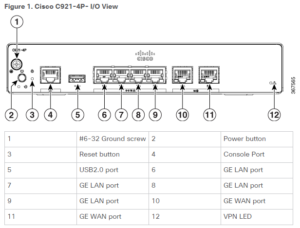
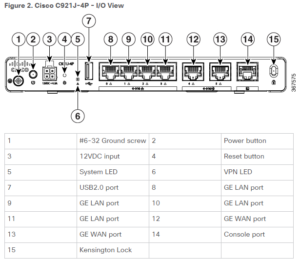

LED Indicators
The figures and table below highlight the LED indicators found in the bezel or chassis of the 900 series.
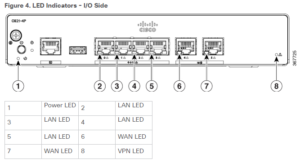
Table2. LED Indicators for Cisco ISR 900 Series Routers
| Port | LED Color | Description |
| SYS | OFF | System is off |
| Blink | Boot up phase or in ROM Monitor mode | |
| Steady on | Normal operation | |
| Amber(steady) | Thermal trip | |
| Amber(blink) | ROMMON code signing verification failure | |
| VPN OK | Green | At least one VPN session is active |
| OFF | VPN not connected | |
| LAN | Green(Solid) | LAN connection is established. |
| Green (Blinking) | Data transmission is happening on the link. | |
| OFF | LAN is not connected | |
| WAN | Green(Solid) | WAN link is established |
| Green (Blinking) | Data transmission is happening on the link. | |
| OFF | WAN link is not connected. |
Power Supply
The following are the product power specifications for external power supply units:
- AC input voltage: Universal 100 to 240 VAC
- Frequency: 50 to 60 Hz
- Maximum output power: 18W or 30W depending on the SKU
- Output voltage: +12VDC for system power
Refer to the Cisco 900 Series Specifications document for information on the Cisco 900 Series ISRs.
Periodic Inspection and Cleaning
To reduce the harmful impact of environmental dust or debris, we recommend inspecting and cleaning the router’s external surface on a regular basis. The frequency of examination and cleaning is determined by the severity of the environmental conditions, but we propose once every six months at the very least. Vacuuming the router’s air intake and exhaust vents is part of the cleaning process.
Note: Sites with persistently high ambient temperatures and potentially significant amounts of dust or debris may necessitate frequent preventative maintenance cleaning.
10+ Best Upcoming Laptops in 2022 – New Year 2022
Today we are going to list you the Best Upcoming Laptops in 2022. We all know that purchasing a nice laptop is one of the most difficult things these days. And it is going to get more difficult as there will be many new laptops coming in 2022.
Amazing battery life and beautiful displays are increasingly commonplace if you look in the proper spot. The graphics power required to play games in full HD is also inexpensive nowadays. And simple old-school features that you won’t find on any mobile device, like touchpads and full-size keyboards, tend to improve with practically every generation.
Buying laptop-based solely on specifications and speed feeds can be exasperating. To help you troubleshoot this issue, we’ve listed the best upcoming laptops in 2022 in this post. which could be beneficial to you and also within your budget.
Best Upcoming Laptops in 2022
Microsoft surface laptop 4

The best thing about the Microsoft Surface Laptop 4 is that it is reasonably priced, with a starting price of $999. This model includes a 13.5-inch screen, a 256GB SSD, 8GB RAM, a Ryzen 5 processor, and the sky is the limit from there.
It’s a good Microsoft Surface Laptop with strong performance, however, one of its downsides is the lack of ports. It does, however, require more connectors, as it only has a Surface Connect port on the right, a USB-A, a USB-C, and an earphone jack. This is one of the most amazing upcoming laptops.
Microsoft surface laptop 4 Specification:
RAM: 16GB LPDDR4x |
Graphics: Intel Iris Xe |
CPU: Intel Core i7-1185G7 |
Camera: 720p IR Webcam |
Weight: 2.79 pounds (1.27 kg) |
Storage: 512GB SSD (PCIe, NVMe, M.2) |
Size: 12.1×8.8×0.57 inches (308x223x14.5 mm)
For Connectivity: Wi-Fi 6 802.11ax and Bluetooth 5.0 |
Screen Size: 13.5-inch PixelSense (2,256 x 1,504) touch |
Ports: 1 x USB-Type C, 1 x USB-Type A, combi audio jack, Surface Connect |
Acer Swift 3

Acer Swift 3
Acer Swift 3 AMD Ryzen 7 may include a 4700U processor and Radeon graphics. This PC has an incredible battery life, lasting 11 hours on a single charge. It has a greater number of ports than other Intel-based workstations. This computer has a USB Type-C port, HDMI, and a USB-A port. It also incorporates a unique imprint reader. This could be the most astonishing next laptop.
Acer Swift 3 Specification:
RAM: 8GB |
Weight: 2.7 pounds |
Storage: 512GB SSD |
Graphics: AMD Radeon |
CPU: AMD Ryzen 7 4700U |
Screen Size: 14-inch, 1080p |
LG Gram 17

Not everyone requires a large-screen laptop. You pay when you receive what you desire. Given the large display in this device, the LG Gram 17 is most likely not a choice. If you’re searching for a tool to get the job done, this could be the one.
That is a device starting at $1,646, so if you can’t muster the discipline to care about gauge, the more secure LG Gram 16 (2021) is the more economical choice at $1,299. Consider the LG Gram 16 (2021), which has a 2,5601,600 resolution, a 2.8GHz Intel Core i7-1165G7 processor, and a 1TB SSD, with nearly identical configurations.
LG Gram 17 Specification:
RAM: 16GB |
Storage: 1TB SSD |
Weight: 2.98 pounds |
Screen: 2560×1600 WQXGA LCD |
Graphics: Intel Iris Xe Graphics |
Screen: 2560×1600 WQXGA LCD |
CPU: 2.8GHz Intel Core i7-1165G7 |
for Connectivity: Bluetooth 5.1 and Wi-Fi 6 |
Size: 15×10.3×0.7 inches (381x261x17.78mm) |
Camera: 720p webcam |Graphics: Intel Iris Xe Graphics |
Ports: 2 x Thunderbolt 4 USB-Type C, 1xHDMI, 2xUSB 3.2, 1 x microSD slot |
Asus ROG Zephyrus G14

The Asus ROG Zephyrus G14 will be the greatest gaming laptop at the time since it is the best gaming laptop for the least amount of money compared to other gaming laptops. This laptop’s battery life is outstanding, lasting up to 10 hours.
The Zephyrus G14 is a durable laptop for individuals looking for a good PC for business and daily use. The absence of a webcam and a Thunderbolt 3 port is the only downside of this gaming laptop.
The Asus ROG Zephyrus G14 is an excellent choice. If you want a gaming laptop that can give exceptional performance, this is a good choice. It has a 120Hz refresh rate display and is reasonably priced. This is one of the most anticipated laptops.
Asus ROG Zephyrus G14 Specification:
RAM: 16GB, 32GB |
Storage: 1TB SSD |
Weight: 3.5 pounds |
Screen: 15.6-inch; 1080p |
CPU: AMD Ryzen 9-4900HS |
Graphics: Nvidia GeForce RTX 2060 Max-Q |
Dell XPS 13 2-in-1
Based on the Dell XPS 13 model, the XPS 13 2-in-1 is a work of art. The only distinction is that it can be transformed into a tablet. The XPS 13 2-in-1 laptop now has a slew of additional features that boost its performance.
Intel’s latest 11th Generation Tiger Lake processor, a microSD reader, improved RAM, a webcam for Windows Hello, and other features are also included.
If you want the best 2-in-1 laptop with a good display, good performance, and long battery life, the Dell XPS 13 2-in-1 is the one to get. This is one of the most anticipated laptops.
Dell XPS 13 2-in-1 Specification:
RAM: 8GB, 16GB |
Screen: 13.4-inch |
Weight: 2.9 pounds |
Storage: 512GB SSD |
Graphics: Intel Iris Xe |
CPU: Intel Core i7-1165G7 |
Google’s Pixelbook Go

Google’s Pixelbook Go is a fantastic laptop, but it also boasts a fantastic keyboard that is a joy to text on. You’ll adore the Pixelbook if you’re undertaking schoolwork or an office job. It has a 1080p webcam, a long battery life, strong performance, a color display, and a responsive touchscreen.
Despite the fact that this Pixelbook Go laptop can do more work than the bulk of its Chromebook competitors, it will not replace it. This is one of the most remarkable upcoming laptops in 2022.
Google’s Pixelbook Go Specification:
RAM: 8GB |
Storage: 128GB |
Weight: 2.3 pounds (1,061g) |
CPU: 1.3GHz Intel Core i5-8220Y |
for Connectivity: Wi-Fi 5, Bluetooth 4.2 |
Cameras: 1080p Duo Cam (2MP, 60 fps) |
Graphics: Intel UHD Graphics 615 (300MHz) |
Size: 12.2×8.1×0.5 inches (311×206.3 13.4mm) |
Ports: 2 x USB-Type C 3.1, 3.5mm headphone jack |
Screen: 13.3-inch Full HD (1,920×1,080, 166 ppi) LCD touchscreen |
AI Security CCTV Cameras: Future of Video Surveillance Security
AI Security CCTV Cameras are specialised network IP cameras that can detect vehicles, persons, and faces, as well as perform advanced analytical activities such as traffic counts, people counting, and licence plate identification (LPR). These artificial intelligence activities are accomplished through the use of highly complex video analytics software that is built into the camera and recorder to which they are linked. Viewtron AI cameras can be utilised as standalone devices by recording to an SD card, or they can be linked to a Viewtron network video recorder (NVR) to form a multi-camera AI system that records to a central hard drive. Please keep in mind that licence plate identification / automatic number plate recognition is only available on specific models (ANPR).
Have you ever heard about Artificial Intelligence or AI Security CCTV Cameras? Well, CCTV surveillance cameras are typically viewed as digital eyes. But what happens if these digital eyes get the brains to match?
Though, traditional CCTV’s act as a deterrence, they’re more like portholes: useful only when someone is looking through them. For example, when someone stoles your car. You have to go through tons of video clips just to make sure the person how has stolen it.
The difficulty with most CCTV cameras used for surveillance is that they are not ‘intelligent.’ It simply gives a recorded or a live feed of the surroundings, which is only useful when conducting a post-mortem on an incident or keeping a watch on what is going on.
Furthermore, the quantity of labor required to monitor each and every one of these cameras would be enormous: enters Artificial Intelligence AI Security CCTV Cameras.
Though we haven’t reached Blade Runner levels of artificial intelligence, we are on our way to some interesting features with AI security camera software.
Person detection and intelligent alarms that only warn when the camera recognizes people rather than animals, cars, or other inanimate moving objects are just a few of the advanced capabilities that artificial intelligence in security and surveillance provides.
Artificial intelligence is providing security cameras with digital brains to match their eyes, allowing them to analyze live video without the need for people. This might be good news for public safety, allowing police and first responders to notice crimes and accidents more readily, as well as having a variety of scientific and industrial applications.
Secondly, AI will be able to identify serial offenders and their vehicles, possibly even alerting workers to their presence on-site before they reach a business’s premises.
Assume there was a robbery and you have no idea what happened. However, there was a Jeep Wrangler heading east after that. So we go in and look for a Jeep Wrangler, and there it is. The first significant benefit of merging AI with CCTV will be this. Without this technology, you’d only have your camera to work with, and you’d have to filter through hours and hours and hours of video.
AI CCTV camera runs on Google Cloud and can search footage from pretty much any CCTV system. Maybe the users will have to pay a monthly fee for access, starting approx around $7, and to scale up with the number of cameras.
The incorporation of AI into systems will effectively transform an industry where prior innovation has been focused on the quality of video captured and the integration of being able to handle security, lighting, and heating remotely through a single provider in recent years.
Finally, the integration of AI Security CCTV Cameras will undoubtedly help the market to further prove its worth and place in 2022 and beyond, so the industry needs these developments to continue at the rate we’ve seen in recent years.
It’s natural to be concerned about new technology falling into the hands of the wrong people. That is true for any technology… However, we believe that the benefits exceed the drawbacks in the case of artificial intelligence in security and surveillance.
AI Security Camera FAQ
What is an AI security camera? –
AI security cameras detect things and distinguish detailed attributes using artificial intelligence software. Vehicle detection, human detection, facial recognition, and licence plate identification are all examples of object detection that can be used to trigger events on Viewtron NVRs. For example, when a person enters a specific zone within a surveillance area, the DVR can begin recording. An alarm, such as a push notice to the Viewtron mobile app, can also be triggered.
Can Viewtron AI cameras be used in conjunction with hybrid DVRs? –
No, it does not. Despite the fact that all Viewtron IP cameras are compatible with our Viewtron hybrid BNC DVRs, the AI software is only available on the NVRs.
Are AI cameras with 4K resolution available? –
At the moment, Viewtron AI cameras have a maximum resolution of 4mp.
Is the persons detecting system effective with children and toddlers?
Yes. The person detection mechanism detects both little and large individuals.
Can you record only when alarm events occur instead of continuously recording video?
Yes, you can configure recording to occur only when certain events occur, such as object detection. Alternatively, you can record at a lesser quality and frame rate 24/7 and at a greater resolution and frame rate for AI-triggered alert events such as persons detection.
Is there a recurring subscription or software licencing fee?
No, there are no maintenance or software licence fees.
Is it possible to access camera data outside of the local network (LAN)?
Viewing your cameras remotely is entirely optional. It is entirely up to you whether or not to permit remote access from mobile apps for PC software. If you do, you’ll need a login name and password to go in.
Is there any reliance on external servers or cloud services for AI functions?
No. Viewtron security systems are self-contained. On the IP cameras and NVR, all of the software is installed. Neither of those requires an Internet connection.
Is it possible to utilise AI cameras on all NVR channels?
Yes. AI cameras are supported on all channels by our 8ch, 16ch, and 32ch NVRs.
Is it possible to receive a push notification on my phone when an alarm is triggered?
Yes. All AI events offered by Viewtron AI cameras can be used to send a push notification to the Android and iPhone mobile apps. Watch this video to see how a person detection alarm causes a push notice to be sent.
Is it possible for a single AI camera to execute more than one type of AI function at the same time?
No. Each AI camera is only capable of doing one type of AI function. For example, one camera CANNOT be configured to detect facial recognition and vehicle detection at the same time.
FW: Aruba Q9H62A
From: WordPress =
<sales@gntme.com>
Sent: 17 January, 2021 1:00 =
PM
To: sales@gntme.com
Subject: Aruba =
Q9H62A
Product Enquiry from Gear Net Technologies =
LLC
Product Name: =
Q9H62A
Product URL: =
https://gntme.com/product/q9h6=
2a/
Customer =
Name: Ahmed Abdul Aziz
Customer =
Email: aaziz@hadya.com
Message: =
Aruba Q9H62A: 1QTY
Wall Mount: =
1QYy
aaziz@hadya.com accepted the enquiry =
terms and conditions
Checkout Product Enquiry Pro for these PREMIUM features: =
Request a Quote System: The pro version allows customers to =
request a quote for your products.Create Quotation: Creating a fresh quotation, right from =
the dashboard takes only a few clicks.Multiproduct Enquiry: Allow customers to add multiple =
products to the "Enquiry Cart" and send their queries on a =
product level in a single enquiry.Compatibility with the latest versions of WordPress and =
WooCommerce at all times.And much more…
Learn More