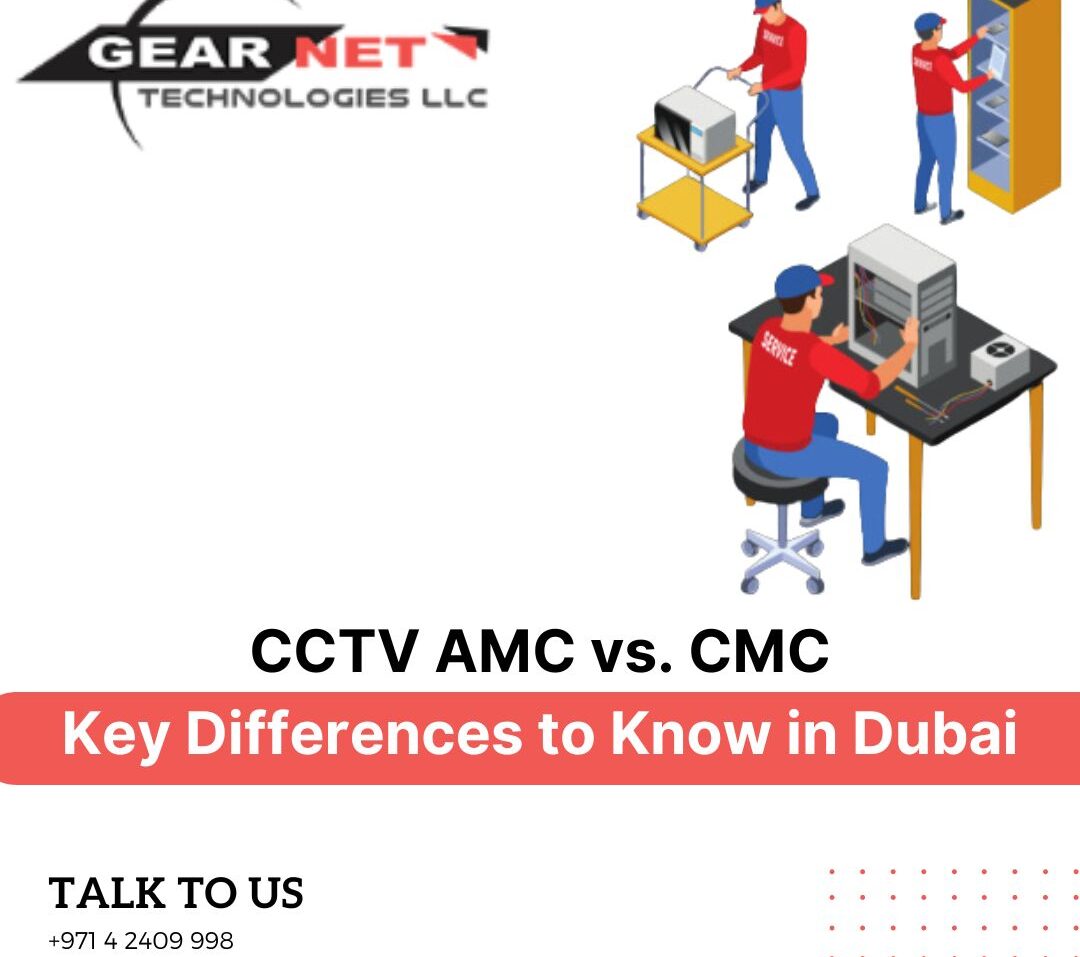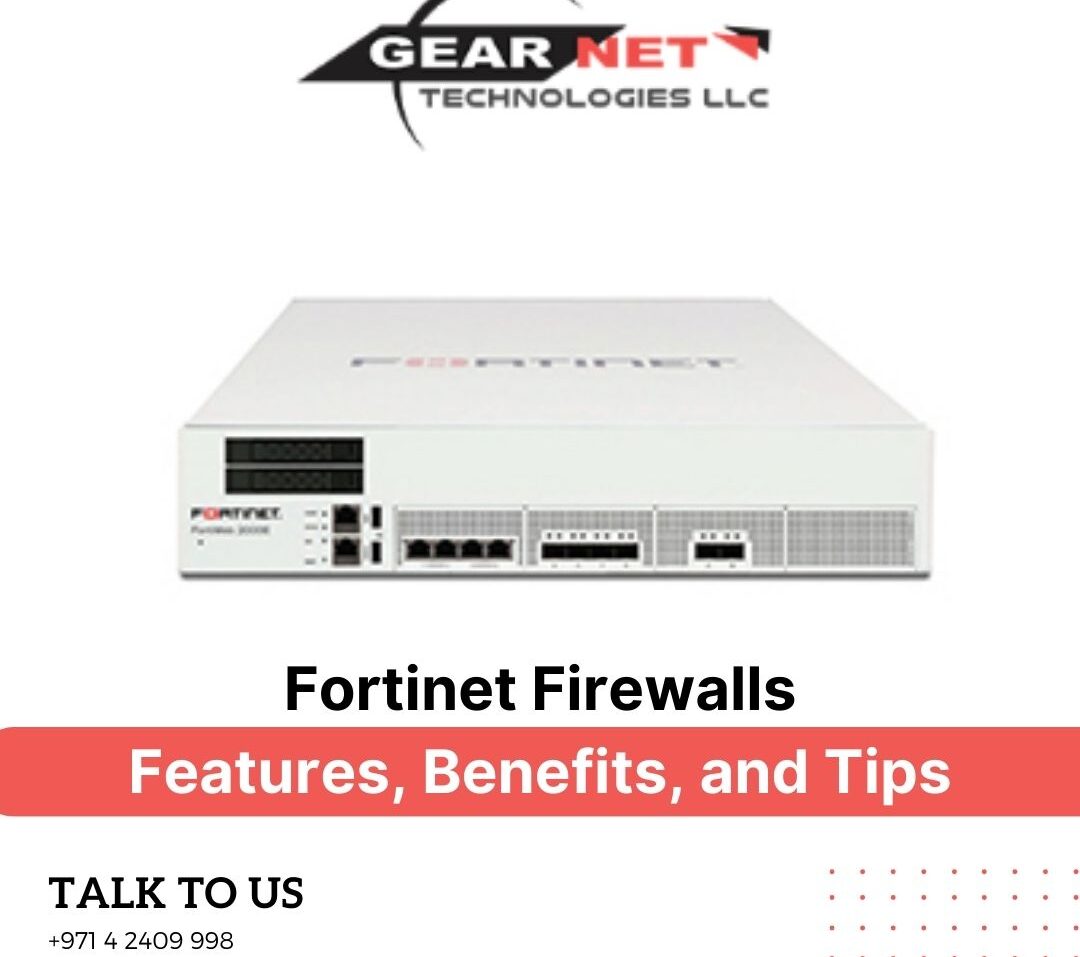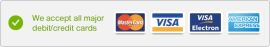Category: blog
Can software be used to print cheques? | Cheque Printing Software
Have you ever run out of printed cheques at the last minute? It’s a hassle to order new cheques and wait for them to arrive. The good news is that there’s an easier way – printing cheques using cheque printing software!
What is Cheque Printing Software?
Cheque printing software is a program on your computer that lets you print cheques whenever you need them. You don’t need pre-printed cheques from the bank.
The software has templates for different cheque layouts and designs. It also has security features like watermarks. This helps prevent cheque fraud.
You simply type in who you want to pay, the amount, and other details. The software then prints this information on blank cheque paper using your regular printer.
Why Use Cheque Printing Software?
Save Money: Pre-printed cheques from banks can cost a lot, especially for businesses. Blank cheque paper is much cheaper. The software lets you avoid those recurring costs.
Convenience: No more waiting for cheque orders! Just print the cheques you need right away from your office. This is super handy for emergency payments.
Added Security: The cheque printing programs have built-in security features. Things like watermarks, micro-print lines, and chemical protection help stop fraud.
Types of Cheque Printing Software
There are a few different kinds of cheque printing software:
Desktop Programs: These install right on your computer or office network PCs.
Online/Cloud Programs: These are web-based, so no installation needed.
Accounting Software: Lots of accounting programs also let you print cheques from within the software.
How to Print Cheques Using Cheque Printing Software
Follow the basic steps for printing cheques from software:
- Set up the program with your bank account details.
- Load blank cheque paper into your printer.
- Type in who you’re paying, the amount, date, and any notes.
- Click Print and the cheque will print on the blank paper.
You can then tear off the printed cheque and issue it as normal. Most programs also let you print cheque registers or stubs.
Things to Know When Using Cheque Printing Software
- Check with your bank first to make sure the cheque printing software meets their security standards.
- Use special MICR toner or fonts if your bank requires it for the account numbers.
- Enable all fraud protection features in the settings.
- Order cheque paper designed for inkjet or laser printers.
Overall, cheque printing software makes it really easy to print secure cheques whenever needed. No more waiting or overpaying for pre-printed cheques from the bank!
Choosing Cheque Printing Software for Your Needs
There are lots of good cheque printing software out there.
For Home Use: If you just need to print personal cheques occasionally, a basic low-cost desktop software may suffice.
For Small Businesses: Look for software with more features like multi-user access, cheque security features, and accounting integration.
For Large Companies: Enterprise-level cloud-based solutions allow secure centralized management across multiple locations.
No matter what you need, there’s cheque printing software to fit. Do some research, read reviews, and choose the software that works best for your situation.
Give cheque printing software a try! It’s the modern, convenient, and cost-effective way to manage all your cheque payments.
Contact us via WhatsApp at +971585811786 to know more about one-time purchase cheque printing software for cheque printing needs.
CCTV AMC vs. CMC: Key Differences to Know in Dubai
Let’s talk about this CCTV maintenance situation in Dubai. When it comes to keeping your security cameras running smoothly, you have two main options – the Annual Maintenance Contract and the Comprehensive Maintenance Contract.
Now, the AMC, that’s the Annual Maintenance Contract. It’s like having someone who’s always got your back. You pay this CCTV company an annual fee and they handle all the regular upkeep and repairs on your system throughout the year.
Why the Annual Maintenance Contract is a solid move for your CCTV
- It’s a budget-friendly deal. You know exactly what you’re paying each year, no surprises.
- You get that VIP treatment. AMC customers are usually first in line when something needs fixing.
- They do preventive maintenance to catch any little issues before they become big problems. They help you keep that CCTV system running tip-top.
- These AMC technicians know your specific CCTV setup inside and out. You get real experts on the job.
Plus, with a CCTV AMC, you can rest easy knowing your security cameras are getting that regular TLC they need to operate at peak performance 24/7.
No slacking and no neglect occur when you have an annual maintenance contract! These AMC providers stay on top of it, ensuring your CCTV is always ready to capture any suspicious activity around your premises. It’s like having a dedicated security team for your security team.
Then you have the CMC, the Comprehensive Maintenance Contract. This is like the premium, all-inclusive package. Not only do they do the regular maintenance, but they’ll also replace any faulty or busted parts, all covered under that CMC.
Advantages of the CMC:
- Complete coverage, baby. You don’t need to worry about paying extra when parts need replacing.
- Minimal downtime. They swap out any broken parts quickly, so your security cameras stay operational round the clock.
- Could save you cash in the long run by avoiding unexpected repair costs, even though that CMC is more expensive upfront.
Now, for most businesses and homeowners in Dubai, the AMC is usually the way to go for a few key reasons:
- CCTV systems are built tough, so regular maintenance from the annual maintenance contract is typically enough. AMC is more cost-effective than the pricier CMC.
- You have flexibility with the annual maintenance contract. If some major part breaks, you can choose to replace it separately instead of being locked into that CMC.
- AMCs can be customized to your specific CCTV needs.
- That routine AMC maintenance ensures your security system is always working properly, giving you reliable protection.
When you’re deciding between AMC and CMC, just consider the age of your CCTV, your budget, how much security you need, and the reputation of the company you’re dealing with.
For most people in Dubai, a CCTV AMC from a reputable CCTV service provider is the cost-effective way to keep that security system running right year-round. But if you want, explore your options and get whatever works best for you and your protection needs.
If you want to book an annual maintenance contract from a SIRA-approved CCTV service provider, get in touch with us via WhatsApp at +971585811786.
How Can Hikvision CCTV Cameras Improve Safety for Dubai Properties?
In Dubai, security is of the highest importance to both residents and companies. As the city grows, the need for good security gets bigger as well. Hikvision, a top company that makes great closed-circuit TV (CCTV) cameras, has made this need for high-tech security possible in Dubai. Their advanced Hikvision CCTV in Dubai has many features to boost security for homes and offices. This gives property owners peace of mind and a feeling of safety.
The Role of CCTV in Stopping Crime
CCTV cameras play a big part in stopping criminals from committing crimes and keeping properties safe. Just having them in place acts as a strong warning, making would-be troublemakers think twice before trying anything illegal. These cameras are like watchful eyes, ready to catch and record any suspicious behavior or break-in attempts.
CCTVs let you spot threats before they become serious and help authorities respond quickly and efficiently. By watching what’s happening live, property staff or security can detect worrying situations promptly. They can then deal with the issue before it gets worse, keeping people and guests safe.
Watching Every Corner
Hikvision CCTV in Dubai gives full-view coverage with no blind spots. The company has many types of cameras suitable for different areas:
Indoor Cameras: These cameras are small and discreet, and they watch entrances, lobbies, common spaces, and other indoor zones.
Outdoor Cameras: These cameras are tough and weather-proof and they guard outside areas like perimeters and yards.
Special Cameras: Hikvision also offers unique cameras with wide views, great night vision, and waterproof cases. This allows top watching in any condition.
Always Connected, Anywhere
These days, being able to access your property’s security even when you’re far away is important. Hikvision understands this and provides its CCTV systems with intelligent remote viewing. Using phones or control rooms, managers, security staff, or homeowners can see live video feeds of their properties anytime, anywhere.
This smooth link lets users check for risks quickly and coordinate rapid responses if needed. Plus, Hikvision CCTV uses advanced video intelligence to identify hazards accurately with fewer false alarms. So you can rest at ease knowing nothing major will be missed.
Smart Security with Video Smarts
The core of Hikvision’s CCTVs is their cutting-edge video analysis, driven by AI (artificial intelligence). This top technology can precisely detect, track, and label things, people, and vehicles in view.
One star feature is its facial recognition, which lets only people known to the system enter. This boosts security by allowing quick action if someone who is not allowed tries to enter. Also, behavior tracking software can flag suspicious acts like loitering or trespassing. This proactive approach keeps you ahead of threats.
One System, Total Control
A Hikvision camera in Dubai can seamlessly team up with other security kits like access controls and alarms. This combo enables unified management on a single platform, streamlining work without needing many interfaces.
Property managers get a full view of their whole security setup. This allows coordinated actions and smart use of resources. With everything linked and in sync, you can be sure your property’s safety is thoroughly watched over.
Built Tough for Dubai’s Harsh Climate
Dubai’s extreme heat, dust, and moisture create challenges for outdoor security equipment. But Hikvision CCTVs are engineered to handle these tough conditions. Their weather-sealed cases protect against the elements, while tamper-proof designs stop vandalism.
This rugged build means years of reliable service with little maintenance or downtime required. Your security system will operate smoothly, no matter what nature throws at it.
Keeping Your System Up-To-Date
To maintain their best performance against new threats, Hikvision CCTVs need routine software updates and upgrades. These add fresh features, fix vulnerabilities, and optimize functions, keeping your security up-to-date and effective.
This means the team of Hikvision in Dubai is always available to help with maintenance, troubleshooting, and advice.
Smart Security Choice for All Industries in Dubai
Hikvision CCTV camera systems offer complete security solutions for different sectors in Dubai. The versatility of Hikvision CCTVs in Dubai makes them beneficial for:
Retail Stores and Shopping Malls: The Hikvision cameras are a turning point for stores and malls. They keep a watchful eye on shoplifters while also alerting managers about customer traffic patterns.
Office Buildings and Corporate Facilities: You can breathe a little easier at the office with Hikvision CCTVs. Whether it’s protecting employees from shady characters or making sure the copy room stays safe, these cameras offer an extra set of eyes.
Industrial Sites: Hikvision leaves no corner unseen at industrial operations. Warehouses, construction zones, factories – these cameras cover every nook and cranny. This makes the construction site safe as well.
Hotels and Resorts: Running a hotel or resort without security cameras can be hard. Hikvision makes it easy for staff to keep tabs on lobbies, pools, and entrances – all the areas where things tend to get hectic.
Educational Institutions: Keeping schools and campuses secure is extremely important. With these cameras, students, teachers, and staff can walk the halls knowing their safety is a priority.
Residential Communities: Villas, apartment complexes, residential common areas – there’s no place Hikvision can’t secure. Homeowners in these communities can sleep soundly with professional-grade security backing them up.
By teaming up with Hikvision, you can future-proof your security with confidence. If you want to know more about Hikvision CCTV in Dubai, you can send a WhatsApp message to +971585811786.
Considerations for Indoor vs. Outdoor Security Camera Installations
It is true that security is important, whether it is on your office premises, home or any other property. Most of the time, security breaches happen when you have low quality cameras or do not place cameras strategically.
One of the most effective ways to achieve this is by installing a reliable security surveillance system under the guidance of reliable security companies. However, when it comes to choosing and installing security surveillance cameras, it’s important to understand the differences between indoor and outdoor installations.
Let us explore the key factors to keep in mind when installing security surveillance cameras indoors and outdoors.
Considerations for Installing CCTV Cameras Indoor
Indoor security surveillance cameras are designed to operate in controlled environments, such as homes, offices, or commercial buildings. Here are some important considerations when installing CCTV cameras indoors:
Lighting Conditions
Indoor cameras typically perform well in various lighting conditions, including low-light scenarios. However, it’s important to see the placement of the cameras to avoid glare or backlight issues that can affect image quality. Sufficient lighting and camera positioning will provide clear and detailed footage.
Discreet or Visible Placement
Depending on your preferences and specific needs, you can choose discreet or visible camera placements. Visible cameras can act as a deterrent, while discreet cameras are less noticeable and can be used for covert monitoring.
Camera Types for Indoor Installations
Some popular choices for indoor security surveillance cameras from reputable security companies like Dahua, Juniper, and Hikvision include:
Dome cameras: These versatile cameras can be mounted on ceilings or walls for a wide viewing angle, making them suitable for monitoring large indoor areas. Dome cameras often feature a compact and discreet design, blending seamlessly with the surroundings.
Bullet cameras: With a cylindrical shape, bullet cameras are ideal for monitoring specific indoor areas or entry points. Bullet cameras can be mounted on walls or ceilings and they are easy to install.
PT (Pan-Tilt) cameras: These cameras offer remote control over panning and tilting, allowing you to monitor larger indoor areas effectively. PT cameras are particularly useful in applications where flexible monitoring is required, such as retail stores, warehouses, or office spaces.
Considerations for Installing CCTV Cameras Outdoor
Outdoor security cameras face harsh environmental conditions and require additional protection and features. Here are some key considerations for outdoor installations:
Weather Resistance
Outdoor security surveillance cameras must be weatherproof and able to withstand various weather conditions, such as rain, snow, and extreme temperatures. Look for cameras with appropriate IP (Ingress Protection) ratings to ensure water and dust resistance. Most reputable security companies offer outdoor cameras with high IP ratings, ensuring reliable performance in harsh environments.
Vandal Resistance
In outdoor environments, security cameras are more susceptible to vandalism or tampering. Consider cameras with vandal-proof housings or protective enclosures to prevent damage. Many security companies offer cameras with sturdy housings and reinforced components to withstand physical abuse.
Lighting conditions
Outdoor cameras often need to operate in low-light or night-time conditions. Look for cameras with advanced infrared (IR) or low-light capabilities to ensure clear footage in various lighting scenarios. High-quality security surveillance cameras from reputable brands typically feature advanced image sensors and infrared illuminators for optimal night vision performance.
Camera Types for Outdoor installations
Reputable security companies like Dahua, Juniper, and Hikvision offer several outdoor security surveillance camera options, including:
PTZ Cameras: PTZ cameras, which stand for Pan-Tilt-Zoom cameras, are a popular choice for outdoor security surveillance systems. These cameras offer advanced functionality and flexibility, making them ideal for monitoring large outdoor areas.
PTZ cameras can be remotely controlled to pan (move horizontally) and tilt (move vertically), providing a wide coverage area.
IP Cameras: IP cameras, or Internet Protocol cameras, are another popular choice for outdoor security surveillance systems. These cameras are designed to transmit video footage over a network or the internet, providing remote access and monitoring capabilities.
Additional Considerations
Aside from the specific camera types and environmental factors, there are a few additional considerations to keep in mind when installing security surveillance cameras:
Storage and backup: Ensure that you have adequate storage capacity to store and backup your security footage. Many security companies offer cloud-based storage solutions or local storage options, such as network video recorders (NVRs) or digital video recorders (DVRs).
Remote access and monitoring: Modern security surveillance systems often offer remote access and monitoring capabilities, allowing you to view live footage or recorded videos from anywhere using a smartphone app or web-based interface. This feature can be particularly useful for monitoring multiple locations or keeping an eye on your property while away.
Integration with other security systems: When buying security cameras, it is important to make sure that they integrate with your existing surveillance system (if you have one). This will ensure smooth operation and better security of your property.
The Bottom Line
Choosing the right security surveillance system is important for ensuring the safety and security of your property. It’s always recommended to consult with professionals from reputable security companies to ensure you select the right security surveillance cameras and have them installed correctly for optimal performance and longevity.
To know more about security surveillance systems and their installations, contact us on WhatsApp: +971585811786
Maximizing Voice and Video Capabilities with PVDM4-32
Nowadays, being able to communicate effectively is very important for businesses to be successful. More and more organizations need high-quality voice and video services that work smoothly and reliably. PVDM4-32 from Cisco is a powerful module that helps businesses get the most out of their communication systems that combine voice, video, and data.
To make sure you get the most out of this powerful processor and unlock its full potential, you must first understand its capabilities.
What Is PVDM4-32?
PVDM4-32 stands for Packet Voice Data Module 4 with 32 channels. It is a Digital Signal Processor (DSP) module made by Cisco for Cisco’s Integrated Services Routers (ISRs). This module allows businesses to have better unified communications capabilities.
Unified communications means having voice, video, and data communications combined into one system. PVDM4-32 helps businesses maximize and get the most out of their unified communications by providing advanced voice and video processing.
With PVDM4-32, businesses can ensure clear voice calls and high-quality video for smooth communication and collaboration within the organization. Its powerful features help deliver the seamless and reliable voice and video experiences that modern businesses require to thrive in the digital landscape.
Benefits of PVDM4-32
Increased Voice and Video Capacity
One of the primary advantages of the PVDM4-32 is its ability to support up to 32 voice or video channels. This feature makes it possible to manage more calls and video sessions at once, which makes it the perfect choice for companies that require a lot of communication.
Improved Call Quality
The PVDM4-32 utilizes advanced codecs and signal processing technologies to ensure superior call quality. Your staff and clients will enjoy a better experience as a result of your voice and video communications being clear, crisp, and distortion-free.
Reduced Costs
By consolidating voice, video, and data services onto a single platform, the PVDM4-32 helps you reduce overall costs. It simplifies your network and lowers operating costs by doing away with the requirement for separate voice and video infrastructure.
Scalability and Flexibility
The modular design of the PVDM4-32 allows for easy scalability as your business grows. You can add additional modules to increase capacity or upgrade to newer technologies without having to replace your entire communication system.
Enhanced Productivity
With the PVDM4-32, your employees can communicate more effectively using high-quality voice and video conferencing. This can lead to improved collaboration, faster decision-making, and ultimately increased productivity across your organization.
Maximizing Voice Capabilities with PVDM4-32
The PVDM4-32 offers a range of features and capabilities to enhance your voice communication experience:
Voice Codecs: The module supports a variety of voice codecs, including G.711, G.729, and iLBC, ensuring high-quality audio transmission even over low-bandwidth connections.
Voice Transcoding: With the PVDM4-32, you can transcode between different voice codecs, enabling seamless communication between devices and networks that use different codecs.
Voice Activity Detection (VAD): VAD technology helps to conserve bandwidth by suppressing the transmission of silence during voice calls.
Fax Relay: The PVDM4-32 supports fax relays, allowing you to transmit faxes over your IP network without the need for dedicated fax lines or servers.
Conferencing and Transcoding: The module enables conferencing and transcoding capabilities, allowing you to host multi-party voice conferences and seamlessly bridge different codec types.
Maximizing Video Capabilities with PVDM4-32
In addition to its voice capabilities, the PVDM4-32 also offers robust video support
Video Codecs: The module supports various video codecs, including H.263 and H.264, ensuring high-quality video transmission for applications like video conferencing and video streaming.
Video Transcoding: Similar to voice transcoding, the PVDM4-32 can transcode between different video codecs, enabling seamless communication between devices and networks that use different codecs.
Video Conferencing: With the PVDM4-32, you can enable high-quality video conferencing capabilities, allowing your employees to collaborate more effectively across different locations.
Video Surveillance: The module can be used to support video surveillance systems, providing the necessary bandwidth and processing power for transmitting and recording video streams.
Multimedia Conferencing: The PVDM4-32 supports multimedia conferencing, allowing you to combine voice, video, and data sharing in a single conference session, enhancing collaboration and productivity.
Deployment and Configuration
Deploying and configuring the PVDM4-32 is a straightforward process. Here are the basic steps:
- Hardware Installation: Start by installing the PVDM4-32 module into an available slot in your Cisco Integrated Services Router (ISR). Ensure that the router has the necessary power and cooling requirements to support the module.
- Software Configuration: Next, you’ll need to configure the module’s software settings using the Cisco IOS command-line interface (CLI) or a graphical user interface (GUI) like Cisco Prime Collaboration. This includes setting up voice and video codecs, configuring dial peers, and establishing connections to your communication servers or service providers.
- Network Integration: Integrate the PVDM4-32 with your existing network infrastructure, ensuring proper routing and quality of service (QoS) settings to prioritize voice and video traffic.
- User Configuration: Finally, configure your voice and video endpoints, such as IP phones, video conferencing systems, and softphones, to connect to the PVDM4-32 and utilize its capabilities.
The PVDM4-32 from Cisco offers a powerful and cost-effective solution for enhancing your voice and video communication capabilities. With its high-density channels, advanced codecs, and support for a wide range of features, this module can help you streamline your communication infrastructure, improve collaboration, and boost productivity across your organization.
By leveraging the PVDM4-32’s capabilities, you can enjoy the benefits of high-quality voice and video communications while also reducing costs and simplifying your network management. Whether you’re a small business or a large enterprise, the PVDM4-32 is an excellent investment for maximizing your communication.
To know more about PVDM4-32 Router Voice DSP Module, get in touch with us on WhatsApp: +971585811786
Must-Have Features in Modern Security Surveillance Cameras
In today’s world filled with evolving security threats, implementing robust security surveillance systems is a necessity for effective protection across homes, workplaces, and public areas.
With rapid advancements in technology, modern security surveillance cameras now integrate game-changing capabilities to deliver unparalleled monitoring solutions. This blog discusses the must-have features that next-gen security cameras should encompass for comprehensive coverage.
High-Resolution Footage:
When conducting surveillance, image clarity holds the key. Go for security cameras offering high-definition output to produce sharp and vivid footage. Such optimized resolution ensures minute details like facial features, license plates, labels, etc. are captured to enable accurate analysis and identification during investigations.
For organizations monitoring expansive properties or critical infrastructure, high-definition feeds are indispensable for enhanced visibility and bolstered security intelligence.
Low-Light Imaging:
Around-the-clock surveillance is impossible without capabilities for low-light and nighttime monitoring. Choose IR/thermal security surveillance cameras or those with light sensitivity technologies to generate clear visuals in poor lighting.
By overcoming darkness, such devices provide continuous feeds devoid of quality degradation – thereby empowering round-the-clock assessment without compromises. For guards and personnel working night shifts, such provisions are essential for upholding security despite environmental variables.
Wide-Angle View:
A broad field of view expands the monitoring radius exponentially with fewer units. This holds great relevance for open spaces like parking lots, stadiums, etc. where blank spots need elimination.
The wide-angle lens allows each security surveillance camera to cover larger sites – minimizing blind spots and boosting coverage concentration. Consequently, such gear heightens surveillance efficacy by capturing wider backgrounds complemented by an extensive view of the premises and immediate surroundings.
Intelligent Motion Detection:
Avoid unnecessary storage consumption or data congestion by using smart motion detection technologies. Such security surveillance systems identify and flag movements within the monitoring range to selectively record events of relevance.
By weeding out redundancies, focus is maintained on potential security breaches rather than static scenery. The sensitivity configurations also permit calibrated alerts whenever required thresholds are met. For administrators, such functionality refines threat response while optimizing bandwidth usage.
Secure Remote Access:
Stay connected to surveillance units while on the move with cross-platform accessibility options. Modern security surveillance cameras readily synchronize with handheld devices via dedicated apps – granting users the ability to track live feeds, review archived footage, and receive real-time warnings remotely.
With authorized eyes monitoring proceedings round-the-clock, prompt response to unwarranted activity is assured irrespective of time or location constraints. Such provisions enhance supervision and allow swift addressing of suspicious events noted through the camera data.
Two-way Voice Communication:
Clear communication paves the way for apt security resolutions. Advanced cameras now incorporate both a mic and speaker for transparent intercom facilities. Users can vocally interrogate visible individuals within the camera’s scope and broadcast instructions or warnings as applicable.
Such bi-directional inputs bolster threat evaluation, enabling informed decisions while responding to trespassers or examining distress signals. Verbal capabilities also permit remote guidance to on-site guards about awaiting directions or required assistance.
Weatherized Built:
Ensure uninterrupted footage collection with security cameras designed for exterior installation as well as harsh settings. Pick equipment with enclosures guarded against dust, moisture, temperature extremes, or similar agents of deterioration.
Such ruggedized built allows durable performance despite storms, winds, humidity, or other environmental stressors. For round-the-clock access control and perimeter monitoring, such sturdy constructions often meet industrial benchmarks – promising extended operational life across diverse real-life settings.
Vandalism Protection:
Safeguard surveillance gear against mischief or sabotage attempts using inbuilt anti-tampering technologies. Modern security surveillance cameras can identify forced equipment orientation changes or deliberate blocking – triggering alerts regarding potential vandalism. Such provisions help reinforce monitoring hardware while signifying attempts to disable or impair surveillance activity.
With prompt warnings against intentional damage, security efficiency is bolstered while allowing personnel to intervene before system compromise.
Interoperable Solutions:
Account for future upgrades by selecting flexible surveillance solutions designed for scalability. Rather than standalone units, opt for security surveillance cameras that readily interlink with existing access control mechanisms, alarm systems, or centralized data repositories.
Such interoperable devices pave the way for modular expansion or functionality additions as needed. Open architecture cameras that leverage compatibility enable building comprehensive monitoring to address evolving protection demands.
Secure Cloud Storage:
Preserve critical camera data using encrypted cloud services for tamper-proof backup and storage. This equips users with the ability to log in from any device and access archived footage seamlessly without the risk of local theft or hardware failures.
Secure cloud platforms greatly mitigate chances of video loss while allowing evidence preservation in scenarios of criminal probes or incident investigations much later. With redundant offsite data availability, surveillance systems gain resilience while enabling anytime evidence access requirements.
Cybersecurity Features:
As security surveillance systems become more integrated with digital networks and internet-based access platforms, it is crucial to incorporate cybersecurity protections into camera capabilities.
Features like data encryption, role-based access control, and anomaly detection can harden the cyber defenses of connected security cameras. This shields the larger surveillance infrastructure from hijacking attempts, unauthorized access, or malware attacks – providing resilience against cyber adversaries.
Video Analytics:
Modern security surveillance cameras can now leverage image recognition together with artificial intelligence algorithms to generate actionable insights rather than just raw footage. Features like object classification, activity mapping, and behavior analysis transform security cameras into intelligent data-gathering mechanisms.
Users can benefit by configuring relevant alerts tied to specific individuals, vehicles, behaviors, anomalies, etc. This reduces dependence on manned monitoring while allowing proactive threat identification.
In a nutshell, state-of-the-art security surveillance cameras now feature incredible capabilities ranging from high-fidelity vision to cloud storage for reinventing protection landscapes. As risks intensify, it is prudent for end-users to leverage such trailblazing features that elevate monitoring efficacy through actionable intelligence. When combined with interoperable designs, such capabilities tangent into formidable surveillance solutions capable of promoting reliable safekeeping amidst the evolving threat climate.
Investing in these must-have features is guaranteed to provide comprehensive monitoring coverage against existing as well as emerging vulnerabilities.
To know more about security surveillance cameras and how security companies work, connect with us on our WhatsApp: +971585811786.
What Is SFP-10G-LR-S? A Complete Guide
SFP-10G-LR-S is a type of pluggable optical transceiver module used in high speed 10GbE networks for long range data transmission up to 10 kilometers over single mode fiber (SMF). SFP stands for small form-factor pluggable and 10G refers to the module’s 10 gigabit per second capabilities.
In this comprehensive guide, we’ll cover the SFP-10G-LR-S definition, key specifications, applications, benefits compared to other 10G fiber modules, compatibility considerations and things to keep in mind when selecting and installing these popular 10Gb optical transceivers.
What is SFP-10G-LR-S?
SFP-10G-LR-S is part of the SFP+ family of 10 gigabit small form factor pluggable transceiver modules designed to support 10G Ethernet applications. Specifically, the “LR” portion stands for “long range,” indicating extended reach capabilities.
The “S” refers to it being a low power economy variant. In a nutshell, SFP-10G-LR-S delivers affordable long distance 10GbE connectivity using 1310nm light wavelength over conventional single mode 9/125um fiber cabling with LC connectors, making it interoperable with thousands of switch and router models supporting the popular SFP+ slot architecture.
Key Features and Specifications
Here’s an overview of the defining features and specifications of the Cisco compatible SFP-10G-LR-S module:
- Data Transfer Rate – 10Gbps
- Maximum Distance -10 kilometers
- Wavelength – 1310nm
- Fiber Type – 9/125um single mode
- Connectors – LC
- Duplex – Dual LC
- Optical Output Power – Up to -7.3 dBm
- Receive Sensitivity – Up to -21 dBm
- Transmission Distance Monitoring
Benefits of SFP-10G-LR-S Application
SFP-10G-LR-S delivers reliable 10 gigabit bandwidth with excellent value spanning longer distances, making it well suited for:
- Data Center Interconnections – High speed server-to-server links between data center buildings located far apart within a campus
- Metro High Speed Leased Line Services – Low latency point-to-point 10G carrier services connecting distant offices/branches
- Longer 10G MAN Rings – Budget-friendly LR connectivity fills gaps in CWDM/DWDM rings where amplifiers are not positioned
- Network Equipment Interlinks – Low cost switch-router trunking without running multiple strands/fiber types
Advantages Over Other 10G Optical Transceivers
The affordable pricing, extended 10 kilometer reach, low power consumption and proven SFP+ form factor deliver key advantages over related quad small form factor pluggable (QSFP) modules in terms of both cost and compatibility.
The 1310 nanometer wavelength ensures lower loss for the distance while maintaining eye safety compared with more exotic dense wavelength division multiplexing SFP+ wavelengths. And it does not suffer from the modal bandwidth challenges of the legacy 850nm multimode fibers.
For 10Gb links beyond 10km, pluggable DWDM SFP+ with 1550nm lasers offers more future-proof hyperscale solutions, but they require paired multiplexing transceivers and amplifiers, making them unnecessary for simpler connections.
Things to Consider Before Selection
Before settling on SFP-10G-LR-S for your 10 gigabit Ethernet links, consider a few key variables:
- Required linkage distance – Ensure projected span falls within module’s 10km specification
- Single mode vs. multimode fiber type – Verify fiber plant leverages recommended 9/125um cabling
- SFP vs. SFP+ slot availability – Confirm network gear contains compatible SFP+ ports
- DAC cabling potential – For runs below 5 meters, 10G direct attach cables offer simpler plug-n-play
Additionally, using approved compatible transceivers matching switch and NIC qualifications by established brands like Cisco, Juniper, etc. rather than non-vetted clones prevents myriad technical issues down the road as networks scale so check vendor compatibility matrices before procuring.
SFP-10G-LR-S Installation and Monitoring Best Practices
To ensure optimal performance after procuring suitable fiber optic SFP-10G-LR-S modules, adhere to the following recognized practices around installation and monitoring:
- Handle with antistatic materials, avoiding ESD damage
- Keep optical ports covered when not cabled
- Clean connectors only when inserting using specialty swabs
- Secure latching bail clips with light pressure, avoiding overt torque
- Maintain optimal bend radius guiding cables, preventing microbends
- Establish connectivity baseline statistics during acceptance testing
- Monitor port link status, fault alarms and CWDM wavelengths
By observing module handling precautions and proactively tracking port metrics, 10 year life spans can be achieved for qualifying SFP-10G-LR-S transceivers.
SFP-10G-LR-S vs. SFP-10G-LR – How Do They Differ?
Given the similarity in model numbers, it’s easy to confuse SFP-10G-LR-S and SFP-10G-LR modules. However, some key differences deserve highlighting:
SFP-10G-LR offers higher 0 dBm transmitter power and -12.6 dBm receive sensitivity ratings, delivering a longer distance reach of up to 10 kilometers for applications like hyperscale switch aggregation cascading, not requiring the extended spans or budgets of DWDM Dense Wavelength Division Multiplexing but more than direct attach copper interconnects can practically achieve between chassis.
SFP-10G-LR-S serves as a more economical, energy efficient variant, allowing 10 kilometers over common single mode fiber as well when paired with comparable modules on both ends but features only -7.3 dBm transmit power and -21 dBm receive sensitivity in exchange for a notably lower cost suitable for long, diverse data hall links.
So in short – SFP-10G-LR suits longer high density switch clusters without amplification, while SFP-10G-LR-S addresses simpler rack to rack runs very cost effectively.
Conclusion
When used with good single mode fiber cabling, Cisco compatible SFP-10G-LR-S pluggable modules provide affordable, reliable 10GbE connectivity across longer spans up to 10 kilometers.
As 10GbE remains the standard for switch backbones and server ports carrying important data flows within data centers, SFP-10G-LR-S allows cost-effective expansion well beyond the 7 meter copper cable reach limits.
Now that you understand SFP-10G-LR-S’s capabilities for long distance 10GbE, typical applications, installment guidelines and its benefits in comparison with similar transceiver models, determining if SFP-10G-LR-S fits your network needs becomes straightforward.
To know more about Cisco SFP-10G-LR-S, get in touch with us on WhatsApp: +971585811786
Is Structured Cabling Essential for Modern Office Environments?
In the bustling world of modern offices, where technology reigns supreme, one crucial yet often overlooked aspect is structured cabling. It may not be as flashy as the latest gadgets or software, but structured cabling forms the backbone of a smooth and efficient office infrastructure. Let’s examine the benefits of structured data cabling in the modern workplace and why it is so important.
What is Structured Cabling?
Structured cabling is the term for the uniform cabling infrastructure that supports a range of hardware systems and gives an organization’s network a stable and adaptable backbone. Unlike traditional point-to-point cabling systems, structured cabling organizes cables into a hierarchical and organized layout, making it easier to manage and maintain.
Why Structured Cabling Matters
Scalability: As businesses expand and technology evolves, the demand for network resources inevitably grows. Structured cabling provides the flexibility to scale up or down effortlessly, accommodating additional devices, users, and bandwidth requirements without the need for extensive rewiring or infrastructure overhaul.
Reliability: Reliability is crucial in any office environment, as downtime can result in lost productivity and revenue. A properly installed structured data cabling system minimizes the risk of network failures and disruptions by providing a stable and reliable connection. This helps businesses maintain continuous operations and deliver consistent service to customers and clients.
Ease of Management: The structured nature of structured cabling simplifies network management tasks such as installation, configuration, and maintenance. IT specialists can swiftly detect and fix problems, resulting in quicker troubleshooting and less downtime, by following industry standards and best practices
Cost-Effectiveness: While the initial investment in structured cabling may seem significant, the long-term benefits far outweigh the upfront costs. By eliminating the need for constant reconfiguration and troubleshooting associated with ad-hoc cabling setups, businesses can save time and resources in the long run. Moreover, structured data cabling reduces energy consumption, enhances equipment lifespan, and lowers the total cost of ownership, making it a cost-effective solution for modern office environments.
The Future of Structured Cabling
As technology continues to advance at a rapid pace, the importance of structured data cabling will only grow stronger. With the advent of emerging technologies such as the Internet of Things (IoT), cloud computing, and artificial intelligence (AI), the demand for high-speed, reliable connectivity will be more critical than ever.
In response to these evolving needs, structured cabling standards and practices will continue to evolve, incorporating new technologies and methodologies to support the growing demands of modern office environments. From Category 8 copper cables to fiber-optic solutions, the future of structured cabling promises faster speeds, greater bandwidth, and enhanced performance, paving the way for a more connected and productive workplace.
Ensuring Security and Data Integrity
In today’s digital landscape, where data breaches and cyber threats are ever-present concerns, ensuring the security and integrity of sensitive information is paramount. Structured data cabling plays a crucial role in safeguarding data and protecting against unauthorized access. Here’s how:
Physical Security: Structured cabling systems are designed with security in mind, incorporating features such as lockable cabinets, cable management panels, and tamper-resistant connectors. By physically securing network infrastructure components, businesses can prevent unauthorized access to critical data and equipment, reducing the risk of theft, vandalism, or sabotage.
Data Encryption: Structured cabling provides a secure foundation for implementing encryption protocols and data security measures. Whether transmitting sensitive information over the network or storing data in centralized servers, businesses can rely on structured cabling to maintain the confidentiality and integrity of their data, protecting against eavesdropping and interception by malicious actors.
Access Control: Structured data cabling allows businesses to implement access control mechanisms that restrict network access to authorized users and devices. By segmenting network traffic and enforcing user authentication protocols, businesses can prevent unauthorized users from gaining access to sensitive data or resources, mitigating the risk of insider threats and unauthorized network intrusions.
Disaster Recovery: In the event of a network outage, natural disaster, or cyber-attack, structured cabling facilitates rapid disaster recovery and business continuity efforts. By maintaining an organized and well-documented cabling infrastructure, businesses can quickly identify and rectify issues, restore connectivity, and minimize downtime, ensuring uninterrupted access to critical systems and data.
Choosing the Right Structured Cabling Service Provider
Experience and Expertise: Look for a structured cabling provider with extensive experience in the field. Choose a company that specializes in structured data cabling and has a proven track record of successful installations. Experienced providers are more likely to understand your unique requirements and offer tailored solutions.
Certifications and Accreditation: Check if the structured cabling services provider holds relevant industry certifications and accreditations. Certifications such as BICSI (Building Industry Consulting Service International) demonstrate a commitment to industry best practices and standards. Accredited providers are better equipped to design and install reliable and compliant cabling systems.
Customer References and Reviews: Research customer references and reviews to gauge the provider’s reputation and reliability. Look for testimonials from past clients and inquire about their experiences with the provider. Positive reviews and testimonials indicate customer satisfaction and confidence in the provider’s services.
Customization and Scalability: Choose a structured cabling service provider that offers customized solutions tailored to your organization’s specific needs. The provider should conduct a thorough assessment of your requirements and design a scalable cabling infrastructure that accommodates future growth and changes in technology.
Post-Installation Support: Inquire about the provider’s post-installation support and maintenance services. A reliable provider should offer ongoing support to address any issues or concerns that may arise after installation. Ensure that the provider offers timely support and maintenance to minimize downtime and ensure the optimal performance of your cabling infrastructure.
Conclusion
Structured cabling is not just a necessity but a cornerstone of modern office environments. By providing scalability, reliability, ease of management, and cost-effectiveness, structured cabling ensures seamless connectivity and empowers businesses to thrive in today’s digital landscape. As technology advances and connectivity becomes increasingly vital, investing in a robust structured cabling infrastructure is an investment in the future success of your business.
Are you looking for structured cabling services in Dubai? Contact us via WhatsApp at +971585811786.
Ethernet Switches: Best Practices for Installation and Maintenance
As wired network backbone hardware, Ethernet switches carry and distribute huge volumes of mission-critical data traffic throughout offices, campuses, and data centers daily. However, even premium enterprise-grade switches eventually fail without proper installation considerations and ongoing maintenance.
This article provides networking professionals with a comprehensive overview of Ethernet switching functions along with actionable best practices for optimizing switch performance, longevity and infrastructure lifecycles.
Read on to maximize uptime and return on your essential connectivity investments.
What Is an Ethernet Switch?
At a basic level, Ethernet switches function similarly to old-fashioned telephone operators. They interconnect devices together while dedicating individual ports and segregating bandwidth for each connected equipment piece to prevent congestion slowing communications.
Beyond simply bridging packets, contemporary switches also prioritize certain traffic flows over others depending on sensitivity to lags using capabilities like Quality of Service (QoS). They filter permitted network segments using VLANs and select optimum pathways for inter-switch connections..
Robust Ethernet fabrics integrating many interconnected switches are essential for fast, smooth data exchanges, minimizing delays across sites, distribution chains, and global organizations. Choosing the right-sized models upfront and caring for these critical hardware components ongoing determines the total cost of ownership more than the initial purchase price alone.
Careful Ethernet Switch Installation
Methodical installation practices establish an essential foundation for maximizing the performance, reliability and lifespan of Ethernet switch investments:
Environmental Considerations
Position rack mounted switches in stable temperature/humidity conditions to avoid issues like thermal failure resulting from insufficient airflow or condensation corrosion forming over years of use. Restrict contaminants by installing them within a protected IT space or industrial enclosure when located in harsher manufacturing zones.
Reliable Power Sources
Connect Ethernet switches only to high-quality Uninterruptible Power Supply (UPS) protected and generator backed-up electrical circuits for powering down safely during grid outages and preventing voltage spike damage. This avoids service disruptions or lost configuration parameters each time someone accidentally trips an upstream breaker.
Use Manufacturer-Approved Cabling
Deploy Category 6 or higher certified Ethernet cabling from reputable suppliers. Choose shielded or fiber optic lines whenever feasible to reduce disruptive radio frequency or electromagnetic interference that increases error rates as speeds reach 10 GHz+ territories. Tangled Layer 1 runs easily undermine the most robust Layer 2/3 protocols otherwise.
Use Proper Rack Mounting
Securely fasten rackmount-style switches using both front and rear rails with consistent spacing, permitting optimal ventilation while also allowing ample clearance to replace field-replaceable components later without needing to de-cable adjacent devices. Neatly route cords, eliminating tripping hazards.
Ground Properly Via Bus Bars
Establish consistent earth ground connections linking all cabinets and devices using bus bars instead of daisy-chaining ground leads, which introduce noise through slight voltage potential (ground loop) differences. This safeguards signal integrity across your switching architecture so throughput efficiency stays optimized over many years of conceptually “grounded” operation.
Baseline Under Traffic
Before going live, verify that performance such as latency and packet delivery ratios meet application requirements using test traffic loads mirroring current and projected bandwidth demands. This validates that all QoS, redundancy protocols, and security policies match stakeholder needs before institutionalizing configurations.
Ongoing Ethernet Switch Maintenance
Regular maintenance keeps switches running smoothly for years beyond their initial warranties. Priority maintenance best practices include:
Firmware Updates
Download and install device firmware updates for fixing bugs, boosting performance through faster lookup/write speeds and patching security holes as vendors release them. This minimizes compatibility issues as you later upgrade to higher-capacity models.
Visual Inspections
Check components like fans, power supplies and transceiver connections for damage during maintenance windows. Identify deterioration signs like frayed cords, LED errors or excessive chassis dust/debris accumulation, which accelerates wear through sustained overheating. Replace the defective parts immediately.
Deep Cleaning
For aging but adequately performing Ethernet switches displaying instability like frequent restarts or dropped interface connections, schedule shutdowns for detailed interior cleaning of electrical contacts using manufacturer approved techniques. Also, reseat or replace aging I/O modules to restore firmware connectivity glitches.
Performance Monitoring
Use network management software like SolarWinds Network Performance Monitor for monitoring port loads, device CPU usage, discards and IP SLA verified latency universally across makes/models via SNMP. This enables administrators to fix issues proactively before users get impacted via notifications.
Configuration Backups
Keep current switch configurations backed up both on premises and in the cloud to enable rapid restoration after failures using change management procedures rather than needing days of reprogramming each from scratch again. This vastly accelerates the repair time when replacing defective hardware.
While no hardware lasts indefinitely, especially when demands continually evolve, using enterprise-grade components purpose-fit for your workloads and then consistently applying robust installation and maintenance practices maximizes the useful lifespans of your essential Ethernet switching backbone.
Conclusion
Ethernet switches are the lifeblood of modern wired network and data center infrastructure. However, even enterprise-grade models require careful installation planning plus routine care and feeding to optimize their performance and usable lifespans.
By selecting Ethernet switches sized appropriately for current and projected capacity needs, situating them in ideal operating environments, choosing solid cabling backbone pathways, monitoring health metrics proactively, and then performing both preventative and remedial maintenance procedures regularly, businesses can expect to operate switches reliably for a decade or longer in many cases.
To know more about Ethernet switches, message us on WhatsApp at +971585811786.
A Guide to Different Types of Cisco Routers
Cisco is a leading manufacturer of networking devices, including routers that connect computer networks and direct traffic between them. Cisco offers a wide variety of routers suitable for home, small business, enterprise, data center, and service provider environments. This article provides an overview of the main types of Cisco routers available.
Routers are important devices that enable multiple computer networks to communicate with each other. They receive, analyze and forward data packets between networks using headers and routing tables to determine the best path. Without routers, isolated networks could not share data.
Cisco routers run the Cisco IOS (Internetwork Operating System) software. This Cisco licensed software provides extensive security, traffic management, application optimization and administration capabilities. Cisco IOS delivers robust performance, reliability, and flexibility for diverse network environments.
What Are Cisco Routers?
Cisco routers are hardware devices that use Cisco IOS software to:
- Connect LANs (local area networks) and WANs (wide area networks)
- Filter and forward data packets between networks
- Block unauthorized access and malicious traffic
- Prioritize time-sensitive traffic like video and voice
- Provide connectivity redundancy to mitigate outages
- Analyze IP traffic for capacity planning and monitoring
- With regular Cisco IOS software updates for new features and security, Cisco routers enable organizations to cost-effectively scale their networks.
Types of Cisco Routers
Cisco offers over 200 router models optimized for different use cases. The main types of Cisco routers include:
Wired and Wireless Home/Office Routers
Cisco RV Series routers provide secure, high-performance connectivity for homes, small offices and remote workers. Models include:
Cisco RV160 – Entry-level wired VPN router ideal for basic networks. Offers dual Gigabit WAN/LAN ports.
Cisco RV260 – Budget-friendly wired router with an integrated four-port switch and firewall. Supports site-to-site VPN.
Cisco RV340 – Mid-range wireless access point and VPN router combo for low traffic networks.
Cisco Small Business RV routers run a Cisco IOS-based operating system designed to be easy to configure and manage with an intuitive web interface.
Edge Routers
Edge routers sit at the boundary between your network and the external networks it connects to, like an ISP or the public internet. Cisco edge routers include:
Cisco 1000 Series – Cisco’s lowest cost routers, designed for small sites and branch offices. Supports critical features like IPsec VPN, firewall, QoS, NAT and DHCP services.
Cisco 4000 Series – Integrated services routers suitable for distributed enterprises. Delivers high-performance routing, switching, security and application optimization. Supports modular WAN options.
Cisco ASR 1000 Series – Cisco’s Aggregation Services Routers provide carrier-grade edge routing. Ideal for high-bandwidth services up to 100 GE interfaces. Advanced traffic management and resilience capabilities.
Core Routers
Core routers form the backbone routers of a large network. Cisco core routing platforms include:
Cisco ASR 9000 Series – Cisco’s flagship core and edge routing platform. Massively scalable and reliable for the largest networks in the industry. Can forward up to 400 Gbps per slot.
Cisco CRS Series – The industry benchmark for carrier core routing. Delivers multi-terabit capacity with unmatched availability. Ideal for ISP and carrier networks.
Cisco NCS Series – An innovative line of “cloud-scale” core routers optimized for webscale networks and CDNs. Supports advanced 100/400GE density in incredibly compact form factors.
Data Center Routers
Data centers require high density, low latency routing. Cisco data center routers include:
Cisco Nexus 7000 – Modular data center switch and router designed for high performance cloud and virtualization environments.
Cisco Nexus 9000 – Cisco’s flagship fixed and modular data center switches. Offers high port density, low latency and ease of automation at scale.
Virtual Routers
Cisco also offers virtual routers as software packages, ideal for cloud and multi-tenant environments:
Cisco CSR 1000v – The Cisco Cloud Services Router virtual router supports full-featured Cisco IOS XE in leading hypervisors. Easy to spin up and manage
Cisco Nexus 1000v – A virtual switch and router for multi-hypervisor environments. Provides advanced traffic control, visibility and troubleshooting.
Top 5 Benefits of Cisco Routers
Cisco routers powered by the Cisco IOS (Internetwork Operating System) software provide significant advantages for organizations of all sizes. Here are 5 top benefits of deploying Cisco routers:
Reliability and Performance
Cisco routers leverage custom ASIC chipsets and optimized Cisco IOS software to deliver industry-leading performance and reliability. Advanced routing protocols, traffic control mechanisms, redundancy features and rigorous testing enable Cisco routers to provide high uptime and fast failover.
Network Security
Cisco routers integrate comprehensive security capabilities, including firewall services, intrusion prevention, VPN connectivity, malware protection and more. Regular Cisco IOS updates ensure routers have protections against the latest threats. Cisco provides end-to-end network security.
Traffic Management
The Cisco IOS offers sophisticated traffic management, QoS (Quality of Service) and traffic shaping tools to optimize network performance. Time-sensitive voice and video can be prioritized while controlling bandwidth usage across applications.
Centralized Management
Cisco platforms can be managed centrally using tools like the Cisco DNA Center for simplified operations, configuration management and monitoring. Network automation capabilities help reduce errors and overhead.
Investment Protection
Cisco IOS software provides backward and forward compatibility between platforms. Enterprises can migrate to new routers while retaining existing Cisco IOS capabilities and training. Services can be migrated across platforms to protect investments.
Cisco offers an extensive router portfolio encompassing everything from affordable home and SMB platforms to ultra-high-end core and edge routers supporting the world’s largest networks. With regular Cisco IOS updates provided through the unique Cisco license model, organizations can keep their Cisco routers performing optimally while adding value over time.
To know more about Cisco routers, contact us on WhatsApp: +971585811786
What are the Cost-effective Solutions to Implement Access Control Systems?
Access control systems utilize electronic devices like credential readers, biometrics scanners, and keypad entry systems to regulate access into or out of designated secure areas. The system grants or restricts passage into spaces based on permissions assigned to individual credentials.
For example, key cards or mobile credentials may only unlock outer perimeter doors while higher-security biometrics are needed for protected rooms. These systems help organizations control and monitor staff or visitor access, ensuring only authorized individuals can enter sensitive locations.
Assessing Your Security Needs
The first critical step when deploying a cost-effective access control system is fully evaluating your security requirements across both physical locations and types of data/assets needing protection. Start by auditing all entry/exit points and interior spaces housing sensitive information, mission-critical systems, valuables, or hazardous materials.
Document any locations with valuable assets or vulnerable infrastructure in need of access restrictions. Also, note areas where confidential data is stored or accessed to control permission levels. Identify which spaces or systems should only be available to executive, finance, or IT staff versus general employees or guests.
Thoroughly evaluating your functional needs and vulnerabilities allows selectively targeting access controls to strike the right balance between security, convenience, and affordability.
Choosing the Right Technology
When it comes to access control, the credentials individuals use to authenticate and unlock doors represent a major cost consideration. Key cards have traditionally been popular thanks to their simple yet customizable permissions mapping and inexpensive production using basic ID card printers.
However, key cards can be lost, stolen, or duplicated. More advanced smart cards and mobile credentialing integrate permission digitally with IT systems for stronger access policies and remote deactivation of lost credentials.
Biometric authentication via fingerprints and facial recognition eliminates physical cards while verifying identity definitively, albeit at a higher cost. The choice depends on the level of security required.
Opting for Cloud-Based Solutions
The advent of cloud-based access control provides organizations with a flexible pathway to enhanced security without huge upfront infrastructure investments. Cloud-based systems replace on-premise servers with remote credentialing, authentication, and door unlocking orchestrated by internet-hosted providers. This allows small to mid-sized organizations to benefit from enterprise-grade capabilities minus the headaches of managing hardware and software internally.
Not only does this reduce IT overhead, but cloud services offer predictable subscription costs for budgeting rather than massive capital expenditures when upgrading traditional on-prem hardware. The elastically scalable nature of cloud platforms further enables seamlessly adapting to organizational growth or additional locations by simply purchasing added capacity.
Exploring Open-Source Solutions
Alongside cloud-hosted options, open-source access control systems provide another compelling route for minimized security costs. Under the open-source model, software developers openly publish their full source code for community benefit rather than maintaining secrecy. This allows users to freely access, customize, and improve platforms to meet their specific requirements. It also avoids expensive licensing models of paid vendors.
Leading open-source access control platforms offer robust functionality like multi-factor authentication, customized credentialing, and integration with video surveillance or alarms. While they necessitate more hands-on IT resources for implementation and management, open-source solutions can yield significant long-term savings.
Utilizing Mobile Access Solutions
Mobile devices have become central not only to individual productivity but also to organizational security. Modern mobile access control systems allow administrators to provision employees with smartphones, smart watches, or badges as physical credentials to communicate with readers via Bluetooth-Low Energy, NFC, and other wireless protocols.
This enhances both security and convenience, letting users tap to enter facilities while reducing risks associated with misplaced keycards. Mobile access technology also enables advanced functionality like location-based rules, passcode plus biometrics multi-factor authentication, and streamlined guest visitor access.
With typical IT environments already supporting myriad mobility, leveraging phones for secure facility access provides another means to maximize productivity and security ROI.
Exploring Hybrid Solutions
The most versatile access control architecture that balances investment protection and flexibility is hybrid models blending on-premise and cloud capabilities. Hybrid setups combine locally managed physical hardware like readers and control panels with remotely hosted services for administration and credentials.
Organizations avoid large upfront capital investments of full on-premise systems while still maintaining ultimate ownership of core infrastructure. Hybrid models also facilitate seamlessly shifting specific functional areas to the cloud in the future, enabling organizations to adapt and upgrade incrementally.
This best-of-breed approach provides fine-tuned control for access control families customized per unique needs.
Considering Lease or Subscription Models
For resource-constrained educational institutions, non-profits, and small businesses, outright purchasing access control hardware, software, and professional services pose a significant financial barrier. However modern financing models like subscriptions, managed services, and leased equipment help alleviate capital costs.
Rather than maintaining systems themselves, customers pay a recurring fee that bundles together system hardware costs, maintenance, upgrades, and technical administration into predictable operating expenditures.
Subscription lengths allow for flexible terms if needs change. Ultimately for budget-conscious organizations, financing access control-as-a-service simplifies deploying security capabilities otherwise requiring major upfront and ongoing investments.
Evaluating Total Cost of Ownership
When evaluating access control system costs and options, it is essential businesses take a holistic, long-term view encompassing total cost of ownership (TCO). TCO calculates not solely initial purchasing costs but also ongoing operating expenses like electricity, network connectivity, training, maintenance administration, etc.
For example, while mobile access control requires a multilayer infrastructure of wifi, mobile device management, and cellular connections, it offloads costs of key card production and manual validation.
Evaluating which model optimizes TCO enables constructing access control capabilities customized for sustaining maximum return on investment.
Bottom Line
Modernizing access control system technology provides small, midsize, and enterprise organizations tremendous opportunities for securing facilities with lower TCO and greater agility. Depending on the scale, legacy infrastructure and resources of a given customer, a spectrum of cost-effective options exists spanning on-premise, mobile, open-source, hybrid, and cloud-hosted solutions.
Prioritizing must-have safety requirements while leveraging infrastructure-as-a-service models yields innovative systems benefiting security, staff productivity, and the bottom line over long-haul deployment.
To know more about cost-effective options for access control systems, connect with us on our WhatsApp: +971585811786.
7 Best Ways to Install Cisco VoIP Phones in Companies
Upgrading your company’s phone system to Cisco VoIP phones brings substantial benefits like cost savings, mobility, and advanced features. However, successfully deploying the new Cisco VoIP phones across your organization involves careful planning and execution. This comprehensive guide covers the most effective practices for installing Cisco VoIP phones within companies of any size.
1. Get Your Network Ready
The foundation of any good Cisco VoIP phone system is the network. Before deploying devices, audit your wired and WiFi networks to ensure ample capacity, security, resiliency and adequate QoS controls. Fine-tune VLANs, subnets, firewall policies and bandwidth allocation to optimize traffic for crystal clear voice quality. Strong wired connections are best for desk phones, while WiFi works for softphones and wireless headsets.
Slow or unreliable networks hamper call quality and quickly frustrate users. Adding dual Ethernet mode to support both IP traffic and legacy voice on separate ports for each Cisco VoIP phone can also isolate critical traffic. Traffic shaping allows the prioritization of voice and video streams. Alternate wireless connections over LTE provide resilience. These network preparation steps will minimize issues down the road.
2. Develop a Thorough Implementation Plan
Mapping out all the details in advance is crucial for smoothly installing Cisco VoIP phones. Outline the timeline and phases, inform stakeholders, order all the necessary hardware and licenses, allocate resources and assign responsibilities. Adhering to the roadmap minimizes service disruptions during the cutover. Be sure to build in time for training, testing and post-implementation support.
3. Choose the Right Phones and Licenses
With Cisco’s huge portfolio of IP phones, mobile clients and headsets, selecting models that match each user’s needs ensures adoption. Basic, affordable units for call center agents contrast with sophisticated executive video phones. Allocate mobile and common area licenses as warranted while factoring in future growth. Carefully evaluate accessories like stands and mounts as well to provide exceptional user experiences.
Aligning phones with roles prevents over or under-allocation of capabilities that impact the price per seat. Receptionists, assistants and help desk agents require intuitive call controls, numerous line appearances and productive features like an intercom while working predominantly at their desks. Road warriors operating purely on soft clients just need mobility and ease of use, like extending calls across devices. Get these essentials right, and the Cisco VoIP phone rollout will proceed far smoother.
4. Gradually Deploy in Phases
Avoid service disruptions and overwhelmed technicians by gradually deploying Cisco VoIP phones across logical user segments over several weeks. Allow contact centers, executives and other early adopters to pilot the initial wave. Gather feedback to refine training and onboarding procedures prior to organization-wide implementation. With sites progressively upgraded in structured phases, organizations assimilate the communications transformation smoothly.
Technical teams have ample bandwidth to monitor systems, address incidents and refine large-scale configuration and rollout tooling for subsequent deployment waves. Employees also adjust better to new communications without sudden changes. There’s no need for risky, big-bang cutovers with carefully planned incremental tactics.
5. Monitor Performance Closely
Actively monitoring voice traffic and device metrics enables IT teams to proactively optimize networks and rapidly resolve issues with Cisco VoIP phones. Deploy IP SLA probes, scrutinize SNMP traps, QoS markings and syslog error trends using tools like Cisco Prime Collaboration. If call quality degrades, automatically reroute media flows while troubleshooting the root cause. This vigilance safeguards positive user experiences.
Watching the dashboard early prevents having to explain outages later. Alert thresholds tailored to service level agreements enable automation like dynamic QoS and call rerouting to transparently counteract emerging problems before staff stare at silent phones. Remember that overburdened administrators overlook preventative maintenance. So tuning systems for self-healing and graceful degradation is essential.
6. Solicit User Feedback
While technical indicators reveal network health and device functionality, regularly soliciting end user feedback exposes the real-world experience. Do administrators struggle configuring advanced call flows? Are sales reps hampered by sporadic mobile app crashes? Structured surveys and anecdotal observations highlight rehabilitation opportunities. Continuous improvements incrementally boost satisfaction while demonstrating responsive IT support.
It’s easy for technicians to get tunnel vision optimizing systems for peak efficiency. However, a phone system’s main function is to facilitate business communications. Regular pulse checks via brief support or HR distributed user surveys uncover process or tool barriers limiting productivity. Feature utilization metrics also highlight training gaps to shore up. Keep an open dialogue with users and tweak environments to facilitate workflows.
7. Refresh Strategically
While basic Cisco VoIP phones maintain functionality for years, advances in ergonomics, video collaboration, AI and workflow prompt more frequent executive phone refreshes. Budget for systematic company-wide upgrades every 3 or 4 years to steer clear of support headaches from aging models. Prioritize units with heavy usage, like reception and call center desks. Assign older units to light duty like lobbies, spare offices and work-from-home backups.
A 3-year refresh cycle for Cisco VoIP phones balances innovation assimilation with fiscal prudence. Assign next fiscal’s budget allotment for lease renewals and selective upgrades. Move nice-to-have features from executive wish lists into pilots that build business cases for increased user productivity.
Conclusion
Migrating businesses to Cisco VoIP phones might seem straightforward, but it requires coordinated efforts across infrastructure, endpoints and people for smooth operation. By following these proven best practices, IT organizations can minimize disruptions while unlocking the full benefits of IP telephony for productivity and competitive advantage.
To know more about Cisco VoIP phones, get in touch with us on our WhatsApp: +971585811786.
5 Best Security Cameras for Home in 2024
Installing security cameras at home provides peace of mind and protection for you and your loved ones. With so many camera options on the market, how do you select the best security camera for home in 2024 to meet your needs? Follow these 10 essential tips to choose the ideal security cameras to keep your property safe.
Top CCTV Cameras for Home Security in 2024
Let’s look at some of the best home security cameras in 2024 that deliver on these key factors from leading brands like Hikvision and Dahua:
1. Hikvision DS-2TD2637B-15/P Thermal Network PTZ Camera
This powerful outdoor pan/tilt/zoom security camera uses thermal imaging to detect the heat signatures of people and vehicles. This enables 24/7 monitoring even in total darkness or challenging weather conditions like rain, fog or smoke. It rotates a full 360° to track all activity within the premises.
2. Dahua IPC-HDBW5442R-ASE 5MP AI Bullet Camera
With built-in AI human shape and face detection, this 5MP bullet camera only alerts for human activity while ignoring other motion. The Starlight technology provides crisp and colorful footage in dim lighting down to 0.001 Lux. It withstands harsh elements with IP67 waterproofing.
3. Dahua IPC-HFW5831E-Z5 5MP HDCVI IR Eyeball Camera
This weatherproof 5MP HDCVI eyeball camera provides 120 ft IR night vision, face detection, and perimeter protection with tripwire analytics. The adjustable metal casing installs discreetly under eaves. Enhanced noise reduction delivers crystal clear and vivid video day or night.
4. Hikvision DS-2CD2143G0-I 4MP Camera
Providing 4K ultra HD recording, this compact dome camera excels at indoor monitoring with pinpoint detail and sharpness. It features built-in microSD storage, ColorVu 2.0 vibrant night imaging, and lens adjustment for the perfect view.
5. Hikvision DS-2CD2185FWD-IS 4K Water-proof Bullet Camera
This bullet camera withstands the elements with IP67 waterproofing and IK10 vandal-resistance while providing 8MP ultra HD video. Smart analytics include human shape recognition, auto-tracking, and intelligent noise suppression for crystal clear footage under any conditions.
Follow This Tips to Buy the Best Security Camera for Home in 2024
Tip 1: Determine Your Monitoring Goals
First, think about why you want to install security cameras. Do you want to deter crime and monitor for intruders? Keep an eye on entrances and valuables. Observe a pet or children while away. Knowing your reasons will guide the type and features you require.
Tip 2: Consider Indoor vs Outdoor Cameras
Will you need outdoor cameras to monitor perimeter gates, yards, vehicles and exterior walls? Or indoor cameras to watch over rooms inside the house? Many systems offer both wired and wireless options suitable for indoor and outdoor spaces.
Tip 3: Choose the Right Camera Types
Different security camera types serve distinct functions. Dome cameras have discreet rounded casings ideal for indoor monitoring. Bullet cameras are cylindrical for mounting outdoors and resisting weather. Pan-tilt-zoom models move to track activity. Tiny lenses on hidden cameras allow for genuinely discreet surveillance. Select camera types suited to each specific area you want to cover.
Tip 4: Select Proper Resolution
Higher resolution cameras with 2K, 4K or 5K clarity capture more details like faces and license plates. Lower resolution works sufficiently for general area oversight. Find the right balance between resolution quality and storage capacity requirements.
Tip 5: Ensure Strong Night Vision
Look for cameras equipped with infrared (IR) night vision or low light capabilities so you can monitor clearly both day and night. IR distances of 100 feet or more provide full coverage in total darkness.
Tip 6: Consider Smart Camera Capabilities
Many cameras now offer intelligent motion detection, human shape recognition, facial recognition, perimeter crossing alerts and more. These can discern people from other motions and send prompt smart notifications.
Tip 7: Choose Reliable Cyber Protection
It’s crucial to have cybersecurity protections like encryption, multi-factor authentication and the ability to detect hacking attempts. This keeps your footage and personal data locked down and secure.
Tip 8: Pick Easy Installation Options
DIY home security camera systems have become very popular with straightforward wired or wireless installation. Alternatively, you can hire a professional to handle the full setup perfectly.
Tip 9: Verify Quality Construction
The camera system should withstand your local climate, from heat and humidity. Select durable metal housings with ample weatherproofing and vandal resistance for any outdoor cameras.
Tip 10: Compare Trusted Brands
Stick with reputable security camera brands that offer the latest technological innovations, robust construction, cyber protections and excellent customer service. These will best support the system in the long term.
Invest in Future-Ready Home Security
As camera technology rapidly evolves, following these tips will help you invest in an adaptable system that stands the test of time and provides home monitoring you can truly rely on.
Analyze your property’s unique needs, then select robust camera models with ample resolution, intelligent capabilities, and weatherproof durability suited for each location. This tailored approach, focusing on quality components, will help you buy the best security camera for home in 2024.
To find out more about the above mentioned CCTV cameras, get in touch with us on WhatsApp: +971585811786.
Hikvision Security Cameras: Safeguarding Every Space
Hikvision is one of the world’s leading manufacturers of video surveillance equipment. With a wide range of security camera models to choose from, selecting the right Hikvision security camera for your needs can seem daunting. In this blog post, we’ll walk you through the key factors to consider when choosing a Hikvision security camera, so you can find the perfect model for your surveillance requirements.
Whether you need a camera system for your home, business, or large-scale surveillance network, Hikvision likely has a solution. Read on for tips on selecting the ideal Hikvision surveillance camera based on resolution, camera type, features, and other variables.
Hikvision Security Camera: A Trusted Name
Being a leader in the surveillance sector with international recognition, Hikvision has built a solid reputation for creating creative and high-caliber security systems. Since its founding in 2001, the business has continuously shown that it is dedicated to both client happiness and technological excellence. Modern security cameras from Hikvision are a popular option for both home and business applications since they are known for their dependability.
Types of Hikvision Surveillance Cameras
A wide variety of surveillance cameras designed to satisfy different security requirements are available from Hikvision. Selecting the best model for your unique needs requires an understanding of the many Hikvision camera types. Among the noteworthy categories are:
Dome Cameras
These cameras are small and unobtrusive, making them perfect for homes or offices where aesthetics are important. They are also perfect for indoor use.
Bullet-style Cameras
Bullet cameras are easily identified by their cylindrical shape and are intended for outside surveillance. They are resistant to weather and frequently have infrared technology for sharp night vision.
Pan-Tilt-Zoom (PTZ) Cameras
PTZ cameras provide versatility in monitoring wide areas by capturing detailed pictures through pan, tilt, and zoom. These are frequently utilized in expansive residential or commercial settings.
Wireless Cameras
Wireless cameras offer an easy-to-install option without the need for cables, making them ideal for locations where wiring may present difficulties. They provide smooth interaction with current Wi-Fi networks and flexibility.
7 Tips for Choosing the Right Hikvision Security Camera
1. Identify Your Specific Security Needs
Begin by understanding the specific security challenges your residential space faces. Are you primarily concerned with monitoring the front door, back yard, or both? Identifying your specific needs will help determine the type and number of cameras required.
2. Consider the Resolution Requirements
Hikvision cameras come in varying resolutions, measured in pixels. Images captured by cameras with higher resolutions are crisper and more detailed. For general monitoring, a 1080p resolution might suffice, while areas requiring detailed surveillance may benefit from 4K resolution cameras.
Hikvision Camera Resolution
- Hikvision offers cameras with standard definition (SD), high definition (HD), and ultra high definition (UHD) resolution.
- SD cameras provide a resolution of 960×480 pixels or lower. They produce usable image quality for monitoring small areas on a budget.
- Hikvision HD cameras capture video at resolutions of 1280×720 pixels or higher. This results in sharper, more detailed footage. HD is suitable for most surveillance applications.
- UHD Hikvision cameras record extremely high 4K resolution footage and provide the clearest images. However, they also cost more and generate very large video files.
3. Determine the Camera’s Field of View
The field of view (FOV) is the area a camera can capture. Assess the layout of your property and choose cameras with an appropriate FOV to ensure comprehensive coverage. Wide-angle lenses are suitable for open spaces, while narrower lenses are effective for focused monitoring.
4. Night Vision Capabilities
Evaluate the low-light conditions around your property. Hikvision cameras with infrared (IR) technology offer excellent night vision capabilities. Consider cameras with sufficient IR range to cover the desired monitoring area during the night.
5. Select the Right Camera Type
Choose a camera type based on the specific surveillance requirements for different areas of your property. Dome cameras may be ideal for indoor spaces, while bullet cameras are suitable for outdoor environments. Wireless cameras offer flexibility, and PTZ cameras are excellent for areas requiring constant monitoring and swift adjustments.
6. Evaluate Connectivity Options
Consider how the cameras will connect to your surveillance system. Hikvision cameras offer various connectivity options, including wired (Ethernet) and wireless (Wi-Fi). Ensure that the chosen connectivity aligns with your infrastructure and provides a stable connection for seamless monitoring.
7. Review Additional Features and Smart Capabilities
Hikvision security cameras often come with advanced features such as motion detection, facial recognition, and remote viewing capabilities. Assess these additional features based on your preferences and the level of automation and control you desire for your security system.
Conclusion
When selecting Hikvision camera resolution, consider your monitoring goals. If you need to observe small details like faces or license plates, choose a higher resolution. For monitoring a larger area from a distance, SD resolution should suffice. Also factor in budget and available storage space/bandwidth for the resolution of the footage you wish to record.
With their extensive selection of highly capable security cameras, Hikvision likely has multiple models that could meet your needs. Carefully considering key factors like resolution, camera type, essential features, and budget will make it easier to select the ideal Hikvision surveillance camera. Analyzing your monitoring goals, surveillance environment, and available resources will inform the perfect balance of performance, features, and affordability.
To know more about Hikvision security cameras, get in touch with us on WhatsApp: +971585811786.
Best Hikvision Cameras for Dubai Homes and Offices in 2024
With Dubai’s growing population and the UAE’s rise as a global business hub, security threats have evolved in parallel. Reports show burglaries, trespassing and other property crimes are continuing to climb sharply into 2024 as perpetrators grow more sophisticated. Both families and companies require robust, visible deterrence to protect what matters most.
Installing comprehensive security surveillance camera coverage from industry leader Hikvision supplies that protection across Dubai. This article explains why security camera capabilities are vital for 2024 and beyond.
We will also discuss five exceptional Hikvision CCTV systems perfect for advanced property security needs and seamless monitoring integration. However, before we begin, let us discuss some must-have security system capabilities that you should be aware of in 2024.
Must-Have Security Camera Capabilities
All security surveillance cameras operate by capturing video, yet major differences determine the usefulness of securing sites. Key criteria include:
1. High-Resolution Image Quality
Grainy, distorted footage gets nowhere. 4MP, 5MP and higher-resolution models deliver sharp, unambiguous identification of people and vehicles with zoomable license plate capture.
2. Durability Against Attempted Damage
Tamper-proof metal exterior construction prevents camera disabling or destruction. Weatherproofing also allows continuous operation in extreme heat, humidity, dust and rain.
3. Night Vision Capabilities
Inadequate lighting enables more unseen crimes. Quality IR illuminators allow clear black and white capture even in zero surrounding light conditions at extended 25-50+ meter distances.
4. Onboard Analytics and Detection Alerts
Smart security camera systems detect and trigger alerts for strange behaviors like loitering, perimeter breaches, missing objects and other programmable anomalies for live investigation. No more scrubbing recorded footage after crimes occur.
5. Quick Single-View Multi-Camera Monitoring
Central monitoring software stitches together feeds from dozens of security surveillance cameras site-wide into simple, unified mobile interfaces, allowing quick evaluation.
Top 5 Hikvision Cameras for Dubai Homes and Offices
While dozens of capable models exist, these five Hikvision systems satisfy every modern site security need:
1. Hikvision DS-2CD2385G1-I
This powerful 8MP PTZ camera offers unmatched 4K ultra HD zoomable video across vast exterior spaces in intense sunlight or darkness.
Key Features:
- 1/1.8” Progressive Scan CMOS
- Long 250-meter night vision range
- Smart tracking and instant camera recall presets
- Triple stream encoding (main/sub/third)
2. Hikvision DS-2CD7A26G0-IZ
This 6 MP fisheye panoramic camera delivers immersive 180° ceiling-mounted surveillance without blind spots across entire hotel lobbies, retail floors and open office spaces.
Key Features:
- Dewarp display modes for streamlined panoramic views
- Built-in mic and speaker for crisp bi-directional audio
- Human shape and line crossing detection alerts
- Seamless integration with HikCentral monitoring solutions
3. Hikvision DS-2CD4026G0-A
This compact economic camera line simplifies bringing high definition clarity to decentralized edge locations like remote pipelines, parking lots and temporary event sites.
Key Features:
- Starlight imaging enhances low light sensitivity
- Wireless compatibility enables convenient WiFi setup
- Alarm I/O ports connecting external warning devices
- Up to 128 GB onboard storage capacity
4. Hikvision DS-2CD8A27G0-IZ
This 27x zoom 4MP ANPR PTZ camera delivers sharp, accurate automatic number plate recognition of vehicles entering secured office towers, hotel guest entrances and other traffic checkpoints.
Key Features:
- Triple-exposure capture mode improves plate character reads
- Authorized/banned vehicle whitelist alarm alerts
- Road traffic flow statistics and incident detection
- Easy parameter configuration via SADP software
5. Hikvision DS-2DF6A2880EL-AELW
This ultra long-range model provides unmatched perimeter security leveraging combined thermal sensor and optical CCTV technologies, enabling human detection across 700+ meters, even in fog, smoke and other challenging environments.
Key Features:
- Automatic fusion of thermal and optical channels
- 528×352 detector resolution displayed via 4K main camera
- Real-time temperature measurements directing alerts
- 30x continuous optical zoom
Professional Installation for Maximizing Effectiveness
Proper positioning and configuration are pivotal for security surveillance systems to fulfill their crime prevention potential across properties. Attempting do-it-yourself installation often leaves coverage gaps or suboptimal mounting angles that miss crucial sightlines.
It is well worth the investment to work with professional security companies for the installation of security surveillance cameras.
Site Evaluation – A qualified firm surveys the premises firsthand, identifying optimal exterior and interior camera mounting locations for full visibility free of blind spots. Licensed technicians also inspect existing infrastructure, like electrical systems, to utilize in new wiring runs.
Custom Configuration – Technicians tailor sensitivity specifications for motion detection, tampering alerts and other triggers to avoid false alarms based on surrounding environments. They also assist in pairing cameras with recorders, monitors and mobile apps.
Testing and Verification – Following setup, technicians validate seamless camera operability, image quality, remote accessibility and recording redundancies through simulated threat response tests.
Entrust end-to-end planning, execution and follow-up assurance checks to specialty security companies to maximize CCTV effectiveness. Hikvision partners readily provide such turnkey packages, securing all site types.
The Bottom Line
Choosing the right security camera for your Dubai home or office is a crucial step towards ensuring safety and peace of mind. Hikvision’s range of cameras, with their advanced features and reliability, offers a robust solution for all security needs.
Whether it’s deterring potential threats or providing evidence in case of incidents, these security surveillance cameras are designed to meet the unique security challenges of Dubai. Invest wisely in your safety; consider Hikvision for a smarter and more secure living or working environment.
To explore and know more about Hikvision security cameras, get in touch with us on our WhatsApp:- +971585811786
Dahua Surveillance Cameras: The Complete Guide
Dahua is a leading global provider of video surveillance solutions. Their cameras deliver intelligent security features and crisp, clear video quality for both consumer and commercial settings. This guide explores Dahua’s product portfolio including overview of key features and selection best practices.
Dahua offers easy-to-use cameras for home use as well as advanced systems to secure business premises. With cutting-edge technology and models catering to different budgets, Dahua solutions scale from basic to enterprise-grade. Read on to see how Dahua can address your video security needs.
Key Features of Dahua Cameras
Video Resolution and Image Quality
Dahua cameras offer high resolution video up to 4K Ultra HD on select models. This lets you capture fine details with clear, crisp image quality. Features like wide dynamic range improve visibility in high contrast lighting.
Low Light Performance
With starlight CMOS sensors and infrared night vision, Dahua cameras can record color night vision videos in extremely low ambient light. This ensures security and visibility 24/7.
Wide Dynamic Range
The wide dynamic range (WDR) technology in Dahua cameras adjusts to lighting variations in a scene. This brings out details that would normally be overexposed or underexposed.
Advanced Analytics
Dahua’s video analytics include motion tracking, human/vehicle classification, and facial recognition. This enables smarter surveillance and instant alerts for suspicious activities.
Remote Access and Control
Users can remotely access live and recorded video, control PTZ cameras, configure settings, and more using software like Smart PSS.
Choosing the Right Dahua Camera
Several factors must be thought of when selecting the right Dahua surveillance camera for your needs:
Resolution
Higher resolutions, like 4K allows capturing fine details farther away. Lower resolutions, like 1080p, work well for closer areas.
Camera Type
Assess if you need a fixed PTZ (pan/tilt/zoom) or bullet camera before choosing a Dahua model.
Environment
Consider lighting, weather, location, height, and other environmental factors to pick the right camera.
Features Needed
Before choosing, determine which features, like night vision, SD card slot, vandal-proof housing, are needed.
For home use, 4MP Ultra or Pro HDCVI cameras offer solid performance at affordable pricing. Businesses should look at higher resolution or multi-sensor models for maximum coverage. Outdoor and high-security locations benefit from IP66 rated and weatherproof Dahua cameras.
Installing and Setting Up Dahua Cameras
Placement Tips
Set up cameras in positions with no obstructions in the field of view. Use mounting accessories for best placement.
Connecting and Powering
Use Ethernet cables for wired IP cameras. WiFi cameras only need power. Ensure the cameras have sufficient power. Use a separate Power over Ethernet (PoE) switch if needed.
Networking and IP Configuration
Give each camera a unique IP address. Set up ports for remote and local access. Enable DHCP if connecting cameras to an existing network.
Accessing Camera Controls
Use web browsers, PC/mobile apps, or recorders to access individual camera controls for live view, playback, alerts, and more.
Managing and Using Dahua Cameras
Live Viewing
View live video feeds using Dahua recorders, Smart PSS, and other VMS software, as well as apps for mobile devices.
Recording and Storage
Store video on SD cards in cameras or network attached storage. Adjust recording settings, like schedules and video retention policies.
Alerts and Notifications
Program each camera’s motion detection to send email/push notifications when triggered. You can get immediate alerts by turning on the focus function.
Smart Features
Use facial recognition to detect faces and send alerts. Enable intrusion, line crossing, and region entrance detection for advanced surveillance.
Advanced Tips and Tricks
Firmware Updates
Keep the camera firmware updated for the latest features and security improvement using the Dahua DSS tool.
System Integration
Install Dahua cameras into smart home systems, access control, and other solutions for complete security.
Image Optimization
Fine tune settings like exposure and white balance to optimize video quality for specific installation environments.
Dahua Add-on and Accessories
Dahua offers a wide range of accessories and add-on devices to enhance the capacity of their surveillance cameras. Some helpful accessories worth considering include:
Housings: Dahua provides weatherproof housings for outdoor cameras, from general outdoor use to demanding cold and hot climates. These protect cameras from dust, moisture, and temperature extremes.
Mounts: A variety of mounting hardware, like pole mounts, corner mounts, pendant caps, and junction boxes, lets you securely install cameras in different locations.
Lenses: Additional varifocal and motorized zoom lenses for Dahua cameras provide more setup flexibility and wider or narrower viewing angles.
IR Illuminators: Infrared illuminators improve night vision capabilities in extremely dark installation sites that need visibility up to 200m or more.
Switchers: PoE switches efficiently provide power and networking connectivity for multiple IP cameras. Managed switches allow easy remote access and management at scale.
Cables: Dahua offers a full range of video cables and power accessories for wired camera models. This includes Siamese cables that bundle video and power.
With the right supporting gear for the setting, Dahua cameras can be installed to provide better security and expanded coverage. From vandal-proof enclosures to long-range lenses and illuminators, accessory solutions from Dahua guarantee top performance.
To Sum Up:
With a wide selection of feature-packed surveillance cameras, Dahua offers world-class video security for all environments. Their cameras deliver unparalleled quality and intelligent analytics suitable for advanced security applications.
This guide covers the key capabilities and best practices for purchasing, setting up, and managing Dahua surveillance systems. To know more about Dahua security cameras, contact us on our WhatsApp number – +971585811786.
Top Reasons to Consider Juniper for Your Next Switch Refresh
The network infrastructure needs of modern businesses are very different from those of the past decade. Today’s data centers need flexible fabrics that can automate setup and intelligently adjust to evolving business needs. Campus networks need to be dependable at all times and have a strong security posture to avoid new threats. Now branch access points need simplified setups that don’t compromise speed.
Vendor legacy switches are not always able to meet the demands of the next generation right out of the box. That’s why more networking engineers are updating their networks using Juniper Switches. With more than 20 years of experience in automated and secure networking, Juniper provides a strong switching collection that is tailored to the needs of the modern world.
Overview of Juniper Switches
Juniper offers switching families tailored to the needs of business access, aggregation, and core layers. Among the flagship product lines are:
EX Series:
Campus and branch access switches with Junos OS provide speed, PoE features, and simplified administration in small sizes. Models range from 8-port switches up to the EX9200 line of switches with modular chassis.
QFX Series:
Data center switches are designed for top performance across data, storage, and high-performance computing settings. Supports dense 25/100GbE connectivity and MLAG configurations.
Virtual Chassis:
Allows up to 10 interconnected switches to operate as a single, logical device with a single IP address. Simplifies network administration.
Juniper Switching Features
Juniper’s switches run the same Junos OS that powers the company’s high-end routers. This unlocks advanced features like:
Programmable Interfaces: Works with common tools like Python, Ansible, and Chef to enable workflow automation for teams.
Telemetry & Analytics: Gathers detailed information about network, application, and security issues for rapid fault isolation and smarter capacity planning.
Superior Performance: Combines dedicated ASICS, packet buffers, and engineered airflow to maintain ultra-low latency, minimal packet loss, and consistent capacity.
Strong Security: Includes protected code execution and data planes protected by decryption, access controls, and dynamic threat detection.
Benefits of Juniper Switches
By leveraging the above capabilities, Juniper switches confer advantages over legacy alternatives, including:
Lower TCO: A common operating system reduces the need for retraining and enables easy growth from access to core layers.
Increased Agility: Programmable interfaces and open APIs support customization aligned to any company structure.
Enhanced Reliability & Resilience: Key innovations like multiple power supplies, VRRP, and virtual chassis guarantee uninterrupted service.
Superior Support: Industry-leading experience-first support model backed by knowledgeable engineers available 24/7, 365 days a year.
Selecting the Right Juniper Switches for Your Needs
A key benefit of Juniper’s switching collection is the wide range of choices that fit a range of business settings and installation scenarios. However, with such a wide range of models available, it can be difficult to determine which lines of products meet your particular needs the best.
When selecting between Juniper switches, be sure to carefully evaluate:
Speed and Throughput Requirements
The EX4600 campus access switch operates at low latency and offers up to 1920 Gbps of switching capacity, more than enough for a typical branch installation. In comparison, the QFX10008 core data center switch offers up to 38.4 Tbps throughput using custom ExpressPlus silicon. Understanding throughput needs is crucial.
PoE Requirements
While some switches go one step further with 802.3bt Ultra PoE capabilities, the majority of EX Series models support 802.3at PoE+ right out of the box. If you have remote devices like wireless access points that require more than 30W per port of PoE, make sure to choose a suitable model such as the EX4650.
Data Center Needs
The QFX data center switching product line offers not only massive throughput but also key innovations like flexible MQC/MEC deployment options, MACsec, and specialized VXLAN support. The EX Series could be overkill in an ordinary campus access scenario.
High Availability Requirements
Configuring switches in a backup Virtual Chassis reduces or eliminates the impact of individual equipment outages. EX4300 and QFX Series switches support this while still operating as a single switching layer with unified management and policy.
Interconnect Requirements
Juniper switches can forward traffic transparently between each other via Virtual Chassis technology. However, layer 3 protocols may be needed when interconnecting the QFX, EX, and NFX product families, presenting a potential design consideration.
Ongoing Management Overhead
All Juniper switches run the same Junos OS code base for easier upkeep and administration via automation tools like Ansible, Python scripting, or NetOps-integrated solutions. However, the Junos functionality on smaller access switches may have less advanced capabilities in certain areas, like AppFormix telemetry streaming versus high-end data center routers.
Special Monitoring and Troubleshooting Needs
While telemetry and automation greatly simplify management, the sheer size and complexity of big data center fabrics demand maximum real-time visibility. The most advanced Junos tools, like AppFormix, are currently focused mainly on the QFX data center switching line rather than EX access points.
Conclusion
From the data center to the cloud edge, Juniper switches bring open, automated solutions purpose-built for modern connectivity demands. In combination with a support strategy that values experience, it’s clear why companies are choosing Juniper for their next upgrade cycle.
Reach out to schedule a demo and learn more about the right high-performance switching portfolio to meet your infrastructure needs. Contact us on WhatsApp at +971585811786.
Fortinet Firewalls: Features, Benefits, and Tips for Effective Network Protection
Fortinet has become an industry leader in the network security space, providing effective cybersecurity solutions for organizations of all sizes, from small offices to multinational corporations. The IT teams trust FortiGate firewalls to safeguard company data and resources.
Founded in 2000, Fortinet offers a wide range of security products beyond just firewalls, including SIEM, endpoint protection, web application firewalls, and more. However, network firewalls remain a fundamental component of their approach.
The company focuses on R&D and deals with delivering comprehensive, seamless security across the IT infrastructure. It offers a range of physical, virtual, and cloud-based firewalls. FortiGuard Labs’ threat research supports their tactics against constantly evolving cyber threats.
Why FortiGate Leads the Enterprise Firewall Market
The FortiGate line represents Fortinet’s best-selling firewalls, widely used to secure corporate networks around the world. These devices and virtual machines offer extensive security features via exclusive ASICs developed by Fortinet to speed up threat detection and response.
Specific benefits driving the adoption of Fortinet firewalls like FortiGate include:
- Performance and scalability to support expanding networks with little effect on latency.
- Comprehensive security services that go far beyond just network firewalling.
- Centralized management and reporting for simplified administration.
- Flexible setup modes for data centers, branches, cloud environments, and more.
- Strong track record of stopping known and zero-day attacks through artificial intelligence.
- Intuitive policies to safely enable business applications and user access.
- Ongoing innovation to fight emerging cyber threats.
FortiGate models range from entry-level devices for small offices to high-end, ultra-powerful devices able to monitor dozens of gigabits per second of traffic. Fortinet can meet the needs of customers with different budgets and usage needs thanks to its diverse portfolio.
Key Features and Capabilities of Fortinet Firewalls
While specific capabilities can vary between FortiGate models, core features include:
Robust firewalling: FortiGate enables accurate network access controls based on users, groups, devices, applications, websites, and more. Inspection occurs across layers 3 and 4 for broad protection.
Application control: Admins gain visibility into applications using the network to create policies restricting unproductive, risky, or bandwidth-intensive apps.
IPS and anti-malware: Multiple techniques like deep packet inspection, sandboxing, deception tools, and machine learning detect and block the new advanced threats trying to infiltrate the network.
Secure remote access: SSL inspection with VPN support through Fortinet’s FortiOS lets remote employees safely access network resources without posing risk.
Reporting and logging: FortiGate offers secure tracking of network activity for monitoring and forensic analysis, integrating SIEM and big data tools with logs.
Hybrid and multi-cloud capabilities: Fortinet firewalls can be set up across on-premises, public cloud, and private cloud environments and centrally managed through FortiManager.
Automation: Open APIs and management tools provide the ability to automate the installation of firewalls across dynamic network environments.
Zero-trust network access: FortiNAC allows FortiGate to use device evaluation and dynamic division for least-privilege access under zero-trust principles.
5G networking: Fortinet offers 5G-compatible firewalls to help secure emerging ultra-high-speed business applications.
Encrypted traffic analysis: Machine learning models identify problems and threats in SSL/TLS-encrypted traffic without decrypting it for privacy reasons.
Real-World Applications of Fortinet Firewalls
Enterprise IT teams benefit from Fortinet firewalls like FortiGate in many critical applications:
- Securing corporate data centers against breaches that can put operations at risk.
- Protecting sensitive customer information, like healthcare records or financial data.
- Let employees securely access applications and resources remotely.
- Keeping critical infrastructure safe from threats that could impact safety and reliability.
- Blocking malware, phishing schemes, and malicious websites from impacting productivity.
- Maintaining regulatory compliance and passing security audits.
- Protecting intellectual property from theft and spying.
- Enabling digital transformation efforts like cloud migration or SD-WAN.
For many organizations, fortinet firewalls provide the first line of defense against modern threats.
Tips for Maximizing Fortinet Firewall Investments
Choose the Right Model: Take time to figure out which FortiGate models offer the best blend of affordability and power for your unique needs.
Enable Security Services Strategically: Enable high-priority security services first, then layer on advanced capabilities over time. Don’t overburden the firewall initially.
Integrate with Security Infrastructure: Combine firewall logging and analytics with the broader security infrastructure to maximize visibility.
Segment Your Network: Segment your network into zones with specific policy control between both to restrict the movement of lateral threats.
Build in Redundancy: Build redundancy into the firewall architecture in case of device failure or maintenance downtime.
Centralize Management: Use FortiManager to centralize administration and quickly push global policy changes.
Follow Sizing Guidelines: Follow Fortinet’s hardware specifications for proper sizing – don’t under-provision and cripple performance.
Leverage Professional Services: Take advantage of professional services if you lack in-house expertise for optimal configuration.
Stay Up-to-Date: Schedule regular firmware updates, patches, and testing to ensure maximum protection over time.
Final Word
Fortinet’s FortiGate firewalls protect modern business networks via artificial intelligence, threat research, multiple layers of protection, flexible installation options, and easy central management.
To fully maximize the value of a Fortinet firewall, IT teams should take time to get the right security services for their setting and follow sizing guidelines. This will ensure optimal performance. Take advantage of professional services and maintain the value of firmware through regular updates.
Fortinet firewalls let companies protect critical systems and data, maintain regulatory compliance, and embrace changes. By incorporating Fortinet’s powerful enterprise-grade firewalls as part of a layered security structure, your company can be provided with industry-leading network protection tailored to meet its unique needs.
To know more about the Fortinet Firewalls, contact us on WhatsApp at +971585811786.
How to Monitor and Manage Cisco Firewalls Remotely?
Cisco firewalls are crucial network security devices that control incoming and outgoing traffic using a set of security rules. They act as a barrier between trusted internal networks and untrusted external networks, like the Internet.
Cisco offers various firewall models designed for small, mid-size, and large enterprise networks. Some of their most popular and robust models include the Adaptive Security Appliance (ASA), and Meraki MX firewalls.
These enterprise-grade firewalls provide abundant security capabilities, such as:
- Granular access control to allow or block connections based on IP address, port, protocol, and other parameters. This enables dividing the network and limiting lateral threat movement.
- Intrusion prevention uses deep packet inspection to detect and block threats like malware, exploits, and intrusions.
- Site-to-site and remote access virtual private network (VPN) connectivity with advanced encryption.
- Malware scanning, web filtering, and advanced threat protection through integration with other security services.
- Application visibility and control to regulate the usage of high-risk apps.
The Benefits of Cisco Firewalls
Robust firewalls like Cisco’s deliver highly effective network access control and threat protection. Other benefits include:
- Secure access for remote users via VPNs that broaden company safety regulations.
- Granular control and shaping of applications and web traffic. This makes it possible to optimize bandwidth use.
- Strong integration with additional security instruments like intrusion prevention, antivirus, web/email gateways, etc. to provide unified protection.
- High availability options, such as failover configurations and redundant hardware, minimize downtime.
- Scalability to handle growing demands on network bandwidth and huge numbers of connections.
Why Remote Monitoring and Management Matter
While firewalls are critical for protecting the network perimeter, they can only be effective if they are properly monitored and managed.
Remote monitoring and management capabilities allow security and IT departments to:
- Proactively track the performance and health of firewall infrastructure 24/7 from anywhere. This makes it possible to identify possible problems early on.
- Quickly diagnose the root cause of problems using historical monitoring data like traffic trends, system logs, and security events.
- Efficiently apply firewall policy and configuration changes throughout networks that have several firewalls instead of individually maintaining each device.
- Automate common management tasks like policy pushing, log backups, software updates, etc. This reduces the burden on administrators.
Monitoring Cisco Firewalls Remotely
Effective remote monitoring provides staff with continuous visibility and insights into the firewall infrastructure. This allows them to:
Monitor System Health
Live dashboards and reports give insight into key performance metrics, like:
- Hardware resource usage – CPU, memory, and disk utilization.
- Connection speed and multiple sessions at once.
- VPN tunnel operational status and uptime/downtime.
- Interface bandwidth usage for identifying choke points.
Review Event Logs
Log data provides valuable security insight into:
- Security events like dropped connections, access denials, quarantined files, and more.
- System events like device configuration changes, reboots, HA failovers, etc.
- Various alerts and alarms for critical issues.
- Log reports allow for the analysis of historical trends to spot anomalies.
Track Threat Activity
Administrators can monitor in real-time:
- Top sources of threats like malware domains, botnet IPs, geographic hotspots, etc.
- Hacked internal hosts contacting command and control centers.
- Most targeted assets and applications in the environment.
This enables quickly identifying and responding to active attacks against the network.
Configure Alerting for Key Events
Alerts can automatically inform administrators of critical events through email, SMS, and more. These events may include:
- Security policy violations by high-risk applications or events.
- Abnormal traffic spikes that indicate a DDoS attack.
- Hardware failures like power supplies or fans.
- Log storage is reaching full capacity.
Managing Cisco Firewalls Remotely
Centralized management platforms like Cisco Firepower Management Center and Meraki Dashboards provide the basis for remotely handling devices via a single interface. This makes the following management possible:
Firewall Policies and Configurations
Administrators can use management platforms to remotely:
- Add new firewall rules and modify existing rules to improve access controls.
- Adjust VPN parameters as needed for improved performance.
- Update NAT configuration as the network changes.
- Push new firmware versions to maintain up-to-date security.
Security Content Updates
Remote management allows quick installation of newly released:
- Intrusion rule signatures to detect emerging threats.
- URL category and reputation data to block newly identified malicious sites.
- IP and domain blacklists to block malware and spam.
Compliance Reporting and Audits
Centralized management provides reports to confirm compliance with standards like PCI-DSS, HIPAA, etc.
Backup and Recovery
Critical firewall data like configs, logs, and software images can be regularly backed up to remote servers. This enables recovery after failures.
Central Policy Management
Management systems like Firepower MC let you create a single master firewall rule set that propagates to all of the firewalls. This prevents configuration changes across the network.
Best Practices for Remote Management
Some tips for effective remote monitoring and management include the following:
- Define strong admin passwords and use multi-factor authentication for management access.
- Limit read-write access to a small team and use read-only accounts for monitoring to limit exposure.
- Encrypt management channels using HTTPS/SSL and disable insecure protocols.
- Restrict management access to authorized management networks only.
- Regularly backup firewall configurations and software images to external, secure storage.
- Use multiple management servers and firewall power supplies for high availability.
Solid remote monitoring and management capabilities allow security teams to securely configure firewalls, respond to threats faster, and reduce risks. Centralized management platforms are critical for the efficient administration of distributed networks at scale.
Investing in remote monitoring and management solutions maximizes the value of Cisco firewall installations. For more information, contact us on WhatsApp at +971585811786.
Huawei Firewalls: 11 Tips for Optimizing Performance
Nowadays, network security is more crucial than ever. As organizations rely increasingly on cloud services, mobile devices, and the internet to conduct business, they become more vulnerable to cyber threats. An effective firewall like Huawei Firewall is essential to protect against unauthorized access, data breaches, malware attacks, and more.
This blog post provides eleven tips for optimizing Huawei firewall performance for optimal speed, decreased latency, and increased security. Whether you’ve recently purchased a Huawei firewall or want to upgrade an existing deployment, following best practices will help you make the most of the solution.
However, it is important to understand in detail about Huawei firewalls and their features to better understand the tips.
Understanding Huawei Firewalls
Huawei firewalls are an enterprise-grade network security solution that can effectively safeguard infrastructure against risks. They provide robust threat protection through high-performance hardware and AI-powered threat detection engines. However, to leverage the full potential of Huawei firewalls, their performance must be optimized as per the network environment.
Huawei firewalls are next-generation network security devices that protect organizational infrastructure from both known and undiscovered threats. They filter traffic using rules to prevent harmful actions while permitting valid network requests.
Features of Huawei Firewalls
- Hardware acceleration and multicore CPUs for high-speed traffic inspection.
- Integrated threat intelligence detects known virus, malware, and spyware signatures.
- Cloud-based sandbox for advanced investigation of suspect data.
- VPN supports secure remote access connections.
- Application awareness and management for filtering network traffic
- Anomaly-based detection enables intrusion prevention capabilities.
- Clustering numerous firewalls provides high availability.
Huawei firewalls provide comprehensive protection for medium and big businesses by harnessing these capabilities.
11 Tips to Optimize Huawei Firewall Performance
Here are 11 practical tips to improve the speed, security efficacy, and overall performance of Huawei firewalls:
1. Select the Right Firewall Model
Carefully evaluate your network size, traffic patterns, and performance goals when choosing a Huawei firewall. Advanced models with multiple cores will handle heavier workloads more efficiently compared to basic options. Match the firewall specifications to your needs.
2. Distribute Processing via Multiple Security Modules
Huawei firewalls with multiple security service modules can distribute tasks between cores for faster parallel processing. Activate all modules to divide anti-malware scanning, VPN encryption/decryption, logging tasks for enhanced performance.
3. Allocate Sufficient RAM and Storage
Inadequate RAM and limited storage will downgrade the performance of Huawei firewalls dramatically. Opt for sufficient computing resources right from installation based on projected network growth over time. The firewall should never hit 100% memory usage during peaks.
4. Limit Unnecessary Logging
While logging network activity is important for compliance, recording every minor connection overloads the firewall with IO write tasks. Filter logging to critical security events only. Proper log rotation policies should be implemented to restrict resource usage.
5. Enable Traffic Fast Path
The fast path feature minimizes firewall involvement in connections by directly forwarding legitimate traffic between ports after initial inspection. This reduces overall CPU usage for routing traffic, improving general firewall responsiveness.
6. Use Virtual Contexts for Separation
Enabling virtual security contexts allows logically separating various networks using one physical Huawei firewall. This eliminates multiple firewall infrastructures and reduces hardware, licensing, and management costs significantly.
7. Integrate with AD for Identity Policies
Integrating Huawei firewalls with Active Directory (AD) allows enforcing user identity-based rules rather than just IP addresses. The firewall only needs to validate the user’s credentials with AD before granting network access accordingly.
8. Analyze Traffic Patterns for Optimizations
Huawei firewalls provide rich traffic analytics reports on sources, destinations, applications, URL categories, threats detected and more. Review these insights to identify unnecessary access rules or bottlenecks that should be fixed. This helps avoid future firewall performance problems.
9. Configure Quality of Service (QoS) rules
The quality of service feature on Huawei firewalls allows prioritizing traffic so that essential applications get precedence. For instance, configure a higher priority for CRM traffic while setting a lower priority for social media. This ensures business-critical apps have enough firewall resources even during traffic floods. Careful QoS planning balances security with productivity.
10. Schedule Firmware Updates Off-Peak
While firmware updates bring in the latest security protections and performance fixes, the upgrade process temporarily occupies firewall resources. Instead of updating during regular business hours, schedule firmware installation for late nights or weekends. This prevents any potential performance lag that users may experience while the firewall installs and resets to apply the enhanced firmware version. Choose the timing carefully
11. Tune Intrusion Prevention System (IPS) policies
The Intrusion Prevention System on Huawei firewalls provides real-time protection against network vulnerabilities by scanning traffic flows for malicious patterns. However, overzealous IPS settings can bottleneck firewall throughput speed. Configure the IPS to only look for high-severity threats. Avoid enabling rules for minor suspicious activities unless necessary. Additionally, keep the IPS rule schedule updated so old, unused detections do not delay connections. Fine-tuning IPS policies prevents inspection overload.
The key is finding the right balance so genuine security risks are still monitored while valid traffic passes through without excessive scanning. Review detection rules and severity levels regularly. Remove outdated patterns for optimal inspection without compromising protection.
Conclusion
Huawei firewalls provide high-speed threat prevention suitable for modern enterprise requirements. Optimizing their performance unleashes their full protective capabilities while reducing network latency for users. Follow the easy tips outlined above to analyze traffic flows, distribute contexts, allocate adequate resources to the firewall, and more.
With the right optimization, enterprises can build a robust network security perimeter using feature-rich Huawei firewalls. The improved performance also reassures confidence in the firewall’s ability to block sophisticated cyberattacks through rapid threat detection.
For more information about Huawei firewalls, contact us at WhatsApp:- +971585811786.