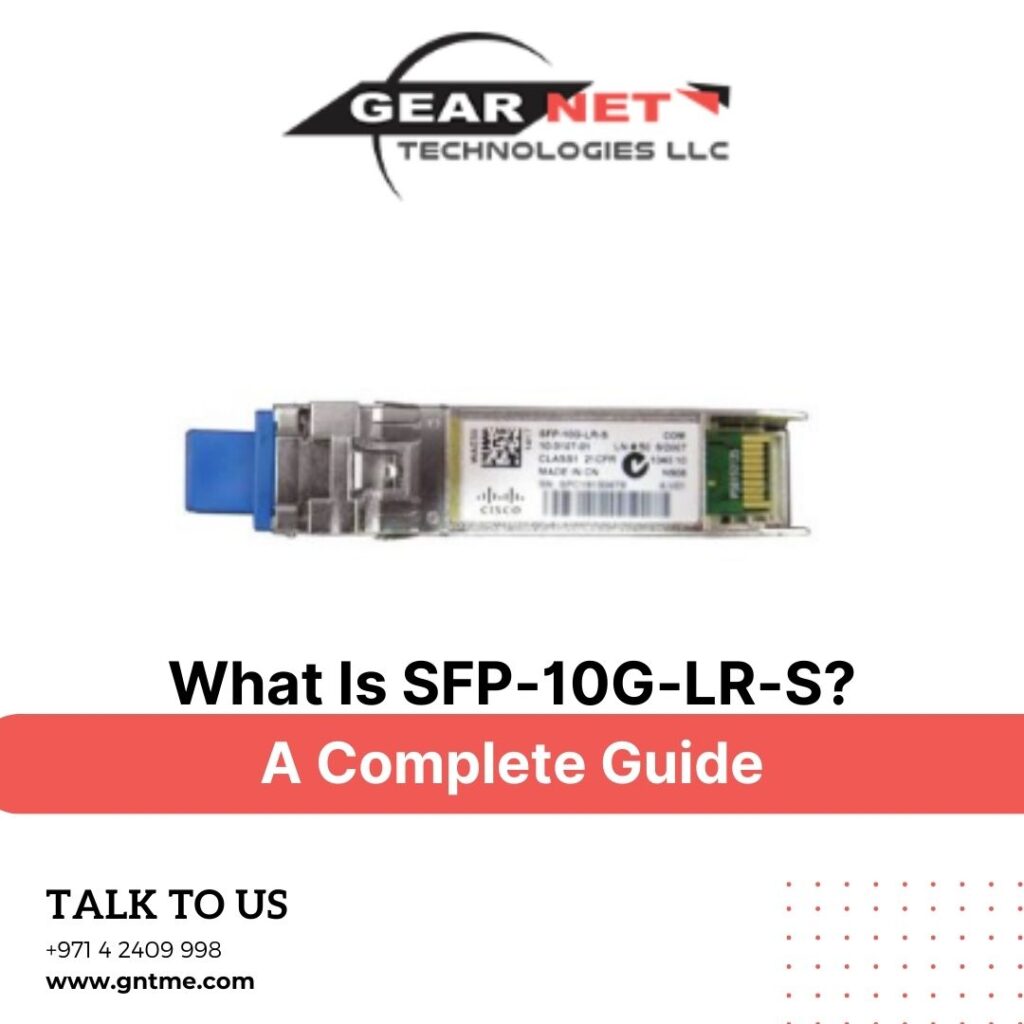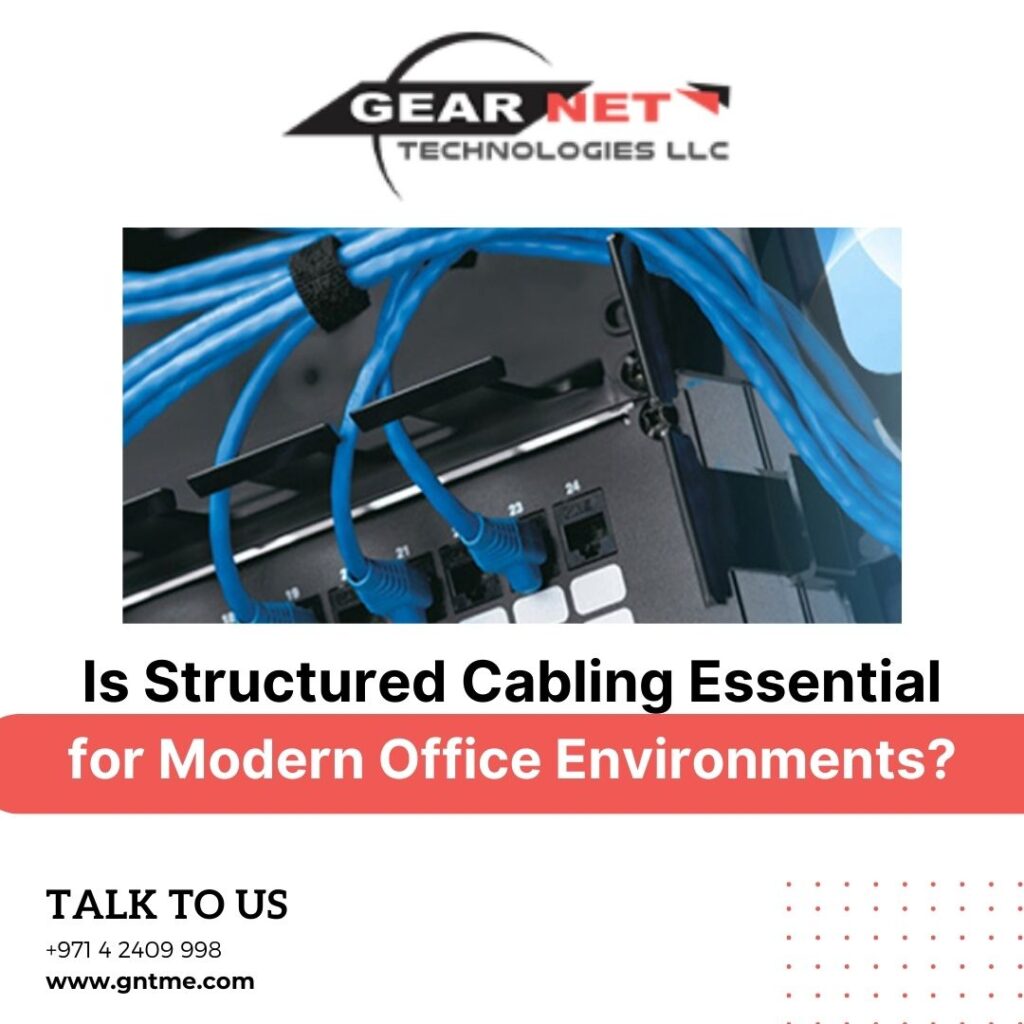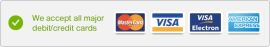Can software be used to print cheques? | Cheque Printing Software
Have you ever run out of printed cheques at the...
Read More
CCTV AMC vs. CMC: Key Differences to Know in Dubai
Let's talk about this CCTV maintenance situation in Dubai. When...
Read More
How Can Hikvision CCTV Cameras Improve Safety for Dubai Properties?
In Dubai, security is of the highest importance to both...
Read More
Considerations for Indoor vs. Outdoor Security Camera Installations
It is true that security is important, whether it is...
Read More
Maximizing Voice and Video Capabilities with PVDM4-32
Nowadays, being able to communicate effectively is very important for...
Read More
Must-Have Features in Modern Security Surveillance Cameras
In today's world filled with evolving security threats, implementing robust security...
Read More
What Is SFP-10G-LR-S? A Complete Guide
SFP-10G-LR-S is a type of pluggable optical transceiver module used...
Read More
Is Structured Cabling Essential for Modern Office Environments?
In the bustling world of modern offices, where technology reigns...
Read More
Ethernet Switches: Best Practices for Installation and Maintenance
As wired network backbone hardware, Ethernet switches carry and distribute...
Read More