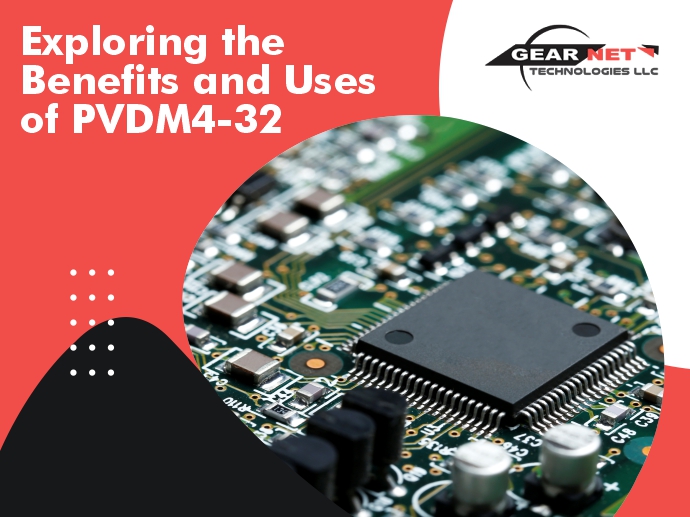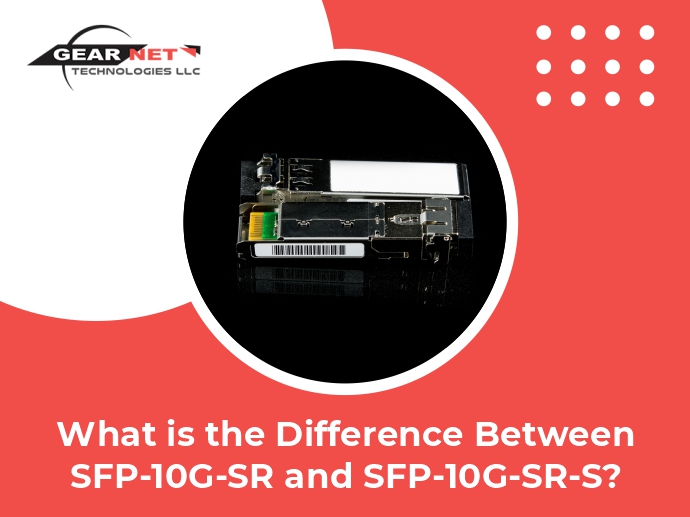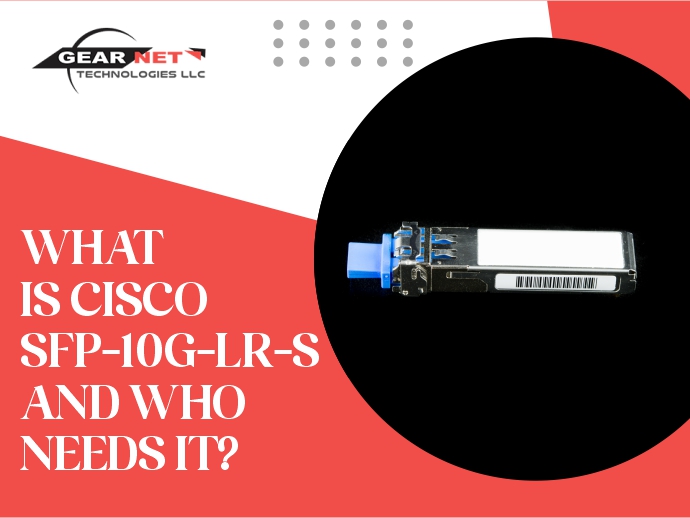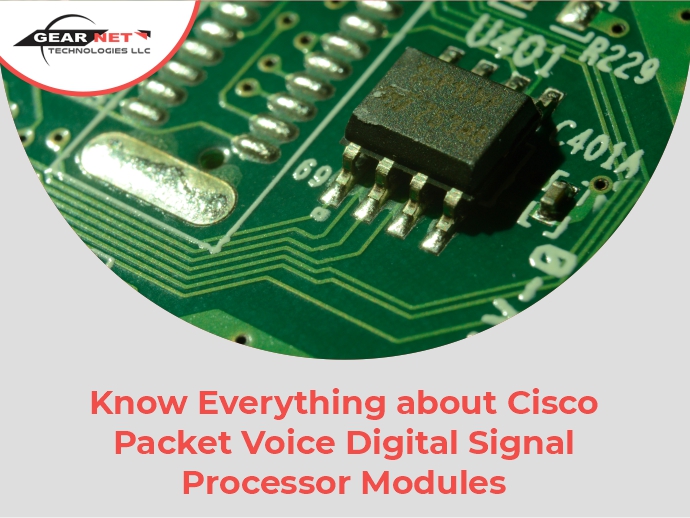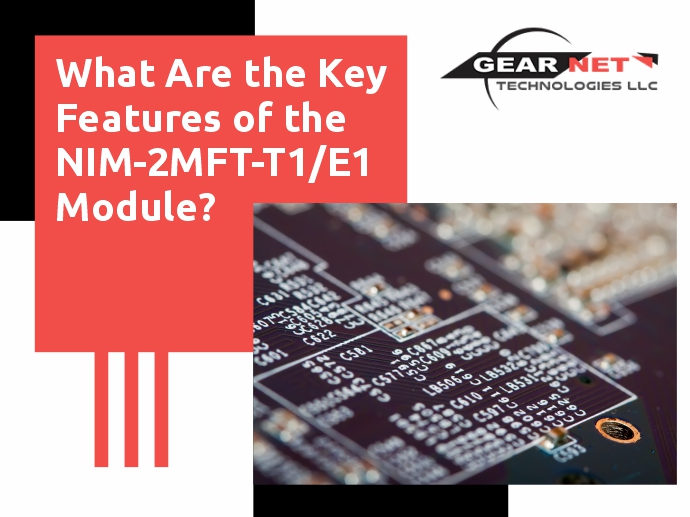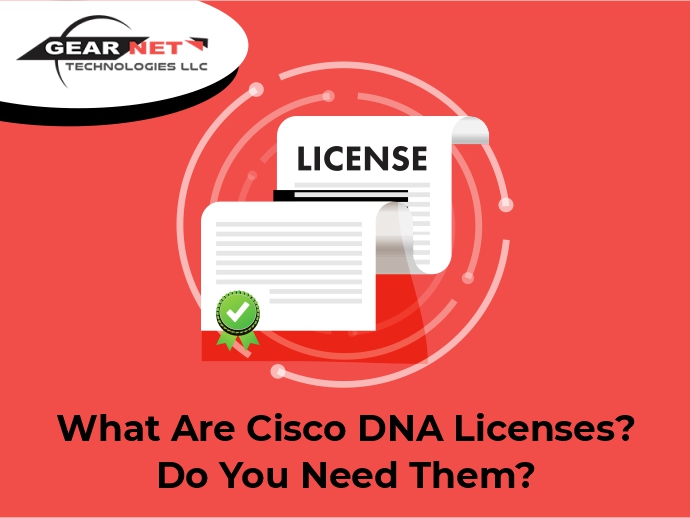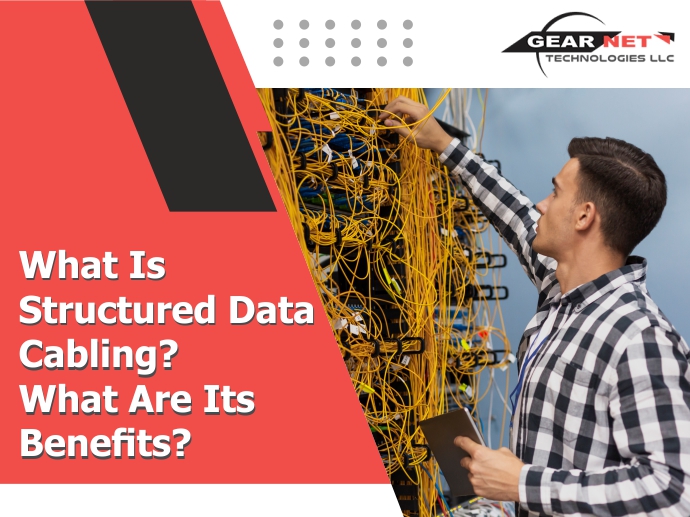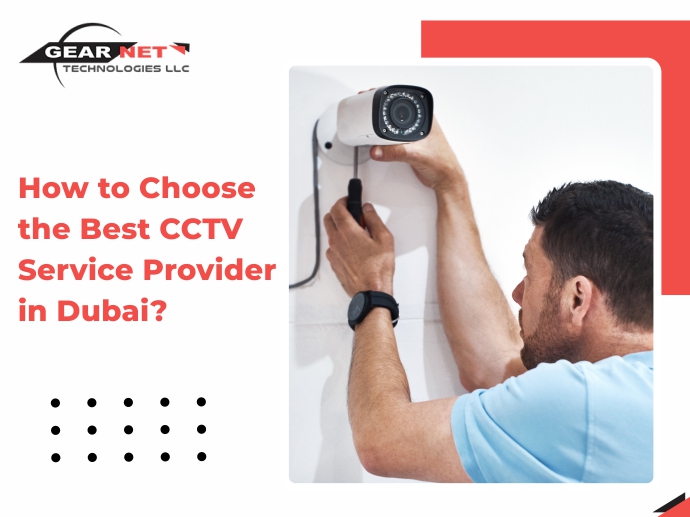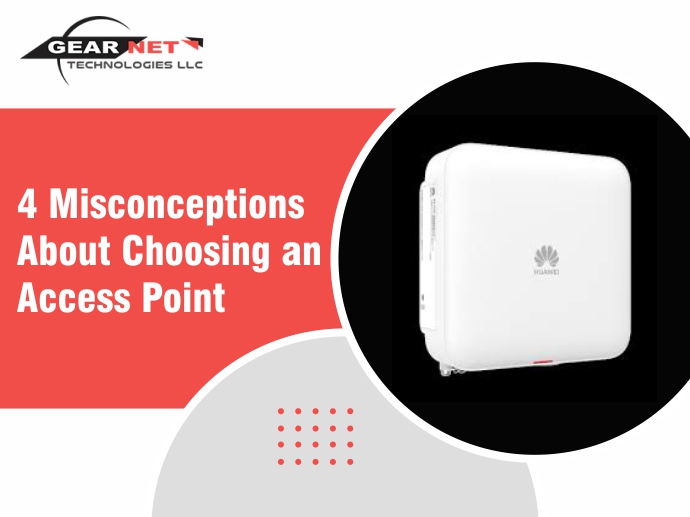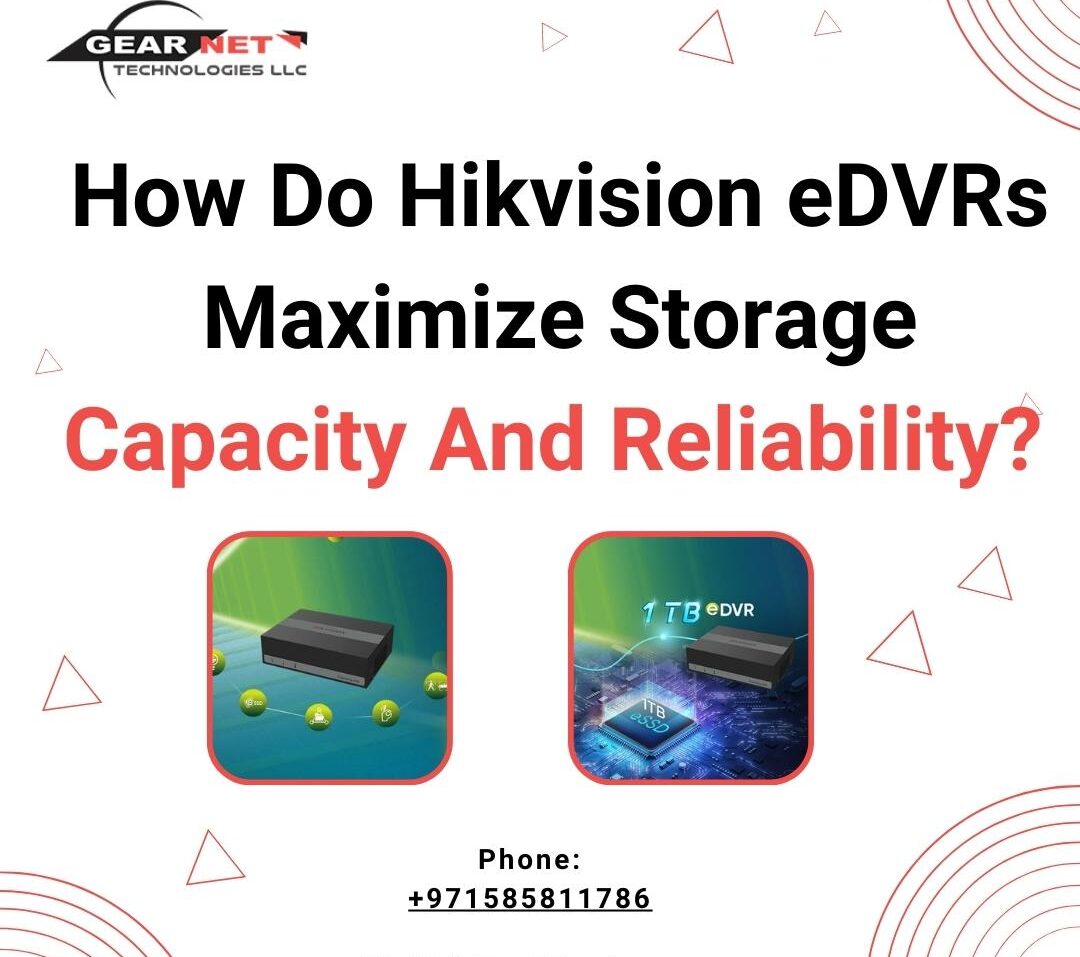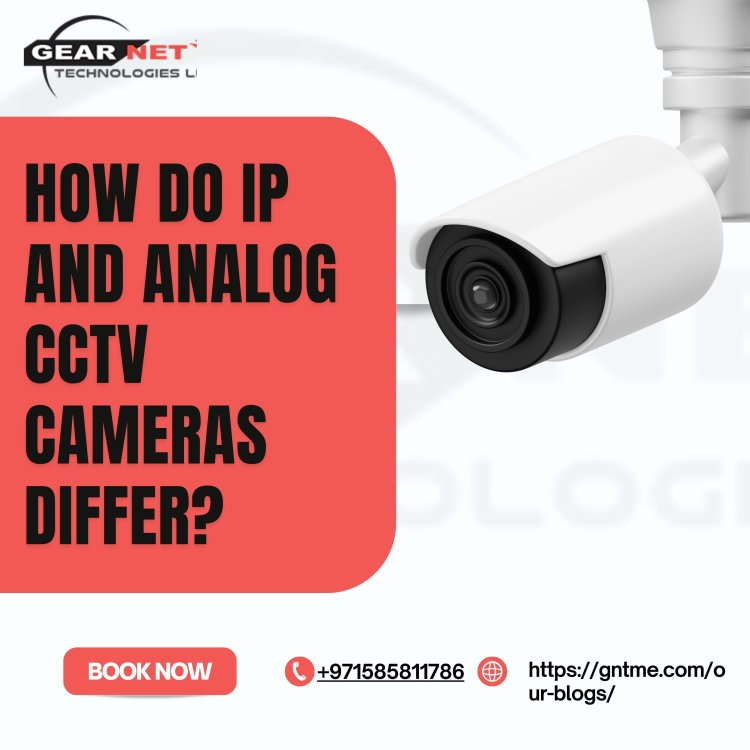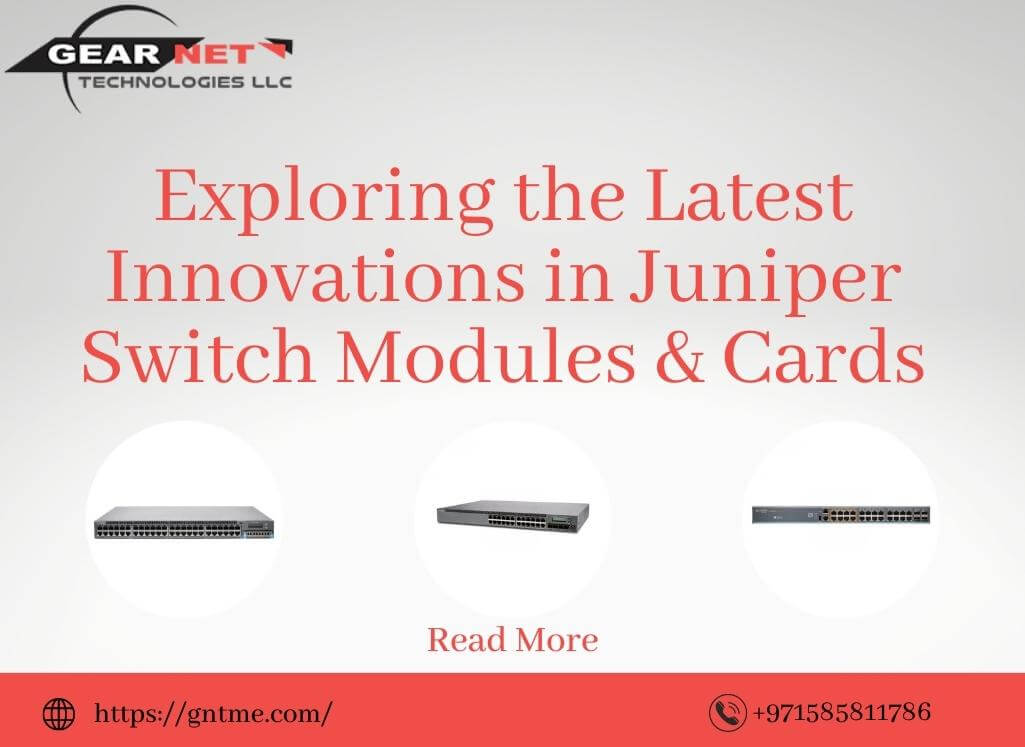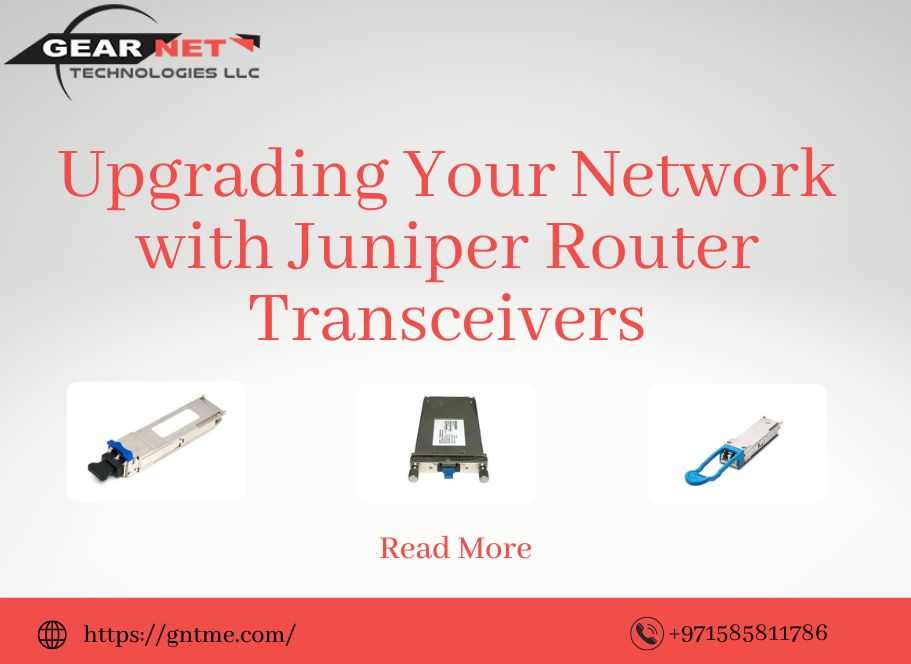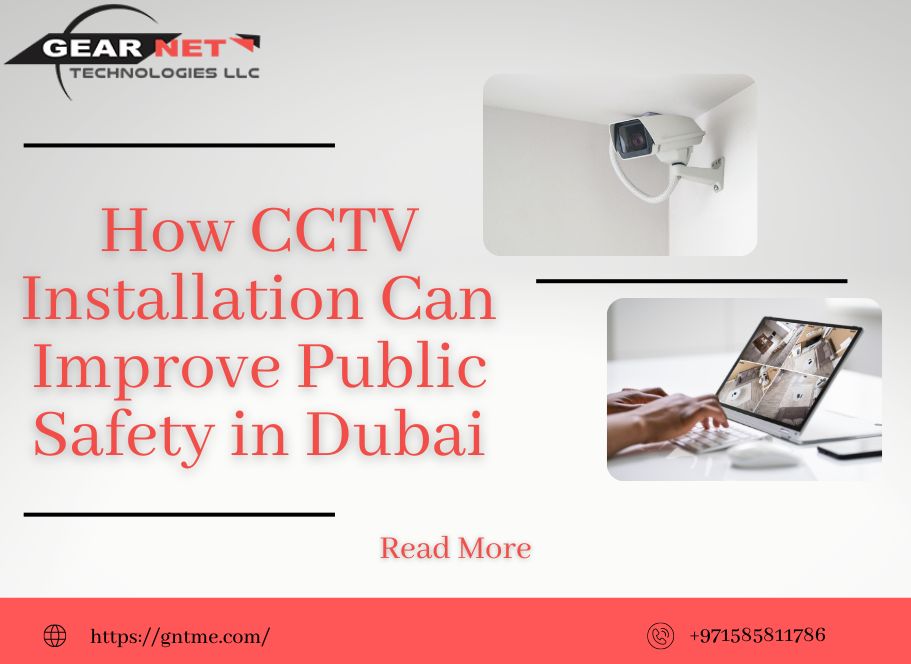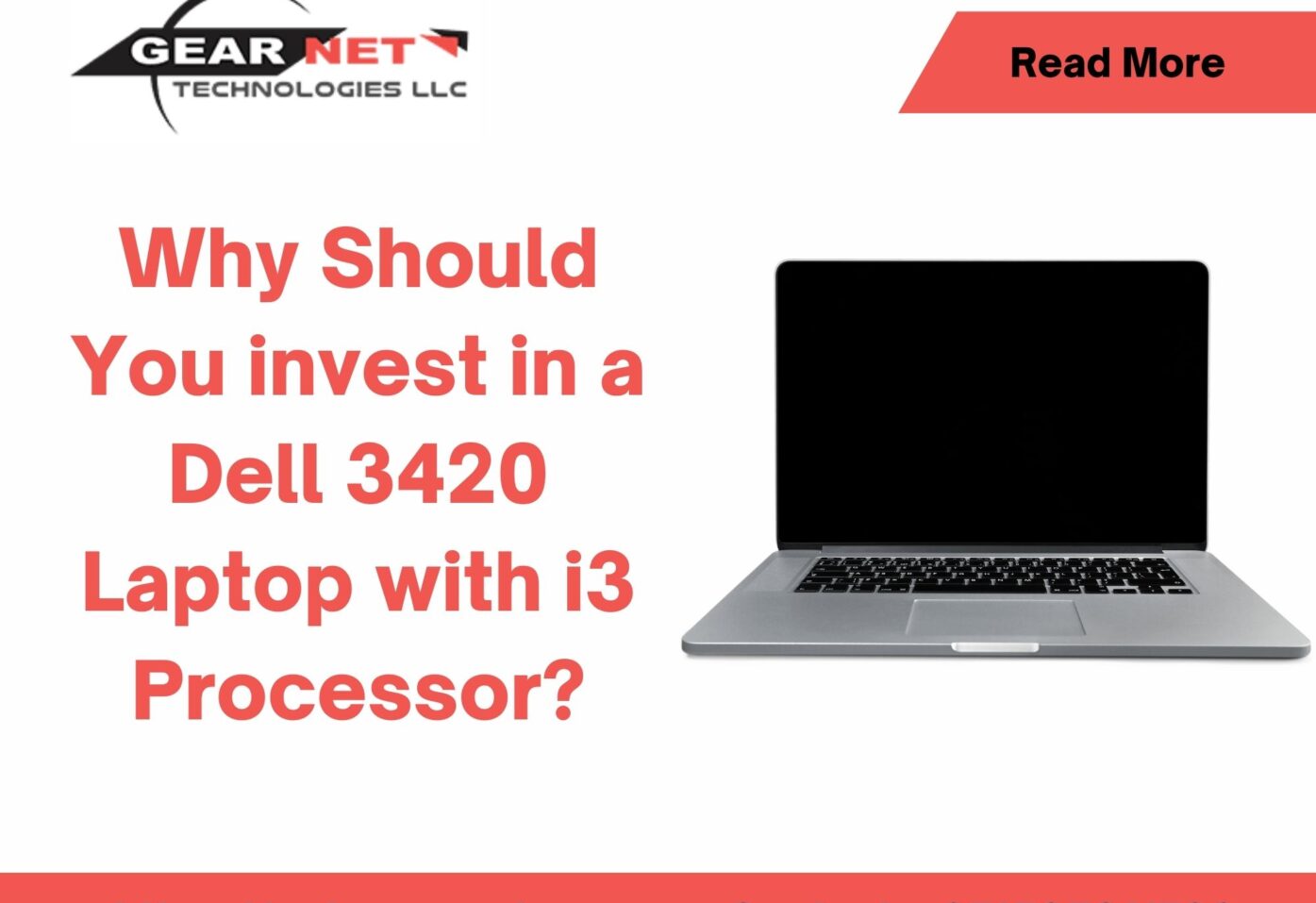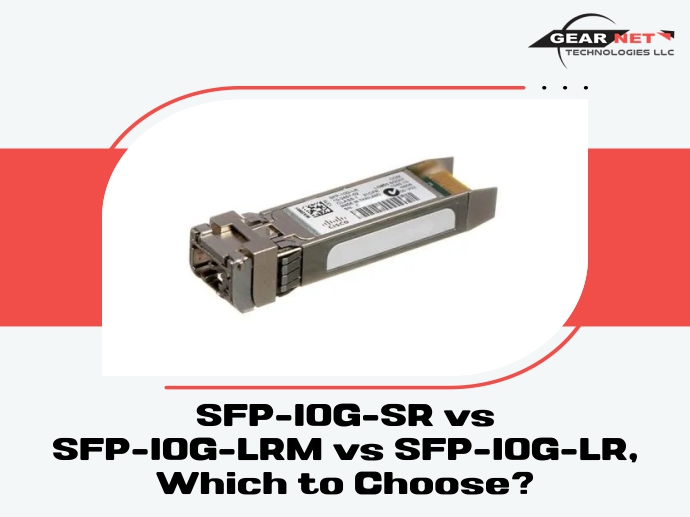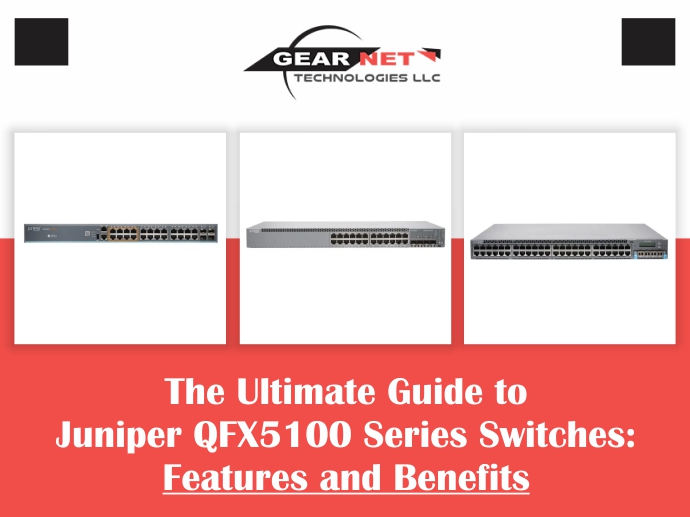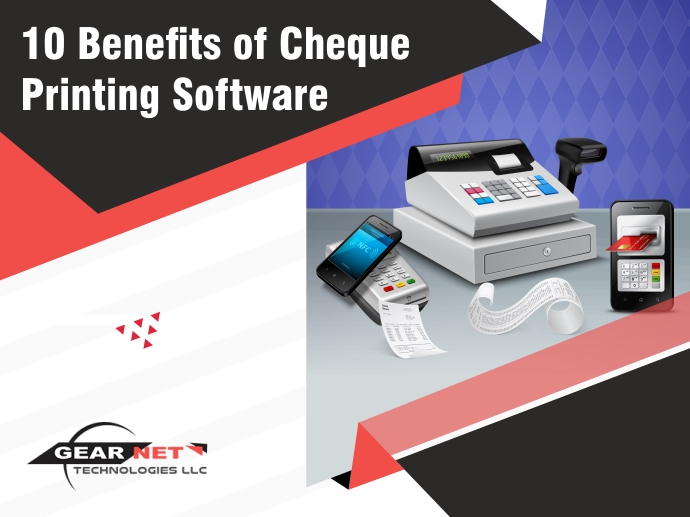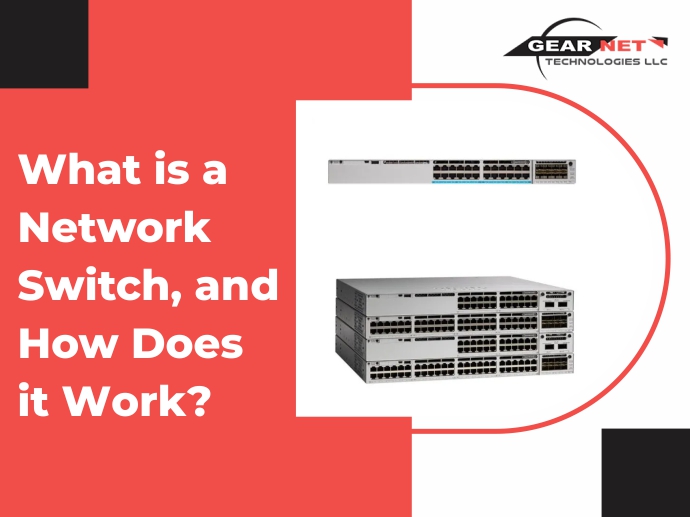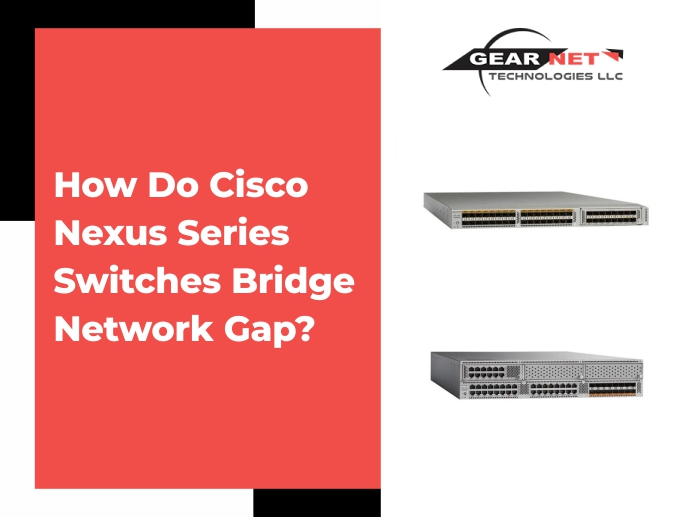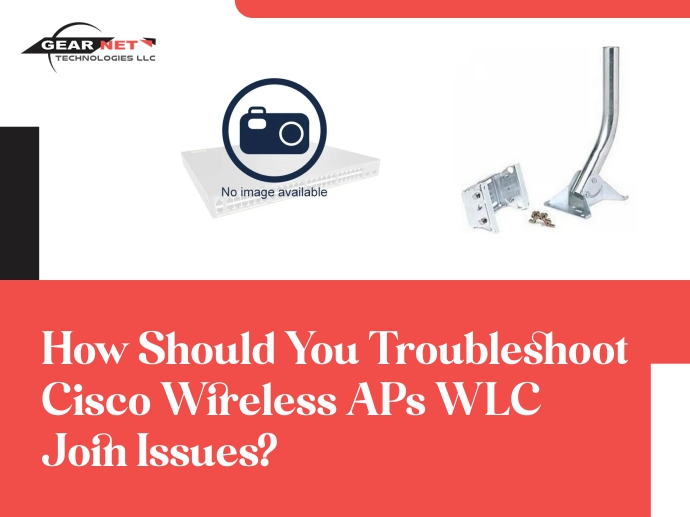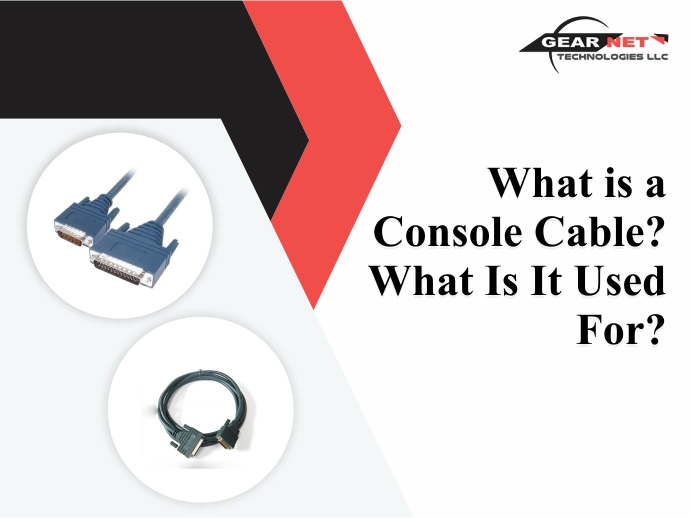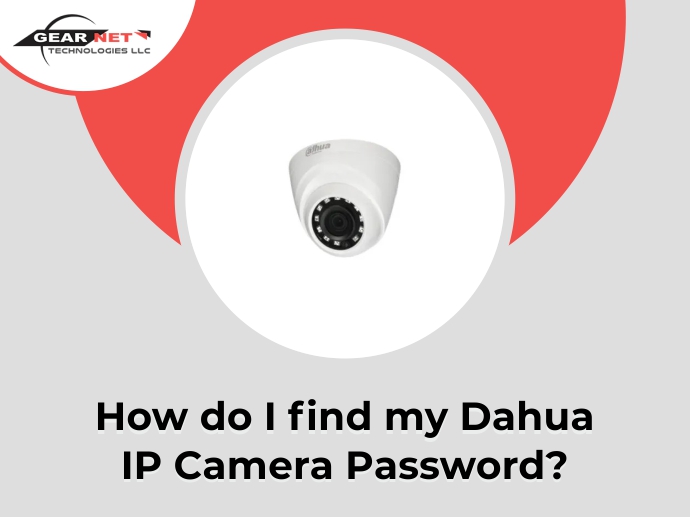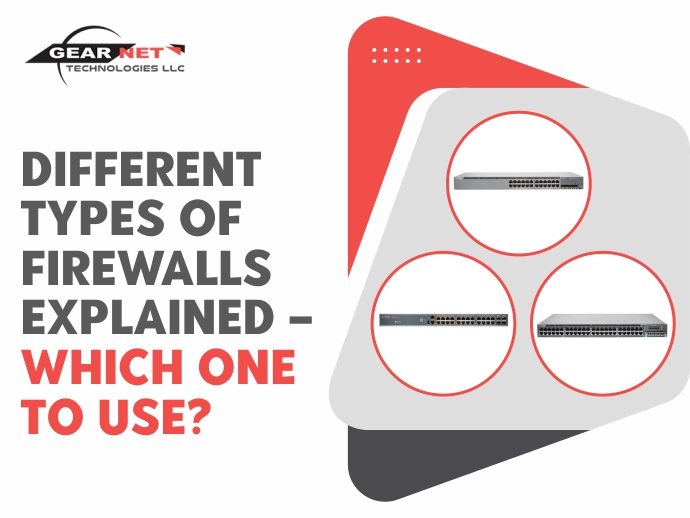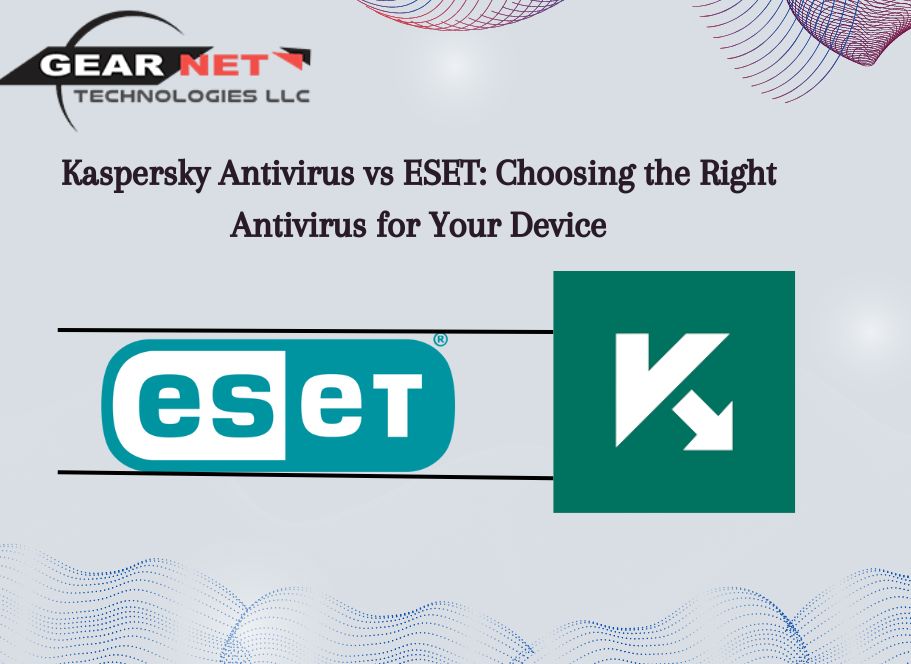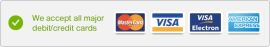Category: Uncategorized
Know Everything about Cisco Packet Voice Digital Signal Processor Modules
In a world driven by communication, the ability to seamlessly connect with others is paramount. Whether you’re making a business call, joining a virtual meeting, or simply catching up with loved ones, the quality of your voice transmission plays a pivotal role. This is where Cisco Packet Voice Digital Signal Processor (DSP) Modules come into play. These remarkable devices have revolutionized voice communication, ensuring crystal-clear audio quality and enhancing the way you connect with the world.
What’s the Need for Cisco Packet Voice DSP Modules?
Think about the last time you had a conversation over the phone or participated in a video conference. Have you ever encountered issues like voice distortion, echoes, or unclear speech? These problems can arise due to various factors such as network congestion, packet loss, and limited processing capabilities on your communication devices.
Cisco Packet Voice DSP Modules address these challenges by providing dedicated hardware-based processing for voice signals. Instead of relying solely on your router or switch’s general-purpose processors, these specialized modules offload the intensive task of voice signal processing, ensuring that you experience unparalleled voice clarity.
How Do Cisco Packet Voice DSP Modules Work?
Imagine you’re on a business call discussing crucial details with a client. The last thing you want is for your voice to break up or for the client to misunderstand your words. This is where the power of Cisco Packet Voice DSP Modules shines. When you initiate a voice call, these modules step in to perform a range of essential functions that guarantee optimal voice quality.
- Echo Cancellation: One of the most frustrating issues during calls is hearing your voice echo back. Cisco Packet Voice DSP Modules employ advanced echo cancellation algorithms to eliminate this annoyance, ensuring that both you and your conversation partner can communicate without interruptions.
- Noise Reduction: Background noise can severely hinder the clarity of your voice. Whether you’re in a busy office or a noisy coffee shop, Cisco’s DSP Modules work to reduce ambient sounds, allowing your voice to take center stage.
- Voice Compression: Voice data can be quite heavy, especially when transmitted over the internet. These modules compress the voice signals before transmission, reducing the bandwidth required for a smooth conversation. This compression is done in a way that maintains high voice quality, so you don’t have to compromise on clarity for efficiency.
- Voice Activity Detection: During a conversation, there are moments of silence when no one is speaking. Cisco Packet Voice DSP Modules intelligently detect these pauses and momentarily reduce data transmission. This efficient use of resources ensures that your network isn’t unnecessarily burdened, resulting in better overall performance.
- Quality Enhancement: With the help of DSP Modules, the overall quality of your voice communication is enhanced. From enhancing the richness of vocal tones to ensuring that every word is pronounced crisply, these modules take your communication experience to the next level.
Cisco Packet Voice Digital Signal Processor Modules: Enhance Your Communication Experience
Imagine a world where you can connect with anyone, anywhere, and experience voice communication as if you were in the same room. Cisco Packet Voice DSP Modules are the gateway to this enhanced communication experience. By offloading the heavy lifting of voice signal processing, these modules guarantee that you’re heard loud and clear, no matter the circumstances.
Whether you’re a business professional relying on seamless conference calls, a remote worker depending on virtual meetings, or an individual who values staying in touch with friends and family, Cisco Packet Voice DSP Modules empower you to communicate effectively and effortlessly.
How Should You Choose the Right Cisco Packet Voice DSP Module?
For selecting the right Cisco Packet Voice DSP Module for your communication needs, consider the following points:
- The size of your organization: Consider the size of your organization, whether it’s a small business, a medium-sized enterprise, or a large corporation, as this will influence the module’s capacity to handle call volumes.
- The traffic of the calls: Evaluate your expected call traffic. Modules come with varying levels of processing power, so choose one that matches the demands of your daily communication.
- The scalability you are looking for: If your organization is growing, opt for a module that can accommodate future expansions without compromising on voice quality.
- The features you need: Different modules offer various features like advanced echo cancellation, noise reduction, and voice compression. Identify the features that align with your communication goals.
- The compatibility with the existing infrastructure: Ensure the chosen module is compatible with your existing Cisco infrastructure and communication setup.
- The budget set by you: Determine a budget range for your module. While high-end modules offer top-tier performance, there are also cost-effective options available.
Cisco Packet Voice Digital Signal Processor Modules- the Future of Voice Communication Today
In a world where connectivity matters more than ever, Cisco Packet Voice DSP Modules emerge as game-changers. They transform your communication experience from ordinary to exceptional, eliminating the frustrations of distorted voices, echoes, and background noise. By investing in these modules, you’re not just upgrading your voice communication; you’re investing in stronger connections, clearer conversations, and a future where distance is no longer a barrier.
So, whether you’re making that critical business call or catching up with loved ones, know that with Cisco Packet Voice DSP Modules, you’re embracing the future of voice communication and making your conversations truly count.
To know more about Cisco Packet Voice Digital Signal Processor Modules, contact us right away via WhatsApp at +971585811786.
What are the differences between a router, a firewall, and a switch?
In nearly every network, three fundamental devices are commonly employed: a network switch, a network router, and a network firewall. While these devices can be combined into a single unit for smaller networks like home networks, this is not typically the case for larger networks. It is important to note that none of the three devices can be overlooked or disregarded in any network configuration.
In this post, we will learn how a router, a firewall, and a switch are different.
A Network Switch
Within a local area network (LAN), the network switch operates in a manner akin to the bridges found in cities, connecting various network devices like switches, routers, firewalls, and wireless access points (WAPs), while simultaneously linking client devices such as computers, servers, Internet Protocol (IP) cameras, and IP printers. Acting as a centralized hub, it facilitates connections between the different devices present on the network.
How does a network switch work?
A network switch operates by efficiently transferring data frames, utilizing a stored table that records which Media Access Control (MAC) addresses have been observed on specific switch ports. MAC addresses are unique identifiers embedded in the hardware of network interface controllers (NICs) found in network cards, switches, and routers. The switch acquires knowledge of the source and destination MAC addresses through the data frames it processes and maintains this information in its table.
By referencing this table, the switch determines the appropriate port to direct incoming frames. If it encounters a destination MAC address not present in its table, the switch broadcasts the frame to all switch ports, a process is known as flooding. Upon receiving a response, the switch adds the corresponding MAC address to its table, eliminating the need for future flooding concerning that address.
A Network Router
Routers also referred to as Gateways, are physical devices utilized to direct packets between diverse networks and establish connections between your network and the Internet. In reality, the Internet itself consists of a vast network comprising hundreds of thousands of routers.
How does a network router work?
A router examines the source and destination IP addresses of every packet, consults its IP routing table to determine the packet’s intended destination, and forwards the packet to another router or switch accordingly. This process repeats until the packet reaches the destination IP address and receives a response.
In cases where multiple routes are available to reach the destination IP address, routers can intelligently select the most efficient path. If the routing table does not list a specific destination for the packet, it is sent to the default router (if configured). However, if there is no valid destination defined for the packet, it will be discarded.
A Network Firewall
Firewalls function as protective barriers in the realm of computer networks. Specifically, a network firewall establishes a barrier between an intranet and local area network (LAN) and the Internet. Typically, its primary purpose is to safeguard the internal LAN from external attacks and prevent the unauthorized leakage of sensitive data. Unlike routers that lack firewall capabilities and simply forward traffic between separate networks, firewalls actively monitor the traffic flow and prohibit the egress of unauthorized network traffic.
How does a network firewall work?
A prevalent form of hardware firewall enables users to establish custom blocking rules based on factors like IP address, Transmission Control Protocol (TCP), or User Datagram Protocol (UDP) port numbers. This allows the firewall to prohibit unwanted ports and IP addresses from accessing the network.
On the other hand, there are also software applications and services that function as firewalls. These firewalls operate similarly to proxy servers, acting as intermediaries between two networks. In this setup, the internal network does not directly communicate with the external network. Combining these two types of firewalls is generally considered a more secure and efficient approach.
Conclusion
Switches facilitate internal communication within your local area network (LAN), routers establish connectivity to the Internet, and firewalls ensure the security of your network. Each of these components is essential and cannot be overlooked in a network setup.
In smaller networks, it is common to find a single integrated device that combines the functionalities of switches, routers, and firewalls. However, in larger networks such as enterprise networks, data centers, and Internet service providers, all three components are typically present to handle multiple, intricate, and highly secure communications.
To know more about network routers, switches and firewalls, please connect with us via WhatsApp at +971585811786.
Why Should You Invest In a Dell 3420 Laptop With i3 Processor?
Having a reliable and efficient laptop is important in today’s digital age, not only professionally but personally. One of the best choices for you would be a Dell 3420 laptop with an i3. Experts say that this laptop offers a perfect balance between performance and affordability.
Want to know more about a Dell 3420 laptop with an i3 processor? Read this blog till the end. You will know the features and benefits of investing in this Dell laptop.
Efficient performance
Efficient performance is what makes a Dell 3420 laptop with an i3 processor popular amongst office-goers. Everyday computing tasks become easier and faster. The i3 processor has a solid foundation that allows seamless web browsing, work documentation, media streaming, and performance of other daily activities. Though the processor doesn’t belong to the higher end, it creates a proper balance between performance and power, giving a better battery life.
Affordability
Affordability is another major advantage of investing in a Dell 3420 laptop with an i3 processor. If you compare it with other processors, you will find that the i3 variant is a budget-friendly option without compromising on essential features and performance. This is a perfect choice for everyone, students, business owners, and casual users. With this system, you will get the best value for your money and a good computing experience.
Versatility and multi-tasking
The i3 is an entry-level processor, but still, the Dell 3420 laptop can handle multitasking and everyday computing tasks easily. You can easily run multiple applications simultaneously, switch between tasks and handle basic multimedia needs on this laptop without any professional guidance. The i3 processor will help you work on spreadsheets, create presentations, or edit documents smoothly so that you can stay productive. Other than this, the ample capacity of RAM enhances the multitasking capabilities. With this, you can handle more demanding applications without slowing down the laptop.
Reliability and durability
Not one or two, but all the models of Dell laptops are reliable and durable. Dell is popular for these features. The Dell 3420 laptop with an i3 processor falls into the same category. As the laptop is built with sturdy quality and after rigorous testing steps, it can withstand daily use as well as provide long-term durability. Due to its build, the laptop can handle a variety of environments. So, it can be widely used in office settings, home settings, and on-the-go usage. With this laptop, you don’t have to think much before traveling anywhere. The performance will be consistent wherever the laptop is used.
Enhanced security features
In today’s digital landscape, data security is very important. Thankfully, the Dell 3420 laptop with an i3 processor offers robust security features and protects your data. The laptop contains multiple advanced security options, which include biometric fingerprint scanners, facial recognition technology, regular software updates, comprehensive security solutions, and others. With facial recognition and fingerprint scanning, you can access your device easily and protect all your sensitive pieces of data. The security solutions protect your data from malware, viruses, and other online threats. Simply said, the Dell 3420 laptop with an i3 processor will give you peace of mind.
Enhanced graphics and visual experience
The enhanced graphics and visual experience offered by Dell 3420 laptop with an i3 processor allows multimedia tasks and casual gaming. The feature of the laptop includes Intel UHD Graphics, delivering sharp and vibrant visuals. You will enjoy a visually engaging experience while watching movies, editing photos, or playing games. The photos and videos will appear crisp and add trueness to your life. In simple words, the media usage of the laptop will be perfect.
Efficient power management and battery life
The i3 processor in Dell 3420 laptop is power efficient. It maximizes the battery life but doesn’t compromise the performance of the laptop. This extends the usage time of the laptop, allowing you to work and play more. You don’t have to be worried about finding a power outlet. This is possible because the laptop features power management and intelligent battery optimization options. So, if you are a regular traveler with a laptop on your side, the Dell 3420 laptop with an i3 processor is the best choice.
Seamless connectivity and networking
With the Dell laptop 3420, you will stay connected wherever you go because the laptop offers seamless connectivity and networking options. The reason for seamless connection and networking is the support of Wi-Fi6 technology. While browsing the internet, streaming content, or attending an online meeting, the connection will be faster and more reliable and your experience will be smooth and uninterrupted. Other than Wi-Fi6 technology, the laptop features Bluetooth technology. With this, you can connect headphones, speakers, and mouse effortlessly.
Pre-installed software and Dell Support Assist
The Dell 3420 laptop with an i3 processor enhances your productivity but it’s possible because of the range of pre-installed software and tools in the laptop. This improves the overall user experience. The pre-installed software includes Microsoft Office or similar applications. Other than productivity software, the laptop comes with support software known as SupportAssist. This helps troubleshoot issues, perform system optimization, and keep the laptop running smoothly. The SUpportAssist gives easy access to Dell’s support resources and provides personalized assistance.
By now, you might have understood that investing in a Dell 3420 laptop with an i3 processor is a good idea, whether you are a student, professional or casual user. So, place your order today!!
To know more about Laptop 3420 laptop i3, please connect with us via WhatsApp at +971585811786.