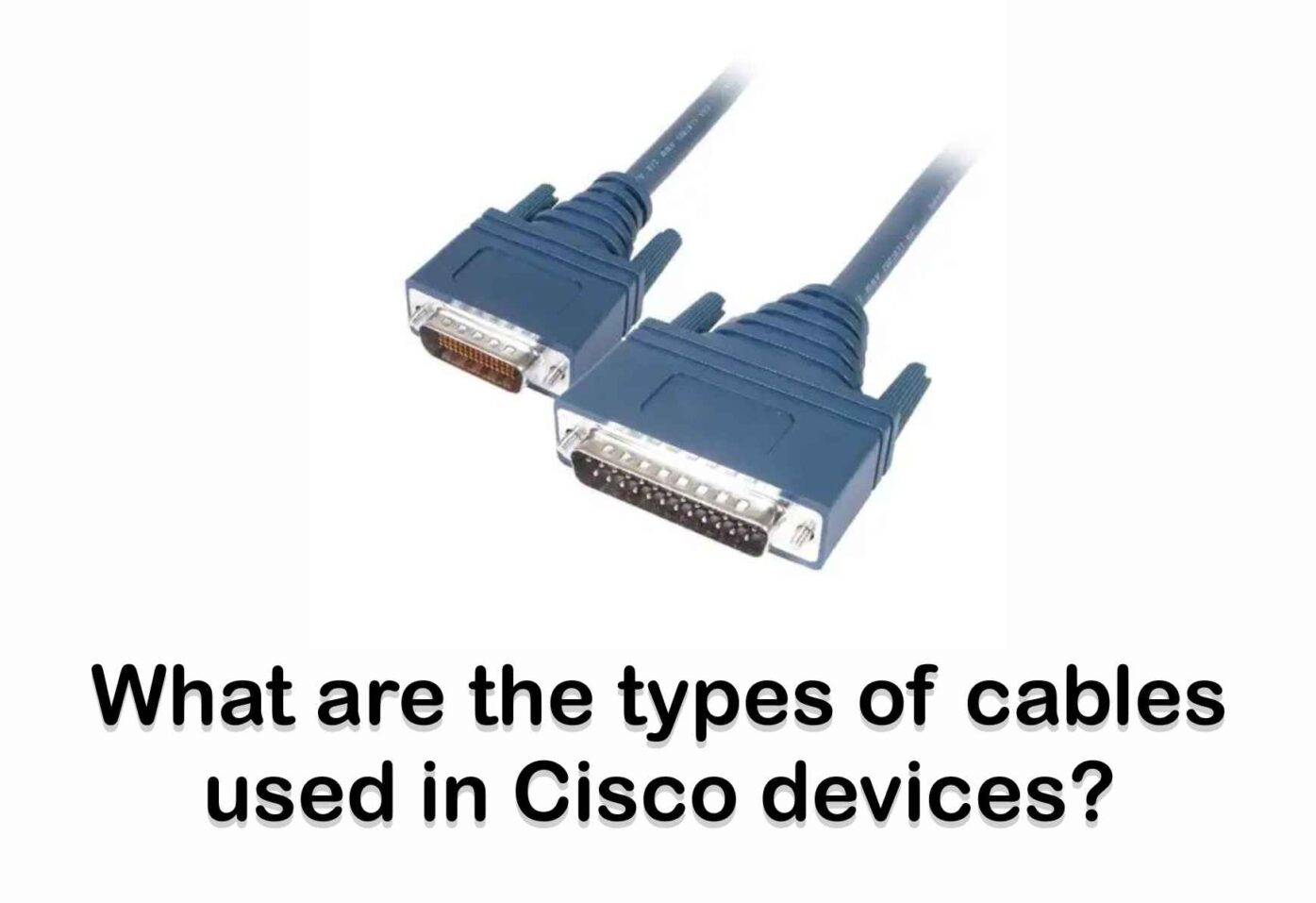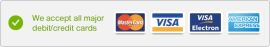A Guide to Different Types of Cisco Routers
Cisco is a leading manufacturer of networking devices, including routers that connect computer networks and direct traffic between them. Cisco offers a wide variety of routers suitable for home, small business, enterprise, data center, and service provider environments. This article provides an overview of the main types of Cisco routers available.
Routers are important devices that enable multiple computer networks to communicate with each other. They receive, analyze and forward data packets between networks using headers and routing tables to determine the best path. Without routers, isolated networks could not share data.
Cisco routers run the Cisco IOS (Internetwork Operating System) software. This Cisco licensed software provides extensive security, traffic management, application optimization and administration capabilities. Cisco IOS delivers robust performance, reliability, and flexibility for diverse network environments.
What Are Cisco Routers?
Cisco routers are hardware devices that use Cisco IOS software to:
- Connect LANs (local area networks) and WANs (wide area networks)
- Filter and forward data packets between networks
- Block unauthorized access and malicious traffic
- Prioritize time-sensitive traffic like video and voice
- Provide connectivity redundancy to mitigate outages
- Analyze IP traffic for capacity planning and monitoring
- With regular Cisco IOS software updates for new features and security, Cisco routers enable organizations to cost-effectively scale their networks.
Types of Cisco Routers
Cisco offers over 200 router models optimized for different use cases. The main types of Cisco routers include:
Wired and Wireless Home/Office Routers
Cisco RV Series routers provide secure, high-performance connectivity for homes, small offices and remote workers. Models include:
Cisco RV160 – Entry-level wired VPN router ideal for basic networks. Offers dual Gigabit WAN/LAN ports.
Cisco RV260 – Budget-friendly wired router with an integrated four-port switch and firewall. Supports site-to-site VPN.
Cisco RV340 – Mid-range wireless access point and VPN router combo for low traffic networks.
Cisco Small Business RV routers run a Cisco IOS-based operating system designed to be easy to configure and manage with an intuitive web interface.
Edge Routers
Edge routers sit at the boundary between your network and the external networks it connects to, like an ISP or the public internet. Cisco edge routers include:
Cisco 1000 Series – Cisco’s lowest cost routers, designed for small sites and branch offices. Supports critical features like IPsec VPN, firewall, QoS, NAT and DHCP services.
Cisco 4000 Series – Integrated services routers suitable for distributed enterprises. Delivers high-performance routing, switching, security and application optimization. Supports modular WAN options.
Cisco ASR 1000 Series – Cisco’s Aggregation Services Routers provide carrier-grade edge routing. Ideal for high-bandwidth services up to 100 GE interfaces. Advanced traffic management and resilience capabilities.
Core Routers
Core routers form the backbone routers of a large network. Cisco core routing platforms include:
Cisco ASR 9000 Series – Cisco’s flagship core and edge routing platform. Massively scalable and reliable for the largest networks in the industry. Can forward up to 400 Gbps per slot.
Cisco CRS Series – The industry benchmark for carrier core routing. Delivers multi-terabit capacity with unmatched availability. Ideal for ISP and carrier networks.
Cisco NCS Series – An innovative line of “cloud-scale” core routers optimized for webscale networks and CDNs. Supports advanced 100/400GE density in incredibly compact form factors.
Data Center Routers
Data centers require high density, low latency routing. Cisco data center routers include:
Cisco Nexus 7000 – Modular data center switch and router designed for high performance cloud and virtualization environments.
Cisco Nexus 9000 – Cisco’s flagship fixed and modular data center switches. Offers high port density, low latency and ease of automation at scale.
Virtual Routers
Cisco also offers virtual routers as software packages, ideal for cloud and multi-tenant environments:
Cisco CSR 1000v – The Cisco Cloud Services Router virtual router supports full-featured Cisco IOS XE in leading hypervisors. Easy to spin up and manage
Cisco Nexus 1000v – A virtual switch and router for multi-hypervisor environments. Provides advanced traffic control, visibility and troubleshooting.
Top 5 Benefits of Cisco Routers
Cisco routers powered by the Cisco IOS (Internetwork Operating System) software provide significant advantages for organizations of all sizes. Here are 5 top benefits of deploying Cisco routers:
Reliability and Performance
Cisco routers leverage custom ASIC chipsets and optimized Cisco IOS software to deliver industry-leading performance and reliability. Advanced routing protocols, traffic control mechanisms, redundancy features and rigorous testing enable Cisco routers to provide high uptime and fast failover.
Network Security
Cisco routers integrate comprehensive security capabilities, including firewall services, intrusion prevention, VPN connectivity, malware protection and more. Regular Cisco IOS updates ensure routers have protections against the latest threats. Cisco provides end-to-end network security.
Traffic Management
The Cisco IOS offers sophisticated traffic management, QoS (Quality of Service) and traffic shaping tools to optimize network performance. Time-sensitive voice and video can be prioritized while controlling bandwidth usage across applications.
Centralized Management
Cisco platforms can be managed centrally using tools like the Cisco DNA Center for simplified operations, configuration management and monitoring. Network automation capabilities help reduce errors and overhead.
Investment Protection
Cisco IOS software provides backward and forward compatibility between platforms. Enterprises can migrate to new routers while retaining existing Cisco IOS capabilities and training. Services can be migrated across platforms to protect investments.
Cisco offers an extensive router portfolio encompassing everything from affordable home and SMB platforms to ultra-high-end core and edge routers supporting the world’s largest networks. With regular Cisco IOS updates provided through the unique Cisco license model, organizations can keep their Cisco routers performing optimally while adding value over time.
To know more about Cisco routers, contact us on WhatsApp: +971585811786
What are the types of cables used in Cisco devices?
For networking, it’s crucial to understand the different types of cables that are used in Cisco devices. There are a variety of cable types, depending on what you want to accomplish with your network and what types of devices you’re connecting together. If you want to learn more about the cables used in Cisco devices, keep reading!
Here are some examples of Cisco devices and the types of cables used to connect them to other Cisco devices or servers, as well as to computers or other peripheral devices, such as printers or monitors. You’ll also find some helpful tips to ensure that you choose the right cable for your network and installation needs.
Coaxial Cable
A coaxial cable, or coax, is a type of cable that has an inner conductor surrounded by an insulating layer and an outer conducting shield. Coaxial cables are used in a variety of applications, including computer networking, cable television, and radio communications.
To connect cable modem cards to the HFC network, Cisco recommends using a headend-grade coaxial cable or a quad-shielded coaxial cable. Ensure that the center conductor is straight and extends 1/8 in. beyond the other end of the connector. Although there are many varieties available, like 59-series quad shield and 6-series quashield, 59 series should be preferred.
Serial Cable
One type of cable used in Cisco devices is a serial cable. This type of cable is used to connect devices that use a serial connection, such as a computer and a modem.
Serial cables are typically either RS-232 or RS-485 cables. RS-232 cables are the most common type of serial cable, and are used for connecting devices that use an asynchronous serial connection. On the other hand, RS-485 cables are used for connecting devices that use a synchronous serial connection.
Rolled Cable
A rolled cable, also called a rollover cable, looks like Ethernet cable but is not an Ethernet cable. It is used to connect a computer to a Cisco console port. It is an 8-conductor cable with RJ-45 connectors on each end.
The rollover cable is wired in such a way that the transmit pins on one end are connected to the receive pins on the other end. This allows you to connect the console port of one Cisco device to the AUX port of another Cisco device.
Rolled cables of Cisco are used to manage Cisco routers and switches from the console port of those devices. In most cases, this cable is used when configuring these devices for the first time.
By using a DB9 to RJ45 adaptor, a rolled cable connects the PC’s serial port to the router or switch’s console port. A rolled cable connects Pin 1 to Pin 8 on the other end.
How to Identify RJ-45 Rollover Cables?
You can identify a rollover cable by holding the two ends of the cable together, with the tab at the back. It is important that the wire connected to the pin on the outside of the left hand plug is the same color as the wire connected to the pin on the right hand plug. On one connector, the color wiring is reversed (pins 1 and 8, 2 and 7, 3 and 6, 4 and 5, 5 and 4, 6 and 3, 7 and 2, 8 and 1).
Crossover Cables
A crossover cable is a type of Ethernet cable used to connect two computing devices together directly. Crossover cables are used in situations where a standard Ethernet cable would not be able to connect two devices, such as connecting a computer to a printer.
The main difference between a crossover cable and a standard Ethernet cable is that the wires inside are crossed over so that the transmit signal on one end is received on the other end, and vice versa.
Connecting one device to another without a hub or switch is the purpose of a crossover cable. Therefore, a crossover cable can be used to connect a PC directly to another PC, without the need for a hub or switch. They are also used to connect two switches together. A crossover cable always sends pins 1 and 2 to 3 and 6, and pins 3 and 6 to 1 and 2.
Console Cable
A console cable is used to connect a Cisco device to a computer so that you can configure the device using a terminal emulator program. The cable has a RJ-45 connector on one end that goes into the Cisco device, and a DB-9 or DB-25 connector on the other end that goes into the computer’s serial port.
Most Cisco devices come with a built-in console port for connecting with a cable. You may also use an external console server for connecting multiple devices simultaneously to the same computer using this type of cable.
STP Cable
One type of cable used in Cisco devices is STP cable, which is shielded twisted pair cable. This type of cable is most often used in Ethernet networks. STP cable is less susceptible to electromagnetic interference than other types of cables, making it ideal for use in industrial environments.
This type of cable is made up of two twisted pairs of copper wires, each with a different function. The first pair is used for transmitting data, while the second pair is used for receiving data. STP cable is typically used in Ethernet networks and can be found in a variety of sizes, from patch cables to full-sized Ethernet cables.
Conclusion
Cabling is an important aspect when installing or managing a network or devices. Each cable serves its own specific purpose, so it’s imperative to know their types and how they are used. We hope this article helped you identify what cables are used for what purpose.
If you need to buy Cisco cables or you need help with the selection of the right Cisco cables for your network and devices, please connect with us via WhatsApp at +971585811786.
Best Cisco Products Recommendations
Best Cisco Products, Customers have benefited from Cisco’s unique IT Products and Services. Cisco, on the other side, assists us in enhancing our service offerings and solutions across industry verticals, as well as developing novel customer solutions.